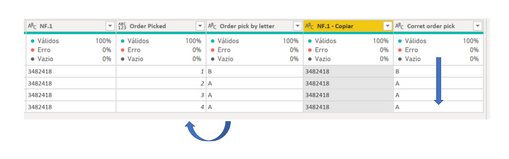FabCon is coming to Atlanta
Join us at FabCon Atlanta from March 16 - 20, 2026, for the ultimate Fabric, Power BI, AI and SQL community-led event. Save $200 with code FABCOMM.
Register now!- Power BI forums
- Get Help with Power BI
- Desktop
- Service
- Report Server
- Power Query
- Mobile Apps
- Developer
- DAX Commands and Tips
- Custom Visuals Development Discussion
- Health and Life Sciences
- Power BI Spanish forums
- Translated Spanish Desktop
- Training and Consulting
- Instructor Led Training
- Dashboard in a Day for Women, by Women
- Galleries
- Data Stories Gallery
- Themes Gallery
- Contests Gallery
- QuickViz Gallery
- Quick Measures Gallery
- Visual Calculations Gallery
- Notebook Gallery
- Translytical Task Flow Gallery
- TMDL Gallery
- R Script Showcase
- Webinars and Video Gallery
- Ideas
- Custom Visuals Ideas (read-only)
- Issues
- Issues
- Events
- Upcoming Events
View all the Fabric Data Days sessions on demand. View schedule
- Power BI forums
- Forums
- Get Help with Power BI
- Power Query
- Classification of columns of independence way.
- Subscribe to RSS Feed
- Mark Topic as New
- Mark Topic as Read
- Float this Topic for Current User
- Bookmark
- Subscribe
- Printer Friendly Page
- Mark as New
- Bookmark
- Subscribe
- Mute
- Subscribe to RSS Feed
- Permalink
- Report Inappropriate Content
Classification of columns of independence way.
Hi guys
Could you help me with the problemy bellow?
I need classificate the thirdy colum and last colum of independece way.
The thirdy colum I classificaded by the second collum and its ok, now I need classificate the last colum by ther alfabetc order, soo I wll compare the bouth and indeticate the divergences.
I did one exemplo in the excel where I put the result that I need
Thanks
Daniela Ferreira
Solved! Go to Solution.
- Mark as New
- Bookmark
- Subscribe
- Mute
- Subscribe to RSS Feed
- Permalink
- Report Inappropriate Content
See the working here - Open a blank query - Home - Advanced Editor - Remove everything from there and paste the below code to test
let
Source = Table.FromRows(Json.Document(Binary.Decompress(Binary.FromText("bcy5DYAwDAXQXVyniE+ODtaIsv8a+AgSBYWvryePAUgMDdDroFxJxbudoiu/YbbXUTimiAn3crby6+OwXMTMmk57HL+O8223cpsPKTcf", BinaryEncoding.Base64), Compression.Deflate)), let _t = ((type nullable text) meta [Serialized.Text = true]) in type table [NF = _t, Qty = _t, Adress = _t, SKU = _t, #"Picking hour" = _t, #"Ordination picked" = _t, Letter = _t]),
#"Changed Type" = Table.TransformColumnTypes(Source,{{"NF", Int64.Type}, {"Qty", Int64.Type}, {"Adress", Int64.Type}, {"SKU", Int64.Type}, {"Picking hour", type time}, {"Ordination picked", Int64.Type}, {"Letter", type text}}),
BuffList = List.Buffer(List.Sort(#"Changed Type"[Letter])),
FinalTable = Table.FromColumns(Table.ToColumns(#"Changed Type") & {BuffList}, Table.ColumnNames(#"Changed Type")&{"Ordination Correct"}),
#"Added Custom" = Table.AddColumn(FinalTable, "Status", each if [Letter]=[Ordination Correct] then "Correct" else "Incorrect")
in
#"Added Custom"
- Mark as New
- Bookmark
- Subscribe
- Mute
- Subscribe to RSS Feed
- Permalink
- Report Inappropriate Content
How are you?
When I sort the last column, the others change too, Is there some way of sort without change the others?
Att
- Mark as New
- Bookmark
- Subscribe
- Mute
- Subscribe to RSS Feed
- Permalink
- Report Inappropriate Content
Can you give the logic for order decision?
- Mark as New
- Bookmark
- Subscribe
- Mute
- Subscribe to RSS Feed
- Permalink
- Report Inappropriate Content
Olá @Vijay_A_Verma
Primeiramente obrigado pela ajuda,
Estou anexando a tabela completa e vou explicar a lógica
O banco de dados me deu a hora exata em que o SKU (Item) foi escolhido, então criei a coluna "Ordenação escolhida" com base na coluna "Pick hour".
Depois trouxe a coluna "Carta" de uma tabela de dimensões onde tenho a carta registrada para cada posição, a melhor posição é A, a do meio é B e a pior é a C.
Agora dupliquei a coluna "Carta" e preciso classificá-la pela ordem alfabética que é a ordem correta a ser escolhida. Finalmente vou comparar a coluna "Carta escolhida" com "ordenação correta" e descobrir se foi escolhida corretamente ou não.
I hope I was clear, and sorry about my bad english
- Mark as New
- Bookmark
- Subscribe
- Mute
- Subscribe to RSS Feed
- Permalink
- Report Inappropriate Content
See the working here - Open a blank query - Home - Advanced Editor - Remove everything from there and paste the below code to test
let
Source = Table.FromRows(Json.Document(Binary.Decompress(Binary.FromText("bcy5DYAwDAXQXVyniE+ODtaIsv8a+AgSBYWvryePAUgMDdDroFxJxbudoiu/YbbXUTimiAn3crby6+OwXMTMmk57HL+O8223cpsPKTcf", BinaryEncoding.Base64), Compression.Deflate)), let _t = ((type nullable text) meta [Serialized.Text = true]) in type table [NF = _t, Qty = _t, Adress = _t, SKU = _t, #"Picking hour" = _t, #"Ordination picked" = _t, Letter = _t]),
#"Changed Type" = Table.TransformColumnTypes(Source,{{"NF", Int64.Type}, {"Qty", Int64.Type}, {"Adress", Int64.Type}, {"SKU", Int64.Type}, {"Picking hour", type time}, {"Ordination picked", Int64.Type}, {"Letter", type text}}),
BuffList = List.Buffer(List.Sort(#"Changed Type"[Letter])),
FinalTable = Table.FromColumns(Table.ToColumns(#"Changed Type") & {BuffList}, Table.ColumnNames(#"Changed Type")&{"Ordination Correct"}),
#"Added Custom" = Table.AddColumn(FinalTable, "Status", each if [Letter]=[Ordination Correct] then "Correct" else "Incorrect")
in
#"Added Custom"
- Mark as New
- Bookmark
- Subscribe
- Mute
- Subscribe to RSS Feed
- Permalink
- Report Inappropriate Content
I think a simple sort on last column would give the required result.
Do you have a reason to believe that it won't work? Let us know.
Helpful resources

Power BI Monthly Update - November 2025
Check out the November 2025 Power BI update to learn about new features.

Fabric Data Days
Advance your Data & AI career with 50 days of live learning, contests, hands-on challenges, study groups & certifications and more!

| User | Count |
|---|---|
| 10 | |
| 9 | |
| 6 | |
| 5 | |
| 3 |