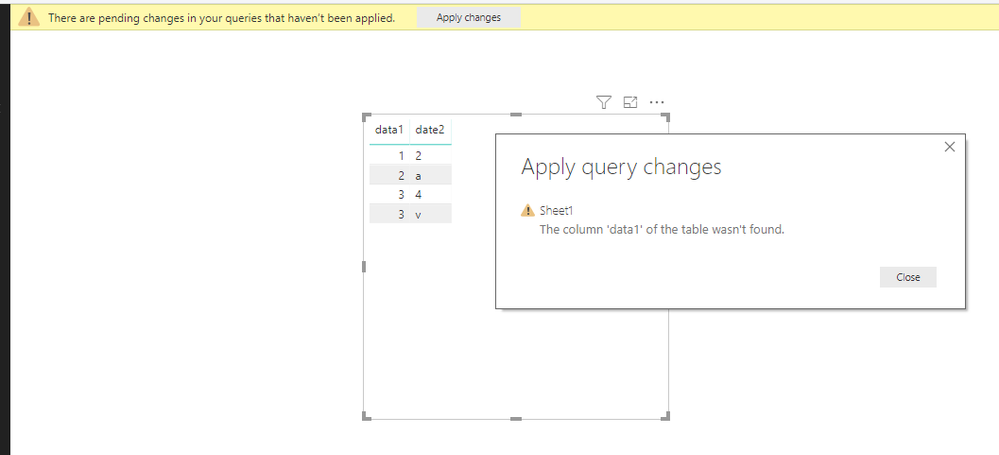Join us at the 2025 Microsoft Fabric Community Conference
Microsoft Fabric Community Conference 2025, March 31 - April 2, Las Vegas, Nevada. Use code FABINSIDER for a $400 discount.
Register now- Power BI forums
- Get Help with Power BI
- Desktop
- Service
- Report Server
- Power Query
- Mobile Apps
- Developer
- DAX Commands and Tips
- Custom Visuals Development Discussion
- Health and Life Sciences
- Power BI Spanish forums
- Translated Spanish Desktop
- Training and Consulting
- Instructor Led Training
- Dashboard in a Day for Women, by Women
- Galleries
- Webinars and Video Gallery
- Data Stories Gallery
- Themes Gallery
- Power BI DataViz World Championships Gallery
- Quick Measures Gallery
- R Script Showcase
- COVID-19 Data Stories Gallery
- Community Connections & How-To Videos
- 2021 MSBizAppsSummit Gallery
- 2020 MSBizAppsSummit Gallery
- 2019 MSBizAppsSummit Gallery
- Events
- Ideas
- Custom Visuals Ideas
- Issues
- Issues
- Events
- Upcoming Events
The Power BI DataViz World Championships are on! With four chances to enter, you could win a spot in the LIVE Grand Finale in Las Vegas. Show off your skills.
- Power BI forums
- Forums
- Get Help with Power BI
- Power Query
- Changing Gateway Settings to New DB- Old Report Ca...
- Subscribe to RSS Feed
- Mark Topic as New
- Mark Topic as Read
- Float this Topic for Current User
- Bookmark
- Subscribe
- Printer Friendly Page
- Mark as New
- Bookmark
- Subscribe
- Mute
- Subscribe to RSS Feed
- Permalink
- Report Inappropriate Content
Changing Gateway Settings to New DB- Old Report Can't Update?
So, I am still working on a method to deploy Reports created against database X to customer database Y. In this case, we are using the same gateway.
Report is designed and working. I go into the gateway settings, and create a new data source for database Y, enter credentials, connection test is OK. Then I go into Power BI Desktop, open the Report, and use Edit Queries to Change Data Source. I add the new database on the gateway, enter the credentials, everything tests OK. Hit refresh. Nothing updates.
Here's the strange part- the old parts of the report don't work, can't see any data. But I can add a control to any of the pages, or add a new page and THOSE will see data from the new database.
Is there another step to 'update' all the controls against the new database??
Solved! Go to Solution.
- Mark as New
- Bookmark
- Subscribe
- Mute
- Subscribe to RSS Feed
- Permalink
- Report Inappropriate Content
I figured out the issue. The procedure is, roughly:
- Load up new database on customer SQL server, with remote access port open and password access.
- Go to https://app.powerbi.co, Gear icon, Manage Gateways
- Open Gateway Cluster->Add Data Source. Fill out data
- Open Power BI Desktop, open PBIX, Edit Queries to change data source
- Ignore all the warnings and popups
- Edit credentials, make sure to select "Database" on the left
- Republish
Thanks!
- Mark as New
- Bookmark
- Subscribe
- Mute
- Subscribe to RSS Feed
- Permalink
- Report Inappropriate Content
Hi @sdrevik
Do you mean refresh from Desktop or Service?
If you view the report via Service, you may need to publish report from Desktop to Service again after changing data source.
Are the table structure and fields name the same for old data source and the new one?
If they are not same, you may see visuals including old data showing error
Could you show a screehsot of " the strange part- the old parts of the report don't work, can't see any data"?
Best Regards
Maggie
- Mark as New
- Bookmark
- Subscribe
- Mute
- Subscribe to RSS Feed
- Permalink
- Report Inappropriate Content
I figured out the issue. The procedure is, roughly:
- Load up new database on customer SQL server, with remote access port open and password access.
- Go to https://app.powerbi.co, Gear icon, Manage Gateways
- Open Gateway Cluster->Add Data Source. Fill out data
- Open Power BI Desktop, open PBIX, Edit Queries to change data source
- Ignore all the warnings and popups
- Edit credentials, make sure to select "Database" on the left
- Republish
Thanks!
- Mark as New
- Bookmark
- Subscribe
- Mute
- Subscribe to RSS Feed
- Permalink
- Report Inappropriate Content
All table structures the same- in fact the database was backed up from development machine A and restored onto machine B. republished- no data update. Went back into designer, added a new page- sees data, no problem. Publish- that page works, none of the rest do.
Interestingly, back on the original machine designer, it can't see data from the original database anymore either. It's as if when I changed the data source from Machine A in development to Machine B, it just broke the entire report.
It leads me to think ALL work in Desktop has to be done against the final SQL machine the data server will use, which is an insanely stupid limitation. But I can't see any other way around it.
Helpful resources

Join us at the Microsoft Fabric Community Conference
March 31 - April 2, 2025, in Las Vegas, Nevada. Use code MSCUST for a $150 discount!

Power BI Monthly Update - February 2025
Check out the February 2025 Power BI update to learn about new features.

Join our Community Sticker Challenge 2025
If you love stickers, then you will definitely want to check out our Community Sticker Challenge!