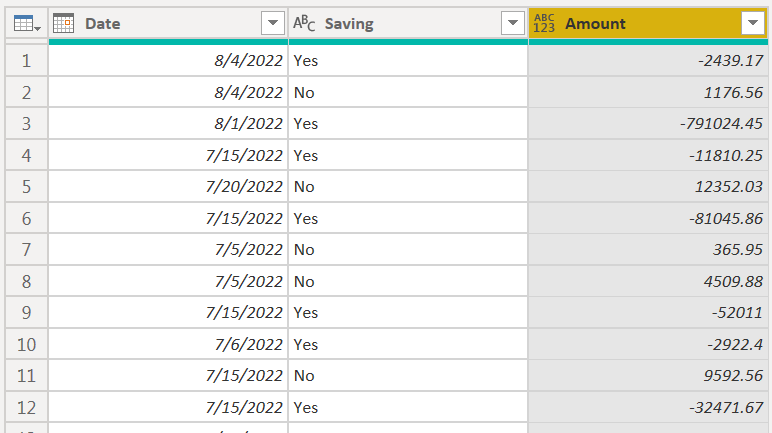FabCon is coming to Atlanta
Join us at FabCon Atlanta from March 16 - 20, 2026, for the ultimate Fabric, Power BI, AI and SQL community-led event. Save $200 with code FABCOMM.
Register now!- Power BI forums
- Get Help with Power BI
- Desktop
- Service
- Report Server
- Power Query
- Mobile Apps
- Developer
- DAX Commands and Tips
- Custom Visuals Development Discussion
- Health and Life Sciences
- Power BI Spanish forums
- Translated Spanish Desktop
- Training and Consulting
- Instructor Led Training
- Dashboard in a Day for Women, by Women
- Galleries
- Data Stories Gallery
- Themes Gallery
- Contests Gallery
- QuickViz Gallery
- Quick Measures Gallery
- Visual Calculations Gallery
- Notebook Gallery
- Translytical Task Flow Gallery
- TMDL Gallery
- R Script Showcase
- Webinars and Video Gallery
- Ideas
- Custom Visuals Ideas (read-only)
- Issues
- Issues
- Events
- Upcoming Events
The Power BI Data Visualization World Championships is back! Get ahead of the game and start preparing now! Learn more
- Power BI forums
- Forums
- Get Help with Power BI
- Power Query
- Change column numerical value based on text value ...
- Subscribe to RSS Feed
- Mark Topic as New
- Mark Topic as Read
- Float this Topic for Current User
- Bookmark
- Subscribe
- Printer Friendly Page
- Mark as New
- Bookmark
- Subscribe
- Mute
- Subscribe to RSS Feed
- Permalink
- Report Inappropriate Content
Change column numerical value based on text value of another column
Hello,
I have the following table loaded in Power Query and i am trying to change the sign in the "Amount" column to negative if the value in the "Saving" column is "No", otherwise the Amount value stays unchanged/positive. Any help is much appreciated!
| Date | Saving | Amount |
| 04/08/2022 | Yes | 2439.17 |
| 04/08/2022 | No | 1176.56 |
| 01/08/2022 | Yes | 791024.45 |
| 15/07/2022 | Yes | 11810.25 |
| 20/07/2022 | No | 12352.03 |
| 15/07/2022 | Yes | 81045.86 |
| 05/07/2022 | No | 365.95 |
| 05/07/2022 | No | 4509.88 |
| 15/07/2022 | Yes | 52011 |
| 06/07/2022 | Yes | 2922.4 |
| 15/07/2022 | No | 9592.56 |
| 15/07/2022 | Yes | 32471.67 |
| 15/07/2022 | Yes | 6793.62 |
| 15/07/2022 | No | 33938.1 |
| 15/07/2022 | Yes | 4390 |
| 15/07/2022 | No | 135385 |
| 15/07/2022 | Yes | 104310 |
| 04/07/2022 | Yes | 4598.01 |
| 14/07/2022 | Yes | 78597 |
Expected results:
| Date | Saving | Amount |
| 04/08/2022 | Yes | 2439.17 |
| 04/08/2022 | No | -1176.56 |
| 01/08/2022 | Yes | 791024.45 |
| 15/07/2022 | Yes | 11810.25 |
| 20/07/2022 | No | -12352.03 |
| 15/07/2022 | Yes | 81045.86 |
| 05/07/2022 | No | -365.95 |
| 05/07/2022 | No | -4509.88 |
| 15/07/2022 | Yes | 52011 |
| 06/07/2022 | Yes | 2922.4 |
| 15/07/2022 | No | -9592.56 |
| 15/07/2022 | Yes | 32471.67 |
| 15/07/2022 | Yes | 6793.62 |
| 15/07/2022 | No | -33938.1 |
| 15/07/2022 | Yes | 4390 |
| 15/07/2022 | No | -135385 |
| 15/07/2022 | Yes | 104310 |
| 04/07/2022 | Yes | 4598.01 |
| 14/07/2022 | Yes | 78597 |
Solved! Go to Solution.
- Mark as New
- Bookmark
- Subscribe
- Mute
- Subscribe to RSS Feed
- Permalink
- Report Inappropriate Content
let
Source = Table.FromRows(Json.Document(Binary.Decompress(Binary.FromText("dZG7DsIwDEX/JXPl+pnYP8GOqo7MDPy/RNQAggYvXo7PtZK7bQV1RV8ZmctSrrdHn6wSQK3sywlf7n0QtQpWB6VJbkHICmrHAtmK7XeByAmBB2f84iOexRhQMr3LauCv+3bWpRqEJVANA9yzaGMkGmqdIAcz6KwewWHB7z/5EyysjaC2jNcWApWTcJEQB8rkXhYmJomJ50WgCuGn5XOshQO+rs64uUV/z/4E", BinaryEncoding.Base64), Compression.Deflate)), let _t = ((type nullable text) meta [Serialized.Text = true]) in type table [Date = _t, Saving = _t, Amount = _t]),
#"Changed Type" = Table.TransformColumnTypes(Source,{{"Date", type date}, {"Saving", type text}, {"Amount", type number}},"en-GB"),
#"Replaced Value" = Table.ReplaceValue(#"Changed Type", each [Amount], each if [Saving] = "Yes" then -[Amount] else [Amount], Replacer.ReplaceValue, {"Amount"})
in
#"Replaced Value"| Thanks to the great efforts by MS engineers to simplify syntax of DAX! Most beginners are SUCCESSFULLY MISLED to think that they could easily master DAX; but it turns out that the intricacy of the most frequently used RANKX() is still way beyond their comprehension! |
DAX is simple, but NOT EASY! |
- Mark as New
- Bookmark
- Subscribe
- Mute
- Subscribe to RSS Feed
- Permalink
- Report Inappropriate Content
let
Source = Table.FromRows(Json.Document(Binary.Decompress(Binary.FromText("dZG7DsIwDEX/JXPl+pnYP8GOqo7MDPy/RNQAggYvXo7PtZK7bQV1RV8ZmctSrrdHn6wSQK3sywlf7n0QtQpWB6VJbkHICmrHAtmK7XeByAmBB2f84iOexRhQMr3LauCv+3bWpRqEJVANA9yzaGMkGmqdIAcz6KwewWHB7z/5EyysjaC2jNcWApWTcJEQB8rkXhYmJomJ50WgCuGn5XOshQO+rs64uUV/z/4E", BinaryEncoding.Base64), Compression.Deflate)), let _t = ((type nullable text) meta [Serialized.Text = true]) in type table [Date = _t, Saving = _t, Amount = _t]),
#"Changed Type" = Table.TransformColumnTypes(Source,{{"Date", type date}, {"Saving", type text}, {"Amount", type number}},"en-GB"),
#"Replaced Value" = Table.ReplaceValue(#"Changed Type", each [Amount], each if [Saving] = "Yes" then -[Amount] else [Amount], Replacer.ReplaceValue, {"Amount"})
in
#"Replaced Value"| Thanks to the great efforts by MS engineers to simplify syntax of DAX! Most beginners are SUCCESSFULLY MISLED to think that they could easily master DAX; but it turns out that the intricacy of the most frequently used RANKX() is still way beyond their comprehension! |
DAX is simple, but NOT EASY! |
Helpful resources

Power BI Dataviz World Championships
The Power BI Data Visualization World Championships is back! Get ahead of the game and start preparing now!

| User | Count |
|---|---|
| 19 | |
| 9 | |
| 8 | |
| 7 | |
| 6 |