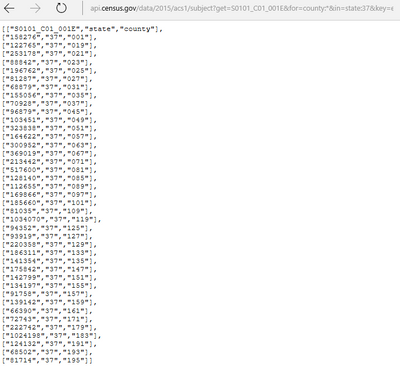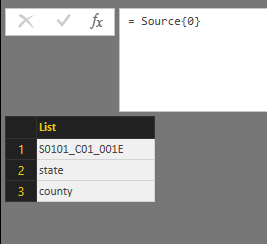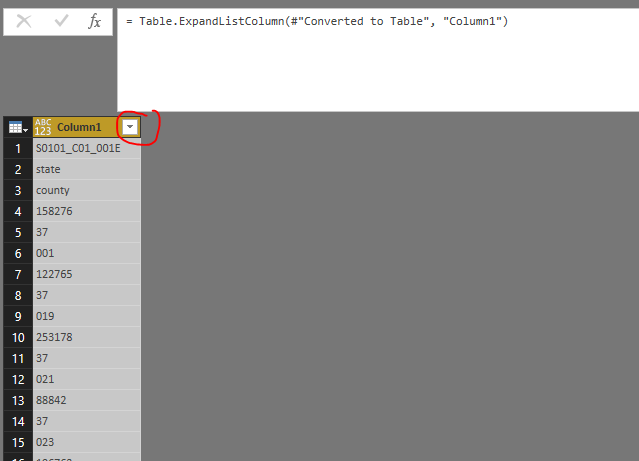FabCon is coming to Atlanta
Join us at FabCon Atlanta from March 16 - 20, 2026, for the ultimate Fabric, Power BI, AI and SQL community-led event. Save $200 with code FABCOMM.
Register now!- Power BI forums
- Get Help with Power BI
- Desktop
- Service
- Report Server
- Power Query
- Mobile Apps
- Developer
- DAX Commands and Tips
- Custom Visuals Development Discussion
- Health and Life Sciences
- Power BI Spanish forums
- Translated Spanish Desktop
- Training and Consulting
- Instructor Led Training
- Dashboard in a Day for Women, by Women
- Galleries
- Data Stories Gallery
- Themes Gallery
- Contests Gallery
- QuickViz Gallery
- Quick Measures Gallery
- Visual Calculations Gallery
- Notebook Gallery
- Translytical Task Flow Gallery
- TMDL Gallery
- R Script Showcase
- Webinars and Video Gallery
- Ideas
- Custom Visuals Ideas (read-only)
- Issues
- Issues
- Events
- Upcoming Events
The Power BI Data Visualization World Championships is back! It's time to submit your entry. Live now!
- Power BI forums
- Forums
- Get Help with Power BI
- Power Query
- Re: Census.gov API difficulty-- PowerBI Query does...
- Subscribe to RSS Feed
- Mark Topic as New
- Mark Topic as Read
- Float this Topic for Current User
- Bookmark
- Subscribe
- Printer Friendly Page
- Mark as New
- Bookmark
- Subscribe
- Mute
- Subscribe to RSS Feed
- Permalink
- Report Inappropriate Content
Census.gov API difficulty-- PowerBI Query doesn't display data
I need some help getting data returned by US Census.gov API (web data). I have registered for an API key, and have the proper syntax in the web URL, but when it gets to Power BI I can't use the data. I'm sure the problem rests with me.
Here are screen shots of what it looks like both in my browser and in Power BI's query editor.
Any suggestions on what to do?
Solved! Go to Solution.
- Mark as New
- Bookmark
- Subscribe
- Mute
- Subscribe to RSS Feed
- Permalink
- Report Inappropriate Content
Try
Let
Source = Json.Document(Web.Contents("http://api.census.gov/data/2015/acs1/subject?get=S0101_C01_001E&for=county:021&in=state:37&key=MYCENSUSGOVKEYVALUE")),
Table = Table.FromRows(Source),
PromotedHeaders = Table.PromoteHeaders(Table)
in
PromotedHeaders
Note that
Source = Json.Document(Web.Contents("http://api.census.gov/data/2015/acs1/subject?get=NAME,S0101_C01_001E&for=county:*&in=state:*&key=MYC..."),
should return a single table of results for all Counties in all States if you need them.
- Mark as New
- Bookmark
- Subscribe
- Mute
- Subscribe to RSS Feed
- Permalink
- Report Inappropriate Content
@zack How about when you're presented with lists for the first time -> right click -> convert to table (or highlight column and their should be option on top left hand side somewhere that says convert to table). See if that helps and it converts it to table for all.
- Mark as New
- Bookmark
- Subscribe
- Mute
- Subscribe to RSS Feed
- Permalink
- Report Inappropriate Content
@ankitpatira Thank you. That doesn't work either. I referred to that in an earlier part of this thread. When I do as you suggest, it expands the column to one column of headers and field values. Which would be OK if I could transpose for a fixed number of columns (in this case 3 to correspond to the header columns).
Here's the link to the json file in question and query code i'm currently working on is below. I can't figure out how to append or insert rows from subsequent sources. In the example below I'm simply manually trying to prove the concept. If I can get one source appended, then perhaps a loop statement will finish the job.
let
Source = Json.Document(Web.Contents("http://api.census.gov/data/2015/acs1/subject?get=S0101_C01_001E&for=county:021&in=state:37&key=MYCENSUSGOVKEYVALUE")),
Table = Source{0},
#"Converted to Table" = Table.FromColumns({Table}),
#"Transposed Table" = Table.Transpose(#"Converted to Table"),
Table1 = Source{1},
#"Converted to Table1" = Table.FromColumns({Table1}),
#"Transposed Table1" = Table.Transpose(#"Converted to Table1")
in
#"Transposed Table1"
- Mark as New
- Bookmark
- Subscribe
- Mute
- Subscribe to RSS Feed
- Permalink
- Report Inappropriate Content
Try
Let
Source = Json.Document(Web.Contents("http://api.census.gov/data/2015/acs1/subject?get=S0101_C01_001E&for=county:021&in=state:37&key=MYCENSUSGOVKEYVALUE")),
Table = Table.FromRows(Source),
PromotedHeaders = Table.PromoteHeaders(Table)
in
PromotedHeaders
Note that
Source = Json.Document(Web.Contents("http://api.census.gov/data/2015/acs1/subject?get=NAME,S0101_C01_001E&for=county:*&in=state:*&key=MYC..."),
should return a single table of results for all Counties in all States if you need them.
- Mark as New
- Bookmark
- Subscribe
- Mute
- Subscribe to RSS Feed
- Permalink
- Report Inappropriate Content
Thank you! That did it. Much appreciated. I restricted the counties until i could figure out the formatting problem.
- Mark as New
- Bookmark
- Subscribe
- Mute
- Subscribe to RSS Feed
- Permalink
- Report Inappropriate Content
@zack The "List" value is highlighted, which is an indicator to me that you should be able to click on that and choose the "nested" values associated with that list. These values then become your table...
- Mark as New
- Bookmark
- Subscribe
- Mute
- Subscribe to RSS Feed
- Permalink
- Report Inappropriate Content
Thanks for the reply. This is true. But seems crazy to have to manually click all rows to create that many different queries/tables.
- Mark as New
- Bookmark
- Subscribe
- Mute
- Subscribe to RSS Feed
- Permalink
- Report Inappropriate Content
@zack You shouldn't need to... once you click one cell, the columns you choose will be applied all the way down the entire data set and a new table will be formed with the requested info. It should be a one time operation.
- Mark as New
- Bookmark
- Subscribe
- Mute
- Subscribe to RSS Feed
- Permalink
- Report Inappropriate Content
Ah. Thanks. That doesn't happen for me. I'm in PowerBI Desktop. When I click the hyperlinked "List" in the List column it expands the three fields and all the other records go away. I can get the query to display an expandable column, but the problem with that is that the data is organized in one long column. And I can't tell it to transpose x columns (to equal header column count). 2 screen shots to illustrate both issues.
- Mark as New
- Bookmark
- Subscribe
- Mute
- Subscribe to RSS Feed
- Permalink
- Report Inappropriate Content
- Mark as New
- Bookmark
- Subscribe
- Mute
- Subscribe to RSS Feed
- Permalink
- Report Inappropriate Content
@Anonymous thanks. you're right that it's similar, but not enough to solve my problem. For example, I get an error when trying to add the index column. It seems I have to covert to table, and transpose rows before i can add an index column. But if I knew what i was talking about this discussion would not be takign place. ![]()
Helpful resources

Power BI Dataviz World Championships
The Power BI Data Visualization World Championships is back! It's time to submit your entry.

Power BI Monthly Update - January 2026
Check out the January 2026 Power BI update to learn about new features.

| User | Count |
|---|---|
| 15 | |
| 14 | |
| 9 | |
| 8 | |
| 7 |