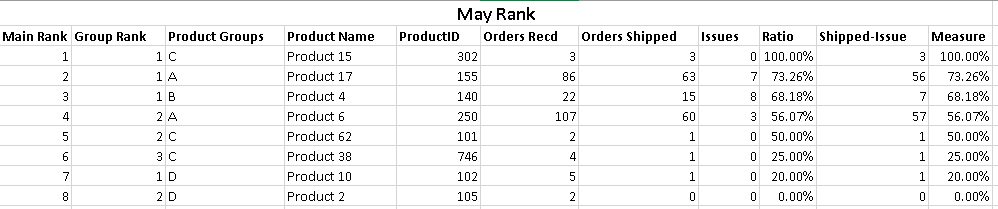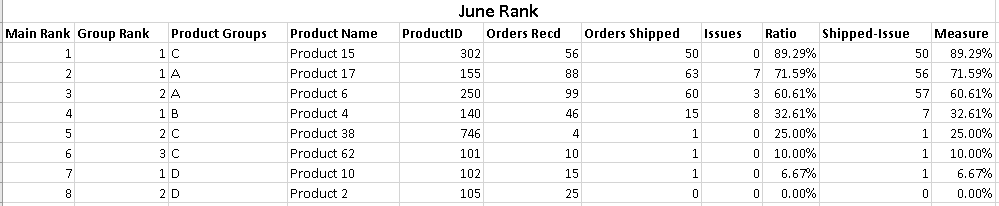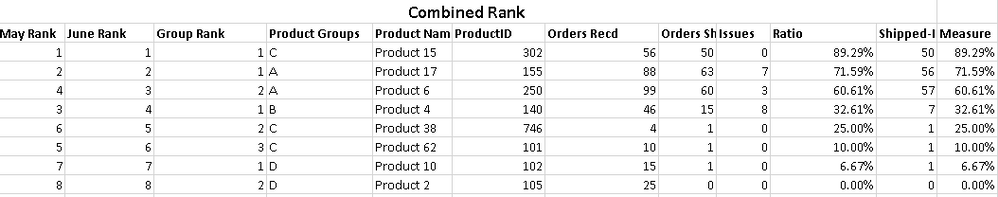Join us at FabCon Vienna from September 15-18, 2025
The ultimate Fabric, Power BI, SQL, and AI community-led learning event. Save €200 with code FABCOMM.
Get registered- Power BI forums
- Get Help with Power BI
- Desktop
- Service
- Report Server
- Power Query
- Mobile Apps
- Developer
- DAX Commands and Tips
- Custom Visuals Development Discussion
- Health and Life Sciences
- Power BI Spanish forums
- Translated Spanish Desktop
- Training and Consulting
- Instructor Led Training
- Dashboard in a Day for Women, by Women
- Galleries
- Data Stories Gallery
- Themes Gallery
- Contests Gallery
- Quick Measures Gallery
- Notebook Gallery
- Translytical Task Flow Gallery
- TMDL Gallery
- R Script Showcase
- Webinars and Video Gallery
- Ideas
- Custom Visuals Ideas (read-only)
- Issues
- Issues
- Events
- Upcoming Events
Enhance your career with this limited time 50% discount on Fabric and Power BI exams. Ends September 15. Request your voucher.
- Power BI forums
- Forums
- Get Help with Power BI
- Power Query
- Can we merge two table visuals into one visual hav...
- Subscribe to RSS Feed
- Mark Topic as New
- Mark Topic as Read
- Float this Topic for Current User
- Bookmark
- Subscribe
- Printer Friendly Page
- Mark as New
- Bookmark
- Subscribe
- Mute
- Subscribe to RSS Feed
- Permalink
- Report Inappropriate Content
Can we merge two table visuals into one visual having same metrics but different ranking per client?
Hi everyone,
Is there a way we could merge two tables into one table visual? One table showing rank for May month and another showing ranking for June month?
Regards,
Apurva
- Mark as New
- Bookmark
- Subscribe
- Mute
- Subscribe to RSS Feed
- Permalink
- Report Inappropriate Content
@Anonymous
There is no way to merge visuals. Each individual visual is based on the data table. Generally, you can create 2 measures to rank May and June and put all the field into 1 table visual. But it is hard to say without sample table.
You can share a sample pbix with existing data table and the 2 table visuals in the pbix, and also show us your expect output by merging the 2 visuals.
Paul Zheng _ Community Support Team
Best Regards
- Mark as New
- Bookmark
- Subscribe
- Mute
- Subscribe to RSS Feed
- Permalink
- Report Inappropriate Content
Hi ,
Please find below inputs and output data for your reference:
Ranking done on basis of Measure column which is IF(Shipped- issue <0,(Order shipped+1.5*Issues)/Oreders Recd,Ratio)
Below is MAY data -
June Data :
Expected Output with June data and additional column reflecting May's Rank:
Can this be achieved reflecting prevous month's rank in current month data
- Mark as New
- Bookmark
- Subscribe
- Mute
- Subscribe to RSS Feed
- Permalink
- Report Inappropriate Content
Hi @Anonymous ,
This is possible using a measure with function dateadd then use -1 month.
so whatever the selection of the month, it will show the rank of the previous month.
Hope this helps.
- Mark as New
- Bookmark
- Subscribe
- Mute
- Subscribe to RSS Feed
- Permalink
- Report Inappropriate Content
This is doable, especially if you have a Date table and all your data (May and June data, etc.) in the same table connected to that Date table. Is that the case?
Also, it is easier to get help if you can provide data (instead of screen captures). It's best to provide a link to a pbix file uploaded to OneDrive or Google Drive, but you can also paste data as a table here.
Pat
Did I answer your question? Mark my post as a solution! Kudos are also appreciated!
To learn more about Power BI, follow me on Twitter or subscribe on YouTube.
@mahoneypa HoosierBI on YouTube
- Mark as New
- Bookmark
- Subscribe
- Mute
- Subscribe to RSS Feed
- Permalink
- Report Inappropriate Content
I usually run a query on SQL, pull out a month's data .. and then create the visuals accordingly. I don't have date tables, i've date column though.. Data is quite huge so i just shared sample snaps asto what I wish to achieve
- Mark as New
- Bookmark
- Subscribe
- Mute
- Subscribe to RSS Feed
- Permalink
- Report Inappropriate Content
Can anyone please help?