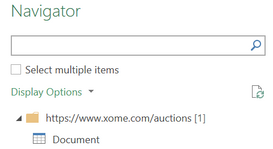Party with Power BI’s own Guy in a Cube
Power BI is turning 10! Tune in for a special live episode on July 24 with behind-the-scenes stories, product evolution highlights, and a sneak peek at what’s in store for the future.
Save the date- Power BI forums
- Get Help with Power BI
- Desktop
- Service
- Report Server
- Power Query
- Mobile Apps
- Developer
- DAX Commands and Tips
- Custom Visuals Development Discussion
- Health and Life Sciences
- Power BI Spanish forums
- Translated Spanish Desktop
- Training and Consulting
- Instructor Led Training
- Dashboard in a Day for Women, by Women
- Galleries
- Data Stories Gallery
- Themes Gallery
- Contests Gallery
- Quick Measures Gallery
- Notebook Gallery
- Translytical Task Flow Gallery
- TMDL Gallery
- R Script Showcase
- Webinars and Video Gallery
- Ideas
- Custom Visuals Ideas (read-only)
- Issues
- Issues
- Events
- Upcoming Events
Enhance your career with this limited time 50% discount on Fabric and Power BI exams. Ends August 31st. Request your voucher.
- Power BI forums
- Forums
- Get Help with Power BI
- Power Query
- Can't find table on web page with Power Query
- Subscribe to RSS Feed
- Mark Topic as New
- Mark Topic as Read
- Float this Topic for Current User
- Bookmark
- Subscribe
- Printer Friendly Page
- Mark as New
- Bookmark
- Subscribe
- Mute
- Subscribe to RSS Feed
- Permalink
- Report Inappropriate Content
Can't find table on web page with Power Query
I'm trying to extract data from several auction websites, but some of them do not load tables in the preview window. All I see is a folder with an HTML document in it.
I understand that tables can be located by drilling down into the various elements on the document, but it seems never-ending, and I just spent 40 minutes in vain. Is there any resource that explains how to best get the data from this type of website? One note, when I access that link in my browser, I also have a filter set to IL for the state of Illinois.
Thanks!
- Mark as New
- Bookmark
- Subscribe
- Mute
- Subscribe to RSS Feed
- Permalink
- Report Inappropriate Content
Hin Mandate, DId you find the cause to the error? I have a similar issue where the website was giving the table but suddenly not anymore. I inspected the website and compared it with a previous version from wayback archives and it seems that they haven't changed. I suspect a MS update but I'm at a loss at this point. Hope you figured it out and can point me in the right direction. Cheers.
- Mark as New
- Bookmark
- Subscribe
- Mute
- Subscribe to RSS Feed
- Permalink
- Report Inappropriate Content
Hi @Mandated
When I try to access https://www.xome.com/auctions in my browser I get a 403 Forbidden error. Can you load the site in your browser?
In order for a table to be loaded from a web page, it must be an HTML table created using static HTML code and <table> tags.
If the table is dynamically generated by somethgin like JavaScript, then PQ/PBI can't access that table and can't load it.
Regards
Phil
Did I answer your question? Then please mark my post as the solution.
If I helped you, click on the Thumbs Up to give Kudos.
Blog :: YouTube Channel :: Connect on Linkedin
Proud to be a Super User!
Helpful resources
| User | Count |
|---|---|
| 9 | |
| 7 | |
| 5 | |
| 5 | |
| 4 |
| User | Count |
|---|---|
| 14 | |
| 13 | |
| 8 | |
| 6 | |
| 6 |