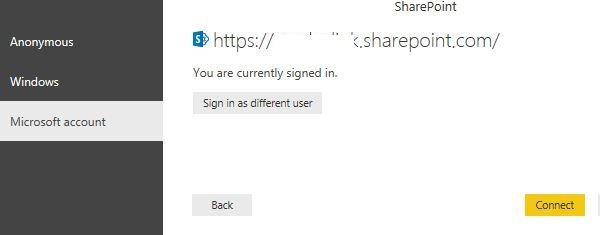- Power BI forums
- Updates
- News & Announcements
- Get Help with Power BI
- Desktop
- Service
- Report Server
- Power Query
- Mobile Apps
- Developer
- DAX Commands and Tips
- Custom Visuals Development Discussion
- Health and Life Sciences
- Power BI Spanish forums
- Translated Spanish Desktop
- Power Platform Integration - Better Together!
- Power Platform Integrations (Read-only)
- Power Platform and Dynamics 365 Integrations (Read-only)
- Training and Consulting
- Instructor Led Training
- Dashboard in a Day for Women, by Women
- Galleries
- Community Connections & How-To Videos
- COVID-19 Data Stories Gallery
- Themes Gallery
- Data Stories Gallery
- R Script Showcase
- Webinars and Video Gallery
- Quick Measures Gallery
- 2021 MSBizAppsSummit Gallery
- 2020 MSBizAppsSummit Gallery
- 2019 MSBizAppsSummit Gallery
- Events
- Ideas
- Custom Visuals Ideas
- Issues
- Issues
- Events
- Upcoming Events
- Community Blog
- Power BI Community Blog
- Custom Visuals Community Blog
- Community Support
- Community Accounts & Registration
- Using the Community
- Community Feedback
Register now to learn Fabric in free live sessions led by the best Microsoft experts. From Apr 16 to May 9, in English and Spanish.
- Power BI forums
- Forums
- Get Help with Power BI
- Power Query
- Re: Can't connect to Sharepoint subsites using Pow...
- Subscribe to RSS Feed
- Mark Topic as New
- Mark Topic as Read
- Float this Topic for Current User
- Bookmark
- Subscribe
- Printer Friendly Page
- Mark as New
- Bookmark
- Subscribe
- Mute
- Subscribe to RSS Feed
- Permalink
- Report Inappropriate Content
Can't connect to Sharepoint subsites using PowerBI
Dear´s
I try to connect data on SharePoint on line list and receive this error..please somebody can help me to solve this?
"DataSource.Error: SharePoint: Error en la solicitud: Error en el servidor remoto: (500) Error interno del servidor. (La consulta no se puede completar porque el número de columnas de búsqueda que contiene supera el umbral de columnas de búsqueda establecido por el administrador.)
Detalles:
DataSourceKind=SharePoint
DataSourcePath=https://abacoasesores.sharepoint.com/sites/Intranet
SPRequestGuid=7795bd9e-e0c1-0000-4d58-e5fb16bc9221
Url=https://abacoasesores.sharepoint.com/sites/Intranet/_api/Web/Lists(guid'4b8cf745-a0ce-468e-a857-672d..."
thks
- Mark as New
- Bookmark
- Subscribe
- Mute
- Subscribe to RSS Feed
- Permalink
- Report Inappropriate Content
Hi @JosePBI1 ,
Have you solved your problem?
If you hve solved, please always accept the replies making sense as solution to your question so that people who may have the same question can get the solution directly.
If you still need help, please feel free to ask.
Best Regards,
Cherry
If this post helps, then please consider Accept it as the solution to help the other members find it more quickly.
- Mark as New
- Bookmark
- Subscribe
- Mute
- Subscribe to RSS Feed
- Permalink
- Report Inappropriate Content
Hi Jose,
Please try below.
Add new dataset from Sharepoint folder.
Fill in link to sharepoint folder, please do not put "/" after folder name
Log in using microsoft account and connect.
Once table preview will load, go and hit "Edit"
Then query will open, looking like this. Find file which you want to connect and just click right on "Binary" and choose "Add as new query" so you don't have to go trough whole setup when more files are needed.
LEt me know, if any questions.
Rasty
- Mark as New
- Bookmark
- Subscribe
- Mute
- Subscribe to RSS Feed
- Permalink
- Report Inappropriate Content
@Anonymous
When I right click on the "Binary" for the Excel Sheet I want to include in my dataset, I get a 404 Not Found Error in my Power Query Window. Take a look. Any idea as to what would be causing this? Also a thing to note, this is for a Teams Site. I followed your post on this thread: https://community.powerbi.com/t5/Power-Query/Using-a-file-in-Microsoft-teams-as-a-data-source/td-p/629155 to this one.
Thanks
Error Details -
DataSource.Error: Web.Contents failed to get contents from 'https://xxxxxxx.sharepoint.com/teams/MyFolder/_api/web/getfilebyserverrelativeurl('/teams/MyFolder/Shared%20Documents/General/PowerBI%20Datasets/TYPE%20LOOKUP.xlsx')/$value' (404): Not Found
Details:
DataSourceKind=SharePoint
DataSourcePath=https://xxxxxxxx.sharepoint.com/teams/MyFolder
Url=https://xxxxxxx.sharepoint.com/teams/CTDProjectManagement/_api/web/getfilebyserverrelativeurl('/teams/MyFolder/Shared%20Documents/General/PowerBI%20Datasets/TYPE%20LOOKUP.xlsx')/$value
- Mark as New
- Bookmark
- Subscribe
- Mute
- Subscribe to RSS Feed
- Permalink
- Report Inappropriate Content
Hi @Anonymous,
I got myself as far as you described. However, once I try to open or proceed on the binary it offers me only
company_name.sharepoint.com
and then I can only "Open as" pdf, json, csv, Excel, Access, HTML... but not .pbix ...
Any clue what I can do?
- Mark as New
- Bookmark
- Subscribe
- Mute
- Subscribe to RSS Feed
- Permalink
- Report Inappropriate Content
I want to be able to query from a specific folder inside of that subsite. How do you do that? I have 3 different folders one with a few files, one with hundreds, and one with thousands of files. I need to be able to query each of these folders separately. Is that possible?
- Mark as New
- Bookmark
- Subscribe
- Mute
- Subscribe to RSS Feed
- Permalink
- Report Inappropriate Content
Hi @JosePBI1,
It seems that you have problems when you get data with SharePoint online list.
There're two ways for us to get data from SharePoint online list, which do you use? OData Feed or SharePoint Online list connector?
In addition, you could refer to this similar thread which may help you.
Best Regards,
Cherry
If this post helps, then please consider Accept it as the solution to help the other members find it more quickly.
Helpful resources

Microsoft Fabric Learn Together
Covering the world! 9:00-10:30 AM Sydney, 4:00-5:30 PM CET (Paris/Berlin), 7:00-8:30 PM Mexico City

Power BI Monthly Update - April 2024
Check out the April 2024 Power BI update to learn about new features.