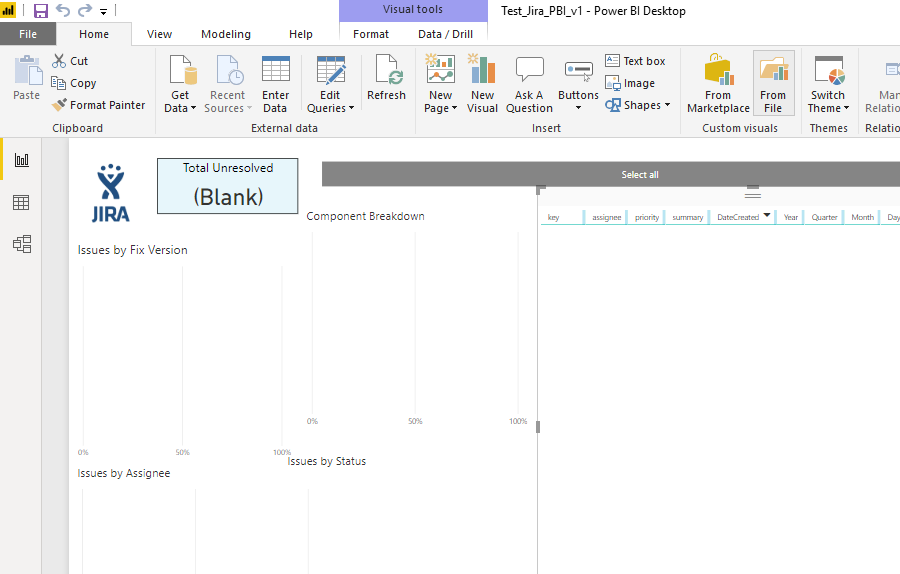Join us at the 2025 Microsoft Fabric Community Conference
Microsoft Fabric Community Conference 2025, March 31 - April 2, Las Vegas, Nevada. Use code FABINSIDER for a $400 discount.
Register now- Power BI forums
- Get Help with Power BI
- Desktop
- Service
- Report Server
- Power Query
- Mobile Apps
- Developer
- DAX Commands and Tips
- Custom Visuals Development Discussion
- Health and Life Sciences
- Power BI Spanish forums
- Translated Spanish Desktop
- Training and Consulting
- Instructor Led Training
- Dashboard in a Day for Women, by Women
- Galleries
- Webinars and Video Gallery
- Data Stories Gallery
- Themes Gallery
- Power BI DataViz World Championships Gallery
- Quick Measures Gallery
- R Script Showcase
- COVID-19 Data Stories Gallery
- Community Connections & How-To Videos
- 2021 MSBizAppsSummit Gallery
- 2020 MSBizAppsSummit Gallery
- 2019 MSBizAppsSummit Gallery
- Events
- Ideas
- Custom Visuals Ideas (read-only)
- Issues
- Issues
- Events
- Upcoming Events
The Power BI DataViz World Championships are on! With four chances to enter, you could win a spot in the LIVE Grand Finale in Las Vegas. Show off your skills.
- Power BI forums
- Forums
- Get Help with Power BI
- Power Query
- Can't connect Jira to PowerBi
- Subscribe to RSS Feed
- Mark Topic as New
- Mark Topic as Read
- Float this Topic for Current User
- Bookmark
- Subscribe
- Printer Friendly Page
- Mark as New
- Bookmark
- Subscribe
- Mute
- Subscribe to RSS Feed
- Permalink
- Report Inappropriate Content
Can't connect Jira to PowerBi
Hi, tried connecting Jira Cloud in Power BI Web with the standard included app/connector, but no data is shown. All labels loaded but no data.
Using this URL
https://xxxxxx.atlassian.net where xxxx is my domain
also tried adding the URL with the project name, like:
https://xxxxxx.atlassian.net/projects/AAA
but it never loads data to PBI.
Basic authentication works OK with a Token created in Jira and authentication works OK, actually in Jira it shows token was "used seconds ago".. and refresh in PowerBI shows OK, but all dashboard is empty, only column names are shown.
In Jira I have a lot of issues, and even a few assigned to myself, and I have several projects.
What should I check?
thanks!
JP
Solved! Go to Solution.
- Mark as New
- Bookmark
- Subscribe
- Mute
- Subscribe to RSS Feed
- Permalink
- Report Inappropriate Content
Fixed the issue, I was using the token name + key to authenticate w/basic auth, which authenticated OK in Jira but with no authorization to pull data. Fixed that and now PBI gets the data.
Now that it syncs data ok, I don´t know how to filter by project (we have many projects in Jira and want to get bugs for a particular one), and it only return a set of xxx records, so I´m not getting the bugs for the project I need. Is there a way to set those parameters? (either using the standard PBI app or the pbit)
thanks.
JP
- Mark as New
- Bookmark
- Subscribe
- Mute
- Subscribe to RSS Feed
- Permalink
- Report Inappropriate Content
- Mark as New
- Bookmark
- Subscribe
- Mute
- Subscribe to RSS Feed
- Permalink
- Report Inappropriate Content
Hello @pchemes
You might want to try connecting Jira and Power BI with the help of our lightweight app (can be installed on your Jira Cloud / Server & Data Center instance) - Power BI Connector for Jira: https://marketplace.atlassian.com/apps/1221150/power-bi-connector-for-jira?hosting=cloud&tab=overvie...
We have a handy User/Admin Guide https://aserve.atlassian.net/wiki/spaces/PBCFJC/overview and fast/responsive support team at support@alpha-serve.com. Please let us know if you need any assistance.
Cheers!
Anton
===
If this post helps, then please consider Accept it as the solution to help the other members find it more quickly.
- Mark as New
- Bookmark
- Subscribe
- Mute
- Subscribe to RSS Feed
- Permalink
- Report Inappropriate Content
Hi @pchemes ,
Please check if you could get the data successfully in power bi desktop with the JIRA PBIT firstly.
If you still have problems, please share the screenshot of your issue.(Do mask sensitive data before uploading.)
Best Regards,
Cherry
If this post helps, then please consider Accept it as the solution to help the other members find it more quickly.
- Mark as New
- Bookmark
- Subscribe
- Mute
- Subscribe to RSS Feed
- Permalink
- Report Inappropriate Content
Fixed the issue, I was using the token name + key to authenticate w/basic auth, which authenticated OK in Jira but with no authorization to pull data. Fixed that and now PBI gets the data.
Now that it syncs data ok, I don´t know how to filter by project (we have many projects in Jira and want to get bugs for a particular one), and it only return a set of xxx records, so I´m not getting the bugs for the project I need. Is there a way to set those parameters? (either using the standard PBI app or the pbit)
thanks.
JP
- Mark as New
- Bookmark
- Subscribe
- Mute
- Subscribe to RSS Feed
- Permalink
- Report Inappropriate Content
@pchemes What did you specifically do to fix the auth issue? I am hitting the API but no data.
- Mark as New
- Bookmark
- Subscribe
- Mute
- Subscribe to RSS Feed
- Permalink
- Report Inappropriate Content
Thanks for your help.
Just tried with PBI Desktop with the JIRA PBIT provided and have same issue, no data is shown. I went to Jira and shows the recent use of the API token. (I´m using Basic authentication with the API token generated).
Do I have to specify the Project I want data?
Do I have to give some specific authorization in Jira to allow the Token?
Attached the screenshots.
thanks!
Juan
Helpful resources

Join us at the Microsoft Fabric Community Conference
March 31 - April 2, 2025, in Las Vegas, Nevada. Use code MSCUST for a $150 discount!

Power BI Monthly Update - February 2025
Check out the February 2025 Power BI update to learn about new features.

| User | Count |
|---|---|
| 27 | |
| 26 | |
| 23 | |
| 12 | |
| 10 |
| User | Count |
|---|---|
| 25 | |
| 21 | |
| 19 | |
| 19 | |
| 11 |