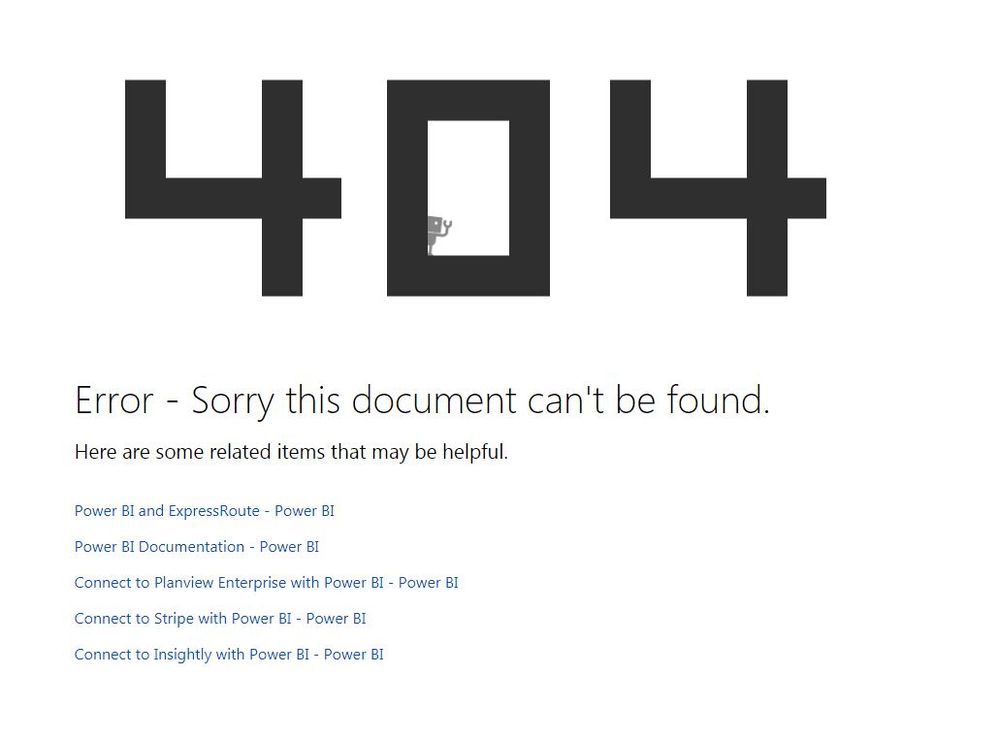Join us at FabCon Vienna from September 15-18, 2025
The ultimate Fabric, Power BI, SQL, and AI community-led learning event. Save €200 with code FABCOMM.
Get registered- Power BI forums
- Get Help with Power BI
- Desktop
- Service
- Report Server
- Power Query
- Mobile Apps
- Developer
- DAX Commands and Tips
- Custom Visuals Development Discussion
- Health and Life Sciences
- Power BI Spanish forums
- Translated Spanish Desktop
- Training and Consulting
- Instructor Led Training
- Dashboard in a Day for Women, by Women
- Galleries
- Data Stories Gallery
- Themes Gallery
- Contests Gallery
- Quick Measures Gallery
- Notebook Gallery
- Translytical Task Flow Gallery
- TMDL Gallery
- R Script Showcase
- Webinars and Video Gallery
- Ideas
- Custom Visuals Ideas (read-only)
- Issues
- Issues
- Events
- Upcoming Events
Compete to become Power BI Data Viz World Champion! First round ends August 18th. Get started.
- Power BI forums
- Forums
- Get Help with Power BI
- Power Query
- Can not install (recommended) version of data gate...
- Subscribe to RSS Feed
- Mark Topic as New
- Mark Topic as Read
- Float this Topic for Current User
- Bookmark
- Subscribe
- Printer Friendly Page
- Mark as New
- Bookmark
- Subscribe
- Mute
- Subscribe to RSS Feed
- Permalink
- Report Inappropriate Content
Can not install (recommended) version of data gateway, only personal mode.
Hello,
I'm trying to install the Data Gateway using the recommended settings. But all I receive is that it cannot install and it leads me to a 404 web-page. There is no more info than that. I've seen other posts where they receive error messages regarding uninstalling a version, but I can't simply install it. I can however install the personal mode. Why?
EDIT: Adding some pictures.
- Mark as New
- Bookmark
- Subscribe
- Mute
- Subscribe to RSS Feed
- Permalink
- Report Inappropriate Content
@marrebus,
Could you please post gateway install log which locates at %localappdata%\Temp\On-premises_data_gateway_*.log?
Regards,
Lydia
If this post helps, then please consider Accept it as the solution to help the other members find it more quickly.
- Mark as New
- Bookmark
- Subscribe
- Mute
- Subscribe to RSS Feed
- Permalink
- Report Inappropriate Content
This is the first log, then I have multiple other logs since I've tried to install and reinstall it multiple times. But this should be the first log.
[1F98:16DC][2018-01-31T14:01:19]i001: Burn v3.10.1.2213, Windows v6.1 (Build 7601: Service Pack 1), path: C:\Users\SE1724\AppData\Local\Temp\nquk40ma.nd2\GatewayInstall.exe
[1F98:16DC][2018-01-31T14:01:19]i000: Initializing string variable 'InstallationTelemetryEnabled' to value 'true'
[1F98:16DC][2018-01-31T14:01:19]i000: Initializing string variable 'InstallFolder' to value '[ProgramFiles64Folder]On-premises data gateway'
[1F98:16DC][2018-01-31T14:01:19]i000: Initializing numeric variable 'PerMachineInstallation' to value '1'
[1F98:16DC][2018-01-31T14:01:19]i000: Initializing string variable 'ProcessName' to value 'EnterpriseGatewayConfigurator'
[1F98:16DC][2018-01-31T14:01:19]i009: Command Line: ''
[1F98:16DC][2018-01-31T14:01:20]i000: Setting string variable 'WixBundleLog' to value 'C:\Users\SE1724\AppData\Local\Temp\On-premises_data_gateway_20180131140120.log'
[1F98:16DC][2018-01-31T14:01:20]i000: Setting string variable 'WixBundleOriginalSource' to value 'C:\Users\SE1724\AppData\Local\Temp\nquk40ma.nd2\GatewayInstall.exe'
[1F98:16DC][2018-01-31T14:01:20]i000: Setting string variable 'WixBundleOriginalSourceFolder' to value 'C:\Users\SE1724\AppData\Local\Temp\nquk40ma.nd2\'
[1F98:16DC][2018-01-31T14:01:20]i000: Setting string variable 'WixBundleName' to value 'On-premises data gateway'
[1F98:16DC][2018-01-31T14:01:20]i000: Setting string variable 'WixBundleManufacturer' to value 'Microsoft Corporation'
[1F98:16DC][2018-01-31T14:01:20]i000: Loading managed bootstrapper application.
[1F98:16DC][2018-01-31T14:01:20]i000: Creating BA thread to run asynchronously.
[1F98:1A00][2018-01-31T14:01:20]i000: launching the on-premises data gateway installation
[1F98:1A00][2018-01-31T14:01:20]i000: creating UI
[1F98:16DC][2018-01-31T14:01:20]i100: Detect begin, 2 packages
[1F98:16DC][2018-01-31T14:01:20]i000: Product or related product not found: {D430A057-BAED-421C-A12C-C4EFF28670C6}
[1F98:16DC][2018-01-31T14:01:20]i000: Setting version variable 'EgwComponentsVersion' to value '0.0.0.0'
[1F98:16DC][2018-01-31T14:01:20]i000: Setting string variable 'NETFRAMEWORK45' to value '393297'
[1F98:16DC][2018-01-31T14:01:20]i052: Condition 'NETFRAMEWORK45 >= 393295' evaluates to true.
[1F98:16DC][2018-01-31T14:01:20]i101: Detected package: NetFx46Web, state: Present, cached: None
[1F98:16DC][2018-01-31T14:01:20]i101: Detected package: EgwComponents.msi, state: Absent, cached: None
[1F98:16DC][2018-01-31T14:01:20]i199: Detect complete, result: 0x0
[1F98:1A00][2018-01-31T14:01:38]i000: Bootstrapper = Microsoft.DataProxy.EgwInstallBA.CustomBA
BundlePath = C:\Users\SE1724\AppData\Local\Temp\{5c6efc37-aaae-4bdf-8377-794f7451d1de}\.ba1
BundleVersion = 14.16.6584.1
Canceled = True
Command = Microsoft.Tools.WindowsInstallerXml.Bootstrapper.Command
DoingBundleInstall = True
DoingBundleUpgrade = False
Engine = Microsoft.Tools.WindowsInstallerXml.Bootstrapper.Engine
ErrorMessage = null
ExecutablePath = C:\Program Files\On-premises data gateway\EnterpriseGatewayConfigurator.exe
GetInstallationType = Install
GetInstallationTypeStrings = Microsoft.DataProxy.EgwInstallBA.InstallationTypeStrings
GetTelemetryFileVersion = File: C:\Users\SE1724\AppData\Local\Temp\{5c6efc37-aaae-4bdf-8377-794f7451d1de}\.ba1\Microsoft.PowerBI.Telemetry.dll
InternalName: Microsoft.PowerBI.Telemetry.dll
OriginalFilename: Microsoft.PowerBI.Telemetry.dll
FileVersion: 13.0.4147.0
FileDescription: Microsoft Power BI Telemetry Service
Product: Microsoft SQL Server
ProductVersion: 13.0.4147.0
Debug: False
Patched: False
PreRelease: False
PrivateBuild: False
SpecialBuild: False
Language: Language Neutral
HasBattery = True
HasWifiCard = True
InstallationTelemetryEnabled = True
InstalledBundleVersion = null
InstallPath = C:\Program Files\On-premises data gateway
IsArchitectureSupported = True
IsPersonalGateway = False
IsSleepEnabled = False
IsUiVisible = True
IsUnsupportedOS = False
NotAdmin = True
ProcessName = EnterpriseGatewayConfigurator
RelevantErrorLog = null
Result = 0
SuccessfulAction = True
UnsuccessfulAction = False
[1F98:16DC][2018-01-31T14:01:38]i500: Shutting down, exit code: 0x0
[1F98:16DC][2018-01-31T14:01:38]i410: Variable: EgwComponentsVersion = 0.0.0.0
[1F98:16DC][2018-01-31T14:01:38]i410: Variable: InstallationTelemetryEnabled = true
[1F98:16DC][2018-01-31T14:01:38]i410: Variable: InstallFolder = C:\Program Files\On-premises data gateway
[1F98:16DC][2018-01-31T14:01:38]i410: Variable: NETFRAMEWORK45 = 393297
[1F98:16DC][2018-01-31T14:01:38]i410: Variable: PerMachineInstallation = 1
[1F98:16DC][2018-01-31T14:01:38]i410: Variable: ProcessName = EnterpriseGatewayConfigurator
[1F98:16DC][2018-01-31T14:01:38]i410: Variable: ProgramFiles64Folder = C:\Program Files\
[1F98:16DC][2018-01-31T14:01:38]i410: Variable: WixBundleAction = 5
[1F98:16DC][2018-01-31T14:01:38]i410: Variable: WixBundleElevated = 0
[1F98:16DC][2018-01-31T14:01:38]i410: Variable: WixBundleLog = C:\Users\SE1724\AppData\Local\Temp\On-premises_data_gateway_20180131140120.log
[1F98:16DC][2018-01-31T14:01:38]i410: Variable: WixBundleManufacturer = Microsoft Corporation
[1F98:16DC][2018-01-31T14:01:38]i410: Variable: WixBundleName = On-premises data gateway
[1F98:16DC][2018-01-31T14:01:38]i410: Variable: WixBundleOriginalSource = C:\Users\SE1724\AppData\Local\Temp\nquk40ma.nd2\GatewayInstall.exe
[1F98:16DC][2018-01-31T14:01:38]i410: Variable: WixBundleOriginalSourceFolder = C:\Users\SE1724\AppData\Local\Temp\nquk40ma.nd2\
[1F98:16DC][2018-01-31T14:01:38]i410: Variable: WixBundleProviderKey = {5c6efc37-aaae-4bdf-8377-794f7451d1de}
[1F98:16DC][2018-01-31T14:01:38]i410: Variable: WixBundleTag =
[1F98:16DC][2018-01-31T14:01:38]i410: Variable: WixBundleVersion = 14.16.6584.1
[1F98:16DC][2018-01-31T14:01:39]i007: Exit code: 0x0, restarting: No