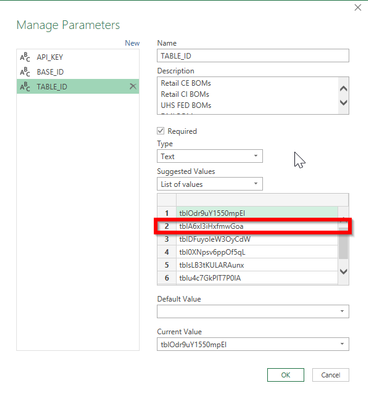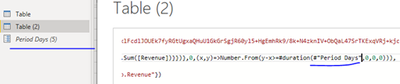Join us at FabCon Vienna from September 15-18, 2025
The ultimate Fabric, Power BI, SQL, and AI community-led learning event. Save €200 with code FABCOMM.
Get registered- Power BI forums
- Get Help with Power BI
- Desktop
- Service
- Report Server
- Power Query
- Mobile Apps
- Developer
- DAX Commands and Tips
- Custom Visuals Development Discussion
- Health and Life Sciences
- Power BI Spanish forums
- Translated Spanish Desktop
- Training and Consulting
- Instructor Led Training
- Dashboard in a Day for Women, by Women
- Galleries
- Data Stories Gallery
- Themes Gallery
- Contests Gallery
- Quick Measures Gallery
- Notebook Gallery
- Translytical Task Flow Gallery
- TMDL Gallery
- R Script Showcase
- Webinars and Video Gallery
- Ideas
- Custom Visuals Ideas (read-only)
- Issues
- Issues
- Events
- Upcoming Events
Enhance your career with this limited time 50% discount on Fabric and Power BI exams. Ends August 31st. Request your voucher.
- Power BI forums
- Forums
- Get Help with Power BI
- Power Query
- Can I use a specific value in my parameter list to...
- Subscribe to RSS Feed
- Mark Topic as New
- Mark Topic as Read
- Float this Topic for Current User
- Bookmark
- Subscribe
- Printer Friendly Page
- Mark as New
- Bookmark
- Subscribe
- Mute
- Subscribe to RSS Feed
- Permalink
- Report Inappropriate Content
Can I use a specific value in my parameter list to make a query?
Hi,
I need to create 6 distinct connections to pull data from AirTable databases. Each AirTable database is a little bit different.
Airtable's documentation for PowerQuery gives me a M formula which uses parameters for the API_KEY, the BASE_ID (i.e. the database), and TABLE_ID (tables/views in the database).
I have 6 TABLE_IDs. I created a single TABLE_ID parameter and added the 6 values as a list (see below). I want to control the M query by specifying WHICH of the 6 values in the TABLE_ID parameter list is used for the query.
i.e. instead of the paramter as TABLE_ID in the M query, provide TABLE_ID[1]. I can't find documentation for this.
Is this possible?:
Solved! Go to Solution.
- Mark as New
- Bookmark
- Subscribe
- Mute
- Subscribe to RSS Feed
- Permalink
- Report Inappropriate Content
@bloxvalz
I cannot see the TABLE_ID used in your codes. Basically you just replace the content with the parameter name. For example, I replace the 5 with "Period Days", the query result will change based on the parameter selection.
Paul Zheng _ Community Support Team
If this post helps, please Accept it as the solution to help the other members find it more quickly.
- Mark as New
- Bookmark
- Subscribe
- Mute
- Subscribe to RSS Feed
- Permalink
- Report Inappropriate Content
@bloxvalz
I cannot see the TABLE_ID used in your codes. Basically you just replace the content with the parameter name. For example, I replace the 5 with "Period Days", the query result will change based on the parameter selection.
Paul Zheng _ Community Support Team
If this post helps, please Accept it as the solution to help the other members find it more quickly.
- Mark as New
- Bookmark
- Subscribe
- Mute
- Subscribe to RSS Feed
- Permalink
- Report Inappropriate Content
My TableID list is in the first post. The M query is in the second post. The M query has 2 places where the parameter is passed.
I take it as I should build 6 separate queries and hardcode the values I want.
This will work but not what I was looking to do. I'll accept your solution.
- Mark as New
- Bookmark
- Subscribe
- Mute
- Subscribe to RSS Feed
- Permalink
- Report Inappropriate Content
FYI: here is the Airtable documentation including the query:
Sending Airtable data to Microsoft Power BI & Power Query – Airtable Support
let Pagination = List.Skip(List.Generate( () => [Last_Key = "init", Counter=0],
each [Last_Key] <> null,
each [
Last_Key = try if [Counter]<1 then ""
else
[WebCall][Value][offset] otherwise null,
WebCall = try if [Counter]<1
then
Json.Document(Web.Contents("https://api.airtable.com",
[RelativePath="v0/"&BASE_ID&"/"&TABLE_ID&"?api_key="&API_KEY&""]))
else
Json.Document(Web.Contents("https://api.airtable.com",
[RelativePath="v0/"&BASE_ID&"/"&TABLE_ID&"?api_key="&API_KEY&"&offset="&Last_Key&""])),
Counter = [Counter]+1
],
each [WebCall]
),1),
#"Converted to Table" = Table.FromList(
Pagination, Splitter.SplitByNothing(), null, null, ExtraValues.Error),
#"Expanded Column1" = Table.ExpandRecordColumn(
#"Converted to Table", "Column1", {"Value"}, {"Column1.Value"}),
#"Expanded Column1.Value" = Table.ExpandRecordColumn(
#"Expanded Column1", "Column1.Value", {"records"}, {"Column1.Value.records"}),
#"Expanded Column1.Value.records" = Table.ExpandListColumn(
#"Expanded Column1.Value", "Column1.Value.records"),
#"Expanded Column1.Value.records1" = Table.ExpandRecordColumn(
#"Expanded Column1.Value.records", "Column1.Value.records",
{"id", "fields", "createdTime"},
{"Column1.Value.records.id", "Column1.Value.records.fields", "Column1.Value.records.createdTime"}),
#"Renamed Columns" = Table.RenameColumns(
#"Expanded Column1.Value.records1",{{"Column1.Value.records.id", "_airtableRecordId"},
{"Column1.Value.records.createdTime", "_airtableRecordCreatedAt"},
{"Column1.Value.records.fields", "_airtableRecordFields"}}),
#"Reordered Columns" = Table.ReorderColumns(
#"Renamed Columns",
{"_airtableRecordId", "_airtableRecordCreatedAt", "_airtableRecordFields"}),
#"Expanded Record Fields" = Table.ExpandRecordColumn(
#"Reordered Columns", "_airtableRecordFields",
Record.FieldNames(#"Reordered Columns"{0}[_airtableRecordFields]),
Record.FieldNames(#"Reordered Columns"{0}[_airtableRecordFields]))
in
#"Expanded Record Fields"