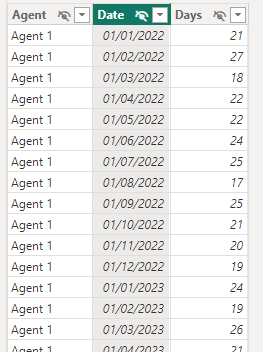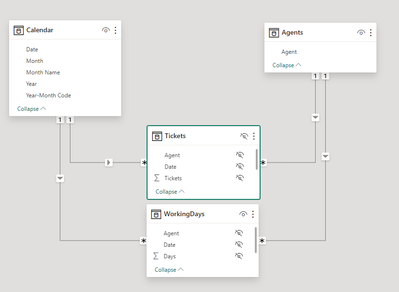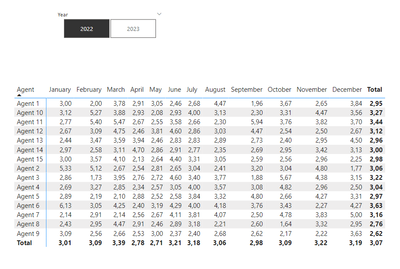Join us at FabCon Vienna from September 15-18, 2025
The ultimate Fabric, Power BI, SQL, and AI community-led learning event. Save €200 with code FABCOMM.
Get registered- Power BI forums
- Get Help with Power BI
- Desktop
- Service
- Report Server
- Power Query
- Mobile Apps
- Developer
- DAX Commands and Tips
- Custom Visuals Development Discussion
- Health and Life Sciences
- Power BI Spanish forums
- Translated Spanish Desktop
- Training and Consulting
- Instructor Led Training
- Dashboard in a Day for Women, by Women
- Galleries
- Data Stories Gallery
- Themes Gallery
- Contests Gallery
- Quick Measures Gallery
- Notebook Gallery
- Translytical Task Flow Gallery
- TMDL Gallery
- R Script Showcase
- Webinars and Video Gallery
- Ideas
- Custom Visuals Ideas (read-only)
- Issues
- Issues
- Events
- Upcoming Events
Compete to become Power BI Data Viz World Champion! First round ends August 18th. Get started.
- Power BI forums
- Forums
- Get Help with Power BI
- Power Query
- Calculating a Per Day Rate Based on Number of Days...
- Subscribe to RSS Feed
- Mark Topic as New
- Mark Topic as Read
- Float this Topic for Current User
- Bookmark
- Subscribe
- Printer Friendly Page
- Mark as New
- Bookmark
- Subscribe
- Mute
- Subscribe to RSS Feed
- Permalink
- Report Inappropriate Content
Calculating a Per Day Rate Based on Number of Days Worked
This has been driving me crazy, on the surface it should be quite simple but I simply can't get it working.
Basically, I want to work out the number of service desk tickets per day an agent completes, with the number of actual days they worked being factored in for any given month so this metric isn't skewed if the agent was off for a week for example, or that a national holiday doesn't skew the results either.
Ultimately, I want a matrix table with the rows to be the agent name, and then the columns being the month name, with the values being the tickets per day the agent closed. I'll have a slicer to switch between different years for the dataset. Unfortunately I will not be able to share the data so I'll do my best to describe the issue.
The way things are setup are:
- I have CSV export from the ticketing system and I've configured a whole bunch of reports off this data already. This contains all the ticket information (Ticket ID, agent assigned, closure date and much more). All information about a ticket is contained within a single row. This table is called 'Tickets'.
- I have a small table with month names and an index column to sort the month names. This is called 'Month Name Closed'.
- The 'Month Name Closed' table has a relationship to another table called 'Calendar Closed' which is a full calendar table, which in turn has a relationship to the 'Closure Date' column in the 'Tickets' table. I'm aware this is a bit awkward but I found I had to do this to get some of the other reports to show the month names in different ways.
- I then have an Excel doc that contains the number of days each agent actually worked in any given month, spanning from the start of 2022. I have two versions of this table in two worksheets within this doc (simply through trying to work out the best way of working with this data). The first structures the data as follows:
Working Days v1
| Agent 1 | Agent 2 | |
| Jan-22 | 20 | 18 |
| Feb-22 | 20 | 20 |
The second version of this table is structured as below (it's just transposed):
Working Days v2
| Jan-22 | Feb-22 | |
| Agent 1 | 20 | 20 |
| Agent 2 | 18 | 20 |
There's about 12 agents and the dates run from 2022 to the end of 2023. The data is imported into PowerBI as 'Working Days' for v1 and 'Transposed Working Days' for v2.
Perhaps a critical thing to note is that although the dates show Jan-22, etc, in the spreadsheet, the actual data is 01/01/2022, 01/02/2022, (UK date format) etc.
So, my problem is that I simply can't work out how to calculate the tickets per day metric for a month, while factoring in the number of days actually worked, and to get it displayed in a matrix table, similar to the below:
| January | February | |
| Agent 1 | 5.4 | 5.2 |
| Agent 2 | 6.8 | 6.2 |
I will have a slicer so I can switch between different years within the dataset.
So how do I do this?
Solved! Go to Solution.
- Mark as New
- Bookmark
- Subscribe
- Mute
- Subscribe to RSS Feed
- Permalink
- Report Inappropriate Content
Hello @Big___Z ,
Based on your description, the main issue might be the way you've built you're datamodel, mainly the WorkingDays v1 and WorkingDays v2. Since you either have Months or Agents in the columns of these tables, you cannot create a relationship with the rest of the model and in the worst case scenario you would need to create a measure for each Agent (not an option in my opinion).
In my opinion, the solution should be having the Working days with 3 columns, one for Agent, one for the Month and another with the number of working days like this :
With this scenario and also adding a table with the list of Agents, you could:
- relate the Date from WorkingDays Table to the Date in the Calendar Table
- relate the Agents from WorkingDays Table to the new Agents Table
- relate the Agents table to the Agent in the Tickets Table
Something like this :
Having this, you will only need 3 simple measure to get the #Tickets per Day
#Tickets = sum(Tickets[Tickets])
#WorkingDays = SUM(WorkingDays[Days])
#Tickets per Day = DIVIDE( [#Tickets] , [#WorkingDays], 0 )
And you will get this outcome:
Here is the link for the PowerBI with dummy data that I've created : https://we.tl/t-4AUCbo6OU2
Hope this answer solves your problem!
If you need any additional help please @ me in your reply.
If my reply provided you with a solution, please consider marking it as a solution ✔️ or giving it a kudo 👍
Thanks!
You can also check out my LinkedIn!
Best regards,
Jorge Pessoa
- Mark as New
- Bookmark
- Subscribe
- Mute
- Subscribe to RSS Feed
- Permalink
- Report Inappropriate Content
@jpessoa8 I can confirm that this has worked. I'll need to give some thought to how I manage the working days data for the future, but by putting it into 3 columns was the way to do this. Thanks so much for your help!
- Mark as New
- Bookmark
- Subscribe
- Mute
- Subscribe to RSS Feed
- Permalink
- Report Inappropriate Content
Sorry for the delay in replying, but thanks for your input. I was coming to the conclusion that it might be the structure of the working days sheet that was the root of the issue. I'll take a look into this today and will let you know how I get on. Again, thanks for the reply, it's appreciated.
- Mark as New
- Bookmark
- Subscribe
- Mute
- Subscribe to RSS Feed
- Permalink
- Report Inappropriate Content
Hello @Big___Z ,
Based on your description, the main issue might be the way you've built you're datamodel, mainly the WorkingDays v1 and WorkingDays v2. Since you either have Months or Agents in the columns of these tables, you cannot create a relationship with the rest of the model and in the worst case scenario you would need to create a measure for each Agent (not an option in my opinion).
In my opinion, the solution should be having the Working days with 3 columns, one for Agent, one for the Month and another with the number of working days like this :
With this scenario and also adding a table with the list of Agents, you could:
- relate the Date from WorkingDays Table to the Date in the Calendar Table
- relate the Agents from WorkingDays Table to the new Agents Table
- relate the Agents table to the Agent in the Tickets Table
Something like this :
Having this, you will only need 3 simple measure to get the #Tickets per Day
#Tickets = sum(Tickets[Tickets])
#WorkingDays = SUM(WorkingDays[Days])
#Tickets per Day = DIVIDE( [#Tickets] , [#WorkingDays], 0 )
And you will get this outcome:
Here is the link for the PowerBI with dummy data that I've created : https://we.tl/t-4AUCbo6OU2
Hope this answer solves your problem!
If you need any additional help please @ me in your reply.
If my reply provided you with a solution, please consider marking it as a solution ✔️ or giving it a kudo 👍
Thanks!
You can also check out my LinkedIn!
Best regards,
Jorge Pessoa