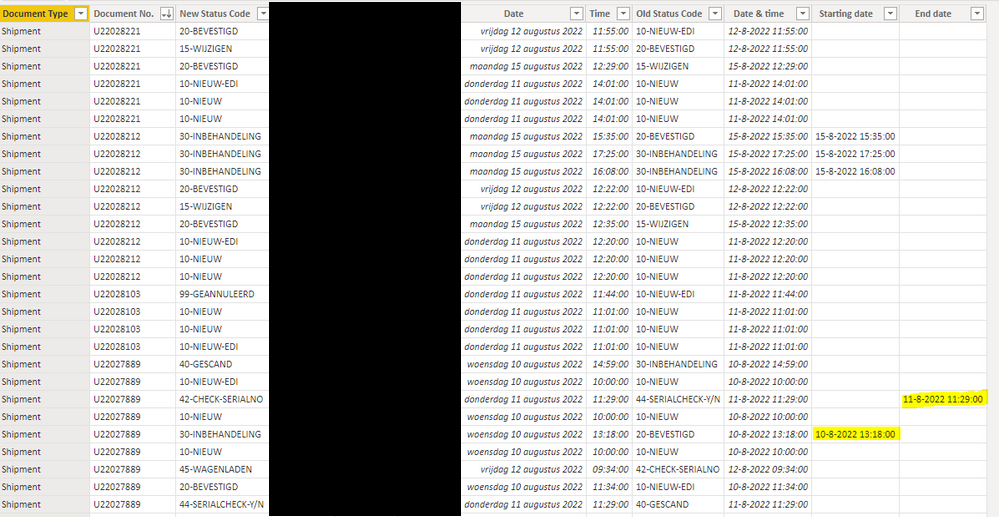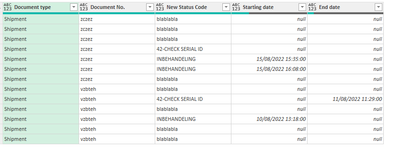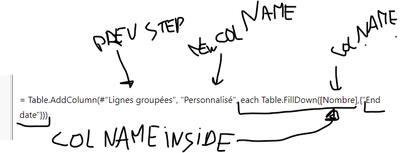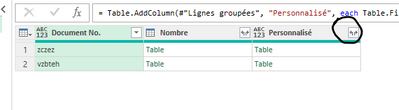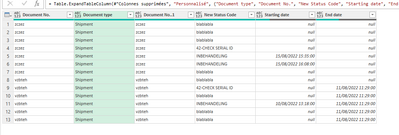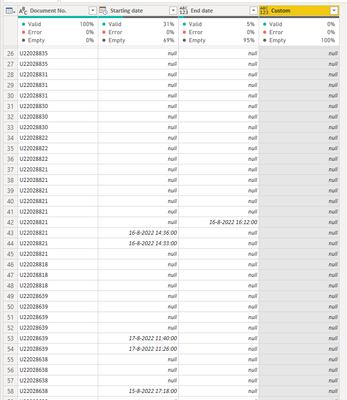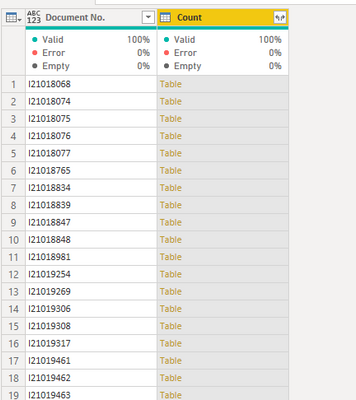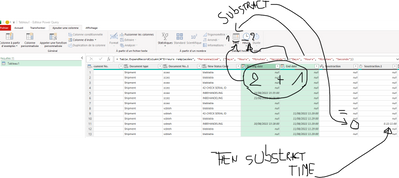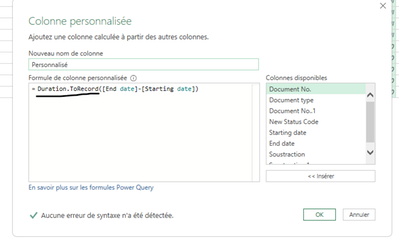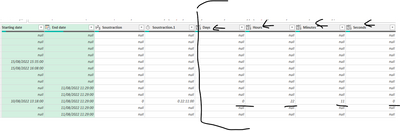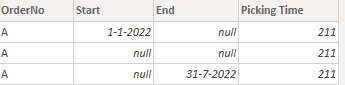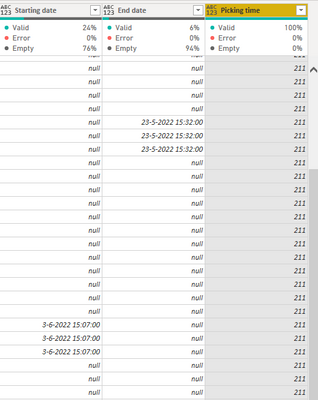FabCon is coming to Atlanta
Join us at FabCon Atlanta from March 16 - 20, 2026, for the ultimate Fabric, Power BI, AI and SQL community-led event. Save $200 with code FABCOMM.
Register now!- Power BI forums
- Get Help with Power BI
- Desktop
- Service
- Report Server
- Power Query
- Mobile Apps
- Developer
- DAX Commands and Tips
- Custom Visuals Development Discussion
- Health and Life Sciences
- Power BI Spanish forums
- Translated Spanish Desktop
- Training and Consulting
- Instructor Led Training
- Dashboard in a Day for Women, by Women
- Galleries
- Data Stories Gallery
- Themes Gallery
- Contests Gallery
- QuickViz Gallery
- Quick Measures Gallery
- Visual Calculations Gallery
- Notebook Gallery
- Translytical Task Flow Gallery
- TMDL Gallery
- R Script Showcase
- Webinars and Video Gallery
- Ideas
- Custom Visuals Ideas (read-only)
- Issues
- Issues
- Events
- Upcoming Events
Vote for your favorite vizzies from the Power BI Dataviz World Championship submissions. Vote now!
- Power BI forums
- Forums
- Get Help with Power BI
- Power Query
- Re: Calculate time between dates on 2 different ro...
- Subscribe to RSS Feed
- Mark Topic as New
- Mark Topic as Read
- Float this Topic for Current User
- Bookmark
- Subscribe
- Printer Friendly Page
- Mark as New
- Bookmark
- Subscribe
- Mute
- Subscribe to RSS Feed
- Permalink
- Report Inappropriate Content
Calculate time between dates on 2 different rows
Hi All,
I'm looking for a way to calculate the time between 2 dates on 2 different rows:
The data is from picking orders in a warehouse. Each picking process has an unique Document No. and is continued via Status codes. The purpose is to measure the average picking time per day/userID/document No.
In my example below I want to calculate the time between the Starting date and the End date that are located in differend rows.
Hope you guys can help!
Greetings,
Patrick
Solved! Go to Solution.
- Mark as New
- Bookmark
- Subscribe
- Mute
- Subscribe to RSS Feed
- Permalink
- Report Inappropriate Content
I ve created this table with kind of same structure.
Then Group By ID
Then add a column with the "add personalized column"
Paste this inside
= Table.AddColumn(#"Lignes groupées", "Personnalisé", each Table.FillDown([Nombre],{"End date"}))
explanation
Delete column [Nombre]
expand [Personnalisé]
Then add logic 🙂
Then append tables.
You can also try to keep file name by type of selected source (ex: folder)
- Mark as New
- Bookmark
- Subscribe
- Mute
- Subscribe to RSS Feed
- Permalink
- Report Inappropriate Content
Hi, @Patrick95 ;
You could try it.
let
Source = Table.FromRows(Json.Document(Binary.Decompress(Binary.FromText("i45WclTSUTIyMDLStdA1NFAwNLYytLAyMAAKKsXqQGTR2DDFhgqGhlZGliDFIFknJClTBUNTK2NTJHOcUPUCFZhZGYAtio0FAA==", BinaryEncoding.Base64), Compression.Deflate)), let _t = ((type nullable text) meta [Serialized.Text = true]) in type table [DocumentNo = _t, Start = _t, End = _t]),
#"Changed Type" = Table.TransformColumnTypes(Source,{{"DocumentNo", type text}, {"Start", type datetime}, {"End", type datetime}}),
#"Grouped Rows" = Table.Group(#"Changed Type", {"DocumentNo"}, {{"Count", (x)=> Table.AddColumn(x, "Picking Time", each Duration.ToRecord(List.Max(x[End]) - List.Min(x[Start])), Int64.Type)}}),
#"Expanded Count" = Table.ExpandTableColumn(#"Grouped Rows", "Count", {"Start", "End", "Picking Time"}, {"Start", "End", "Picking Time"}),
#"Expanded Picking Time" = Table.ExpandRecordColumn(#"Expanded Count", "Picking Time", {"Days", "Hours", "Minutes", "Seconds"}, {"Days", "Hours", "Minutes", "Seconds"}),
#"Changed Type1" = Table.TransformColumnTypes(#"Expanded Picking Time",{{"Hours", type text}, {"Minutes", type text}, {"Seconds", type text}}),
#"Replaced Value" = Table.ReplaceValue(#"Changed Type1","0","00",Replacer.ReplaceValue,{"Hours", "Minutes", "Seconds"}),
#"Inserted Merged Column" = Table.AddColumn(#"Replaced Value", "duration", each Text.Combine({Text.From([Days], "zh-CN"), Text.From([Hours], "zh-CN"), Text.From([Minutes], "zh-CN"), Text.From([Seconds], "zh-CN")}, ":"), type text),
#"Removed Columns" = Table.RemoveColumns(#"Inserted Merged Column",{"Hours", "Minutes", "Seconds"})
in
#"Removed Columns"
The final show:
If the above one can't help you get the desired result, please provide some sample data in your tables (exclude sensitive data) with Text format and your expected result with backend logic and special examples. It is better if you can share a simplified pbix file. You can refer the following link to upload the file to the community. Thank you.
How to upload PBI in Community
Best Regards,
Community Support Team _ Yalan Wu
If this post helps, then please consider Accept it as the solution to help the other members find it more quickly.
- Mark as New
- Bookmark
- Subscribe
- Mute
- Subscribe to RSS Feed
- Permalink
- Report Inappropriate Content
Hi, @Patrick95 ;
Is your problem solved? If so, kindly mark the proper reply as a solution to help others having the similar issue and close the case. If not, let me know and I'll try to help you further.
Best Regards,
Community Support Team _ Yalan Wu
If this post helps, then please consider Accept it as the solution to help the other members find it more quickly.
- Mark as New
- Bookmark
- Subscribe
- Mute
- Subscribe to RSS Feed
- Permalink
- Report Inappropriate Content
Hi, @Patrick95 ;
You could try it.
let
Source = Table.FromRows(Json.Document(Binary.Decompress(Binary.FromText("i45WclTSUTIyMDLStdA1NFAwNLYytLAyMAAKKsXqQGTR2DDFhgqGhlZGliDFIFknJClTBUNTK2NTJHOcUPUCFZhZGYAtio0FAA==", BinaryEncoding.Base64), Compression.Deflate)), let _t = ((type nullable text) meta [Serialized.Text = true]) in type table [DocumentNo = _t, Start = _t, End = _t]),
#"Changed Type" = Table.TransformColumnTypes(Source,{{"DocumentNo", type text}, {"Start", type datetime}, {"End", type datetime}}),
#"Grouped Rows" = Table.Group(#"Changed Type", {"DocumentNo"}, {{"Count", (x)=> Table.AddColumn(x, "Picking Time", each Duration.ToRecord(List.Max(x[End]) - List.Min(x[Start])), Int64.Type)}}),
#"Expanded Count" = Table.ExpandTableColumn(#"Grouped Rows", "Count", {"Start", "End", "Picking Time"}, {"Start", "End", "Picking Time"}),
#"Expanded Picking Time" = Table.ExpandRecordColumn(#"Expanded Count", "Picking Time", {"Days", "Hours", "Minutes", "Seconds"}, {"Days", "Hours", "Minutes", "Seconds"}),
#"Changed Type1" = Table.TransformColumnTypes(#"Expanded Picking Time",{{"Hours", type text}, {"Minutes", type text}, {"Seconds", type text}}),
#"Replaced Value" = Table.ReplaceValue(#"Changed Type1","0","00",Replacer.ReplaceValue,{"Hours", "Minutes", "Seconds"}),
#"Inserted Merged Column" = Table.AddColumn(#"Replaced Value", "duration", each Text.Combine({Text.From([Days], "zh-CN"), Text.From([Hours], "zh-CN"), Text.From([Minutes], "zh-CN"), Text.From([Seconds], "zh-CN")}, ":"), type text),
#"Removed Columns" = Table.RemoveColumns(#"Inserted Merged Column",{"Hours", "Minutes", "Seconds"})
in
#"Removed Columns"
The final show:
If the above one can't help you get the desired result, please provide some sample data in your tables (exclude sensitive data) with Text format and your expected result with backend logic and special examples. It is better if you can share a simplified pbix file. You can refer the following link to upload the file to the community. Thank you.
How to upload PBI in Community
Best Regards,
Community Support Team _ Yalan Wu
If this post helps, then please consider Accept it as the solution to help the other members find it more quickly.
- Mark as New
- Bookmark
- Subscribe
- Mute
- Subscribe to RSS Feed
- Permalink
- Report Inappropriate Content
With some adjustments on my part I succeeded! thanks!
- Mark as New
- Bookmark
- Subscribe
- Mute
- Subscribe to RSS Feed
- Permalink
- Report Inappropriate Content
Hi,
Maybe you could Group the data by Order ID ,
Then in the column which contains all the created tables, you fill down the end date column
Then create conditional column,
if start date is not null and end date is not null Then do "End date" minus "Start date" else = null
then expand ?
🙂
- Mark as New
- Bookmark
- Subscribe
- Mute
- Subscribe to RSS Feed
- Permalink
- Report Inappropriate Content
Has that worked for you? if Yes could you click on the solution button?
it would be my first one ^^
- Mark as New
- Bookmark
- Subscribe
- Mute
- Subscribe to RSS Feed
- Permalink
- Report Inappropriate Content
Hi,
No unfortunatley not, I have replied on your post earlier.
Gre,
Patrick
- Mark as New
- Bookmark
- Subscribe
- Mute
- Subscribe to RSS Feed
- Permalink
- Report Inappropriate Content
Hi Seb,
Unfortunately this didn't help, but thanks for your answer.
Greetings,
Patrick
- Mark as New
- Bookmark
- Subscribe
- Mute
- Subscribe to RSS Feed
- Permalink
- Report Inappropriate Content
Hello,
For your Grouping do like this.
Group By ID (only) then by table
You'll see all the id's in left column and column containing tables on the right column
In these tables, you can write formulas to drill down (or up) specific columns
then follow the logic i told you, then expand, it should work
maybe tomorrow i'll have the time to show with an example
- Mark as New
- Bookmark
- Subscribe
- Mute
- Subscribe to RSS Feed
- Permalink
- Report Inappropriate Content
Ok I follow you, I've got the ID's in the left column now and the containing tables in the right.
How do I "write formulas to drill down (or up) specific columns"?
Would be great if you can show me 🙂 It's driving me nuts xD
- Mark as New
- Bookmark
- Subscribe
- Mute
- Subscribe to RSS Feed
- Permalink
- Report Inappropriate Content
Hello,
has it worked? as desired output?
- Mark as New
- Bookmark
- Subscribe
- Mute
- Subscribe to RSS Feed
- Permalink
- Report Inappropriate Content
I ve created this table with kind of same structure.
Then Group By ID
Then add a column with the "add personalized column"
Paste this inside
= Table.AddColumn(#"Lignes groupées", "Personnalisé", each Table.FillDown([Nombre],{"End date"}))
explanation
Delete column [Nombre]
expand [Personnalisé]
Then add logic 🙂
Then append tables.
You can also try to keep file name by type of selected source (ex: folder)
- Mark as New
- Bookmark
- Subscribe
- Mute
- Subscribe to RSS Feed
- Permalink
- Report Inappropriate Content
To calculate Days and time between End date and Start date there are multiple possibilities
From the menu. Select first [End date] then [Start date]
Then go here
OR add personnalized column
and type
Then expand record
to get (after replacing (null) errors
- Mark as New
- Bookmark
- Subscribe
- Mute
- Subscribe to RSS Feed
- Permalink
- Report Inappropriate Content
good !! i'm on it !
i'm trying to show you something with which you should only change according to your columns names
- Mark as New
- Bookmark
- Subscribe
- Mute
- Subscribe to RSS Feed
- Permalink
- Report Inappropriate Content
Hi Seb, everything OK?
Now the next thing I have to do is calculate the hours between the two dates and EXCLUDE the weekends (Sat and Sunday). Do you have any idea how to achieve this? Like to hear from you again. Greetings.
- Mark as New
- Bookmark
- Subscribe
- Mute
- Subscribe to RSS Feed
- Permalink
- Report Inappropriate Content
Hi @Patrick95,
I think this conceptually what you are after. Could you pleae have a look?
let
Source = Table.FromRows(Json.Document(Binary.Decompress(Binary.FromText("i45WclTSUTLUN9Q3MgIylGJ1ICJobGNDfXOQithYAA==", BinaryEncoding.Base64), Compression.Deflate)), let _t = ((type nullable text) meta [Serialized.Text = true]) in type table [OrderNo = _t, Start = _t, End = _t]),
#"Changed Type" = Table.TransformColumnTypes(Source,{{"OrderNo", type text}, {"Start", type date}, {"End", type date}}),
#"Grouped Rows" = Table.Group(#"Changed Type", {"OrderNo"}, {{"Count", (x)=> Table.AddColumn(x, "Picking Time", each Duration.TotalDays(List.Max(x[End]) - List.Min(x[Start])), Int64.Type)}}),
#"Expanded Count" = Table.Combine(#"Grouped Rows"[Count])
in
#"Expanded Count"
Thanks,
John
- Mark as New
- Bookmark
- Subscribe
- Mute
- Subscribe to RSS Feed
- Permalink
- Report Inappropriate Content
Hi John,
Thanks for your quick reply!
Seems like it will give the same result (211) unfortunately.
Could you please take another look?
Thanks!
Patrick
- Mark as New
- Bookmark
- Subscribe
- Mute
- Subscribe to RSS Feed
- Permalink
- Report Inappropriate Content
Hi @Patrick95,
Do you mind sharing your query code?
Unless you copied everything including the Source step from my code, I can't see a reson for getting the 211 in the Picking Time column. If you can provide a code, I will write exactly how it needs to look like, so you could copy/paste it and move forward.
Kind regards,
John
Helpful resources

Power BI Dataviz World Championships
Vote for your favorite vizzies from the Power BI World Championship submissions!

Join our Community Sticker Challenge 2026
If you love stickers, then you will definitely want to check out our Community Sticker Challenge!

Power BI Monthly Update - January 2026
Check out the January 2026 Power BI update to learn about new features.

| User | Count |
|---|---|
| 12 | |
| 11 | |
| 7 | |
| 7 | |
| 6 |