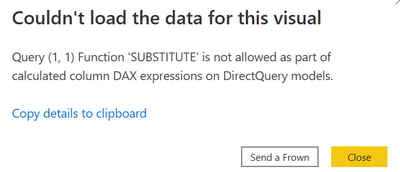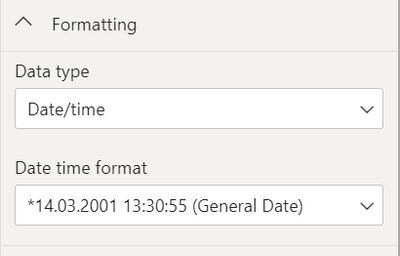FabCon is coming to Atlanta
Join us at FabCon Atlanta from March 16 - 20, 2026, for the ultimate Fabric, Power BI, AI and SQL community-led event. Save $200 with code FABCOMM.
Register now!- Power BI forums
- Get Help with Power BI
- Desktop
- Service
- Report Server
- Power Query
- Mobile Apps
- Developer
- DAX Commands and Tips
- Custom Visuals Development Discussion
- Health and Life Sciences
- Power BI Spanish forums
- Translated Spanish Desktop
- Training and Consulting
- Instructor Led Training
- Dashboard in a Day for Women, by Women
- Galleries
- Data Stories Gallery
- Themes Gallery
- Contests Gallery
- QuickViz Gallery
- Quick Measures Gallery
- Visual Calculations Gallery
- Notebook Gallery
- Translytical Task Flow Gallery
- TMDL Gallery
- R Script Showcase
- Webinars and Video Gallery
- Ideas
- Custom Visuals Ideas (read-only)
- Issues
- Issues
- Events
- Upcoming Events
Vote for your favorite vizzies from the Power BI Dataviz World Championship submissions. Vote now!
- Power BI forums
- Forums
- Get Help with Power BI
- Power Query
- COMBINEVALUES in Databricks/Spark Direct Query can...
- Subscribe to RSS Feed
- Mark Topic as New
- Mark Topic as Read
- Float this Topic for Current User
- Bookmark
- Subscribe
- Printer Friendly Page
- Mark as New
- Bookmark
- Subscribe
- Mute
- Subscribe to RSS Feed
- Permalink
- Report Inappropriate Content
COMBINEVALUES in Databricks/Spark Direct Query cannot be folded
Hi,
im trying to create a calculated Column which combines two columns to create a composite key, so i can use relations in my model.
I am using Apache Spark direct query mode to connect to Databricks data.
I have found some previous posts about this issue but they were all pretty old and none of the recommended Workarounds worked for me.
My Current Attempt is this:
Previously also tried to approach this using the CONCATENATE function or the "&" operator, all resulting in the same error.
With my attempts i always get the "OLE DB or ODBC error: [Expression.Error] We couldn't fold the expression to the data source. Please try a simpler expression.." Error message.
I assume Timestamp being a Datetime column could cause some issues.
If there are any solutions to fix my attempts or a completely different approach please let me know.
I dont want to resort to creating the column in my databricks source.
Some sample Data:
uniqueid has the Data type "Text"
Timestamp has the Data type "Date/time"
uniqueid,Timestamp
H912-321RB-200-KF233.M015SZ31SO414,24.01.2023 00:06:28
H905-036RB-100-KF150.M055SZ20TFCH1,24.01.2023 00:06:48
H923-020RB-100-KF150.M854SZ20THDH1,24.01.2023 00:06:49
- Mark as New
- Bookmark
- Subscribe
- Mute
- Subscribe to RSS Feed
- Permalink
- Report Inappropriate Content
Hi,
As per our understanding, you want a Calculated Column in Power BI which include combined value from Unique ID and Timestamp column.
We can see in your Given Data the Date/Time is in 24.01.2023 00:06:28
which contains the " . " instead of the / but the Date Time Format in Power BI do not include any of the format using “.”
So, you need to first convert the current data into correct format by creating a new Calculated column for the Timestamp with Following Dax Expression:
New TimeStamps = SUBSTITUTE('Sample Table'[TIme Stamp],".","/")
Then Create the Desired Column CompositeKey Using the Below Dax Expression,
CompositeKey = COMBINEVALUES("-",'Sample Table'[Unique ID],FORMAT('Sample
Table'[New TimeStamps],"m/d/yy hh:nn:ss"))
This will result in combined values as shown in the below screenshot,
If this answer helps, please mark it as Accepted Solution so it would help others to find the solution.
Thanks!
Inogic Professional Service Division
An expert technical extension for your techno-functional business needs
Power Platform/Dynamics 365 CRM
Drop an email at crm@inogic.com
Service: http://www.inogic.com/services/
Power Platform/Dynamics 365 CRM Tips and Tricks: http://www.inogic.com/blog/
An expert technical extension for your techno-functional business needs
Service: https://www.inogic.com/services/
Tips and Tricks: https://www.inogic.com/blog/
- Mark as New
- Bookmark
- Subscribe
- Mute
- Subscribe to RSS Feed
- Permalink
- Report Inappropriate Content
Hi,
Thanks for your answer, however the SUBSTITUTE Function is not available in direct query mode:
I dont believe this was the issue anyways, i think the "." instead of "/" is simply displayed this way because its the German standard, the column datetype is Date/Time in the model Tab:
I know its not easily possible to test with direct query mode but my issue is not reproducable in import mode.
Helpful resources

Power BI Dataviz World Championships
Vote for your favorite vizzies from the Power BI World Championship submissions!

Join our Community Sticker Challenge 2026
If you love stickers, then you will definitely want to check out our Community Sticker Challenge!

Power BI Monthly Update - January 2026
Check out the January 2026 Power BI update to learn about new features.

| User | Count |
|---|---|
| 11 | |
| 10 | |
| 6 | |
| 6 | |
| 6 |