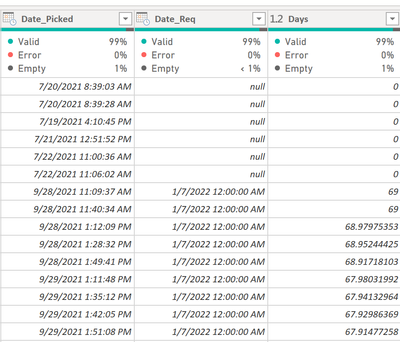FabCon is coming to Atlanta
Join us at FabCon Atlanta from March 16 - 20, 2026, for the ultimate Fabric, Power BI, AI and SQL community-led event. Save $200 with code FABCOMM.
Register now!- Power BI forums
- Get Help with Power BI
- Desktop
- Service
- Report Server
- Power Query
- Mobile Apps
- Developer
- DAX Commands and Tips
- Custom Visuals Development Discussion
- Health and Life Sciences
- Power BI Spanish forums
- Translated Spanish Desktop
- Training and Consulting
- Instructor Led Training
- Dashboard in a Day for Women, by Women
- Galleries
- Data Stories Gallery
- Themes Gallery
- Contests Gallery
- Quick Measures Gallery
- Notebook Gallery
- Translytical Task Flow Gallery
- TMDL Gallery
- R Script Showcase
- Webinars and Video Gallery
- Ideas
- Custom Visuals Ideas (read-only)
- Issues
- Issues
- Events
- Upcoming Events
Join the Fabric FabCon Global Hackathon—running virtually through Nov 3. Open to all skill levels. $10,000 in prizes! Register now.
- Power BI forums
- Forums
- Get Help with Power BI
- Power Query
- Business days between two dates and to ignore null
- Subscribe to RSS Feed
- Mark Topic as New
- Mark Topic as Read
- Float this Topic for Current User
- Bookmark
- Subscribe
- Printer Friendly Page
- Mark as New
- Bookmark
- Subscribe
- Mute
- Subscribe to RSS Feed
- Permalink
- Report Inappropriate Content
Business days between two dates and to ignore null
I have two date columns. I am calculating the business days between the two dates but it is returning 0 days even for fields that are null. Is there a way to ignore those that do not have two dates and leave it blank? I am using this to calculate business hours // fnWorkHours(WHStarts, WHEnds, Ticket Start Date/Time, Ticket End Date/Time, Holidays)/WHDuration)
Here is the calculated column from within power query
Days = if [Date_Picked] <> null then fnWorkHours(WHStarts, WHEnds,[Date_Picked], if [Date_Req] <> null then [Date_Req] else null, Holidays)/WHDuration else null
I would like "Days" to return blanks for top 6 that have missing dates. And if possible to show a negative amount when the Date Req is greater than Date Picked. Currently it is showing 0 as well
- Mark as New
- Bookmark
- Subscribe
- Mute
- Subscribe to RSS Feed
- Permalink
- Report Inappropriate Content
Hi @rachaelwalker ,
Is there a way to ignore those that do not have two dates and leave it blank?You can try to define the null value first in the if statement when creating the custom column, like this:
= if [Date_Picked] = null or [Date_Req] = null then null else nWorkHours(WHStarts, WHEnds,[Date_Picked], if [Date_Req] <> null then [Date_Req] else null, Holidays)/WHDuration
if possible to show a negative amount when the Date Req is greater than Date PickedIf you also wants to show a negative amount, perhaps you can consider sharing your custom function fnWorkHours like @ jennratten mentioned.
Best Regards,
Community Support Team _ Yingjie Li
If this post helps, then please consider Accept it as the solution to help the other members find it more quickly.
- Mark as New
- Bookmark
- Subscribe
- Mute
- Subscribe to RSS Feed
- Permalink
- Report Inappropriate Content
Hello - this is how you can evaluate the difference between the dates, returning null values for records without two dates and a negative value if the start date is greater than the end date. If this does not work for you pls post the script for your custom function fnWorkHours - that may need to be modified.
let
Source = Table.FromRows(Json.Document(Binary.Decompress(Binary.FromText("i45WMtc3MgAiI0MFQ0MrAwOFxFwlHSWlWJ1oJQt9Q1OojBFIpgAuY6lviCFhqA8yychIwcTKxFQhwBes0NAAYTohpYb6hliUGsKsQlaLVwLD8FgA", BinaryEncoding.Base64), Compression.Deflate)), let _t = ((type nullable text) meta [Serialized.Text = true]) in type table [StartDate = _t, EndDate = _t]),
#"Changed Type" = Table.TransformColumnTypes(Source,{{"StartDate", type datetime}, {"EndDate", type datetime}}),
#"Inserted Date Subtraction" = Table.AddColumn(#"Changed Type", "Days", each Duration.Days([EndDate] - [StartDate]), type number)
in
#"Inserted Date Subtraction"