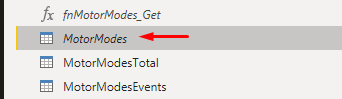FabCon is coming to Atlanta
Join us at FabCon Atlanta from March 16 - 20, 2026, for the ultimate Fabric, Power BI, AI and SQL community-led event. Save $200 with code FABCOMM.
Register now!- Power BI forums
- Get Help with Power BI
- Desktop
- Service
- Report Server
- Power Query
- Mobile Apps
- Developer
- DAX Commands and Tips
- Custom Visuals Development Discussion
- Health and Life Sciences
- Power BI Spanish forums
- Translated Spanish Desktop
- Training and Consulting
- Instructor Led Training
- Dashboard in a Day for Women, by Women
- Galleries
- Data Stories Gallery
- Themes Gallery
- Contests Gallery
- QuickViz Gallery
- Quick Measures Gallery
- Visual Calculations Gallery
- Notebook Gallery
- Translytical Task Flow Gallery
- TMDL Gallery
- R Script Showcase
- Webinars and Video Gallery
- Ideas
- Custom Visuals Ideas (read-only)
- Issues
- Issues
- Events
- Upcoming Events
The Power BI Data Visualization World Championships is back! Get ahead of the game and start preparing now! Learn more
- Power BI forums
- Forums
- Get Help with Power BI
- Power Query
- Buffer web query request
- Subscribe to RSS Feed
- Mark Topic as New
- Mark Topic as Read
- Float this Topic for Current User
- Bookmark
- Subscribe
- Printer Friendly Page
- Mark as New
- Bookmark
- Subscribe
- Mute
- Subscribe to RSS Feed
- Permalink
- Report Inappropriate Content
Buffer web query request
Hello there,
I have function which i am using to get statistics from POST method: fnMotorModes_Get
let
Source = (AuthorizationId as text, StatisticsId as text) =>
let
data = Json.FromValue([StatisticsSessionId=StatisticsId]),
headers = [#"accept"="*/*", #"ScoutAuthorization"=AuthorizationId, #"Content-Type"="application/json"],
web = Web.Contents("url", [ Content = data, Headers = headers, Timeout=#duration(0,0,0,10), ManualStatusHandling = {404, 400}]),
source = ()=> Json.Document(web),
result = Function.InvokeAfter(source, #duration(0,0,0,5))
in
Source
This function i invoke like Custom Function only one time in MotorModes table:
Tables MotorModesTotal and MotorModesEvents are created via Reference button from MotorModes table. When i update data i check Fiddler Web Debugger and see that PowerQuery address to web service three times. One time for every table.
What do i need to add in query to make only one request to web service?
Solved! Go to Solution.
- Mark as New
- Bookmark
- Subscribe
- Mute
- Subscribe to RSS Feed
- Permalink
- Report Inappropriate Content
I am not sure you can. It doesn't work top down, it works bottom up. So if you have 3 final tables in your model from a source, it starts at those 3 tables in Power Query then works backwards to the source, so you will get three refreshes. You can optimize it perhaps by turning off background data in settings.
There is a good video from Guys in a Cube with Chris Webb that will help explain this as well.
Did I answer your question? Mark my post as a solution!
Did my answers help arrive at a solution? Give it a kudos by clicking the Thumbs Up!
DAX is for Analysis. Power Query is for Data Modeling
Proud to be a Super User!
MCSA: BI Reporting- Mark as New
- Bookmark
- Subscribe
- Mute
- Subscribe to RSS Feed
- Permalink
- Report Inappropriate Content
I am not sure you can. It doesn't work top down, it works bottom up. So if you have 3 final tables in your model from a source, it starts at those 3 tables in Power Query then works backwards to the source, so you will get three refreshes. You can optimize it perhaps by turning off background data in settings.
There is a good video from Guys in a Cube with Chris Webb that will help explain this as well.
Did I answer your question? Mark my post as a solution!
Did my answers help arrive at a solution? Give it a kudos by clicking the Thumbs Up!
DAX is for Analysis. Power Query is for Data Modeling
Proud to be a Super User!
MCSA: BI Reporting- Mark as New
- Bookmark
- Subscribe
- Mute
- Subscribe to RSS Feed
- Permalink
- Report Inappropriate Content
- Mark as New
- Bookmark
- Subscribe
- Mute
- Subscribe to RSS Feed
- Permalink
- Report Inappropriate Content
No. As the docs indicate, it is for a specific purpose. "Buffers a table in memory, isolating it from external changes during evaluation."
A popular use of it is when sorting data. Additional data/transformations can cause sort order to change. Table.Buffer() isolates it from that. I also use it to purposfully break query folding in some instances. But it is not taking the table as is, and putting the whole thing in memory for all downstream transformations to use.
If you go through the article to see how the queries are hitting that source data, you can wrap Table.Buffer() around whatever step you want, but it will still query the source table 3 times if you have 3 references to it.
Did I answer your question? Mark my post as a solution!
Did my answers help arrive at a solution? Give it a kudos by clicking the Thumbs Up!
DAX is for Analysis. Power Query is for Data Modeling
Proud to be a Super User!
MCSA: BI ReportingHelpful resources

Power BI Dataviz World Championships
The Power BI Data Visualization World Championships is back! Get ahead of the game and start preparing now!

| User | Count |
|---|---|
| 18 | |
| 9 | |
| 9 | |
| 6 | |
| 6 |