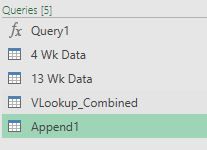Party with Power BI’s own Guy in a Cube
Power BI is turning 10! Tune in for a special live episode on July 24 with behind-the-scenes stories, product evolution highlights, and a sneak peek at what’s in store for the future.
Save the date- Power BI forums
- Get Help with Power BI
- Desktop
- Service
- Report Server
- Power Query
- Mobile Apps
- Developer
- DAX Commands and Tips
- Custom Visuals Development Discussion
- Health and Life Sciences
- Power BI Spanish forums
- Translated Spanish Desktop
- Training and Consulting
- Instructor Led Training
- Dashboard in a Day for Women, by Women
- Galleries
- Data Stories Gallery
- Themes Gallery
- Contests Gallery
- Quick Measures Gallery
- Notebook Gallery
- Translytical Task Flow Gallery
- TMDL Gallery
- R Script Showcase
- Webinars and Video Gallery
- Ideas
- Custom Visuals Ideas (read-only)
- Issues
- Issues
- Events
- Upcoming Events
Enhance your career with this limited time 50% discount on Fabric and Power BI exams. Ends August 31st. Request your voucher.
- Power BI forums
- Forums
- Get Help with Power BI
- Power Query
- Attempting to use Merge for a VLookup in Power Que...
- Subscribe to RSS Feed
- Mark Topic as New
- Mark Topic as Read
- Float this Topic for Current User
- Bookmark
- Subscribe
- Printer Friendly Page
- Mark as New
- Bookmark
- Subscribe
- Mute
- Subscribe to RSS Feed
- Permalink
- Report Inappropriate Content
Attempting to use Merge for a VLookup in Power Query
Very new to Power Query. I want to perform a Vlookup from another workbook.
I saw an old post with a YouTube Link about Merging Queries. But, I can't seem to get it to work.
I have 2 Queries that will be Appended:
I tried to Merge the "Append1" with the "VLookup_Combined", but no matches were found. I know this is incorrect, because I can do a manual VLookup (outside of Power Query), and it works.
What should I be changing?
Can I do this on an Append Table? Or do I need to perform the Merge on each query, before I Append them?
Here are all the files I'm using:
Thanks!
Solved! Go to Solution.
- Mark as New
- Bookmark
- Subscribe
- Mute
- Subscribe to RSS Feed
- Permalink
- Report Inappropriate Content
@Anonymous ,
Have you tried cleaning both columns with trim/upper|lower function ?
Power Query is case sensitive and blank spaces in the beginning/end matters for merge.
- Mark as New
- Bookmark
- Subscribe
- Mute
- Subscribe to RSS Feed
- Permalink
- Report Inappropriate Content
@Anonymous ,
UPPER -> transform all the text to UPPER CASE
LOWER -> transform all the text to LOWER CASE
https://docs.microsoft.com/en-us/powerquery-m/power-query-m-function-reference
- Mark as New
- Bookmark
- Subscribe
- Mute
- Subscribe to RSS Feed
- Permalink
- Report Inappropriate Content
- Mark as New
- Bookmark
- Subscribe
- Mute
- Subscribe to RSS Feed
- Permalink
- Report Inappropriate Content
Aha - That did it! Thank you, had no idea there was a trim option!
For my learning purposes, what is the upper/lower function please?