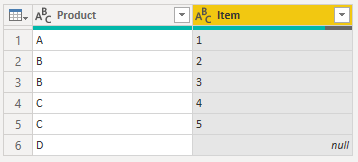Huge last-minute discounts for FabCon Vienna from September 15-18, 2025
Supplies are limited. Contact info@espc.tech right away to save your spot before the conference sells out.
Get your discount- Power BI forums
- Get Help with Power BI
- Desktop
- Service
- Report Server
- Power Query
- Mobile Apps
- Developer
- DAX Commands and Tips
- Custom Visuals Development Discussion
- Health and Life Sciences
- Power BI Spanish forums
- Translated Spanish Desktop
- Training and Consulting
- Instructor Led Training
- Dashboard in a Day for Women, by Women
- Galleries
- Data Stories Gallery
- Themes Gallery
- Contests Gallery
- Quick Measures Gallery
- Notebook Gallery
- Translytical Task Flow Gallery
- TMDL Gallery
- R Script Showcase
- Webinars and Video Gallery
- Ideas
- Custom Visuals Ideas (read-only)
- Issues
- Issues
- Events
- Upcoming Events
Score big with last-minute savings on the final tickets to FabCon Vienna. Secure your discount
- Power BI forums
- Forums
- Get Help with Power BI
- Power Query
- Append with only new fields from second table
- Subscribe to RSS Feed
- Mark Topic as New
- Mark Topic as Read
- Float this Topic for Current User
- Bookmark
- Subscribe
- Printer Friendly Page
- Mark as New
- Bookmark
- Subscribe
- Mute
- Subscribe to RSS Feed
- Permalink
- Report Inappropriate Content
Append with only new fields from second table
Hello,
I have two tables which I want to append. Table 1 has products repeated many times due to multiple items under each product. In the second table I have product fields with unique values and no item field.
I would like to append the tables resulting only in new products from table 2 being added to table 1.
Table 1
Product Item
A 1
B 2
B 3
C 4
C 5
Table 2
Product
A
B
C
D
Desired result:
Product Item
A 1
B 2
B 3
C 4
C 5
D null
What I'm getting with an append:
Product Item
A 1
B 2
B 3
C 4
C 5
A null
B null
C null
D null
"Removing Duplicates" will not work of course as it will not only get rid of null items but the relevant items as well. It seems like I'm missing an easy solution here.
Solved! Go to Solution.
- Mark as New
- Bookmark
- Subscribe
- Mute
- Subscribe to RSS Feed
- Permalink
- Report Inappropriate Content
Use Anti-join to extract specific records,
let
Tab1 = Table.FromRows(Json.Document(Binary.Decompress(Binary.FromText("i45WclTSUTJUitWJVnICsozgLGMwyxnIMoGzTJViYwE=", BinaryEncoding.Base64), Compression.Deflate)), let _t = ((type nullable text) meta [Serialized.Text = true]) in type table [Product = _t, Item = _t]),
Tab2 = Table.FromRows(Json.Document(Binary.Decompress(Binary.FromText("i45WclSK1YlWcgKTzmDSRSk2FgA=", BinaryEncoding.Base64), Compression.Deflate)), let _t = ((type nullable text) meta [Serialized.Text = true]) in type table [Product = _t]),
#"LeftAnti Join" = Table.NestedJoin(Tab2, "Product", Tab1, "Product", "t1", JoinKind.LeftAnti),
Appended = Tab1 & Table.ExpandTableColumn(#"LeftAnti Join", "t1", {"Item"}, {"Item"})
in
Appended| Thanks to the great efforts by MS engineers to simplify syntax of DAX! Most beginners are SUCCESSFULLY MISLED to think that they could easily master DAX; but it turns out that the intricacy of the most frequently used RANKX() is still way beyond their comprehension! |
DAX is simple, but NOT EASY! |
- Mark as New
- Bookmark
- Subscribe
- Mute
- Subscribe to RSS Feed
- Permalink
- Report Inappropriate Content
Use Anti-join to extract specific records,
let
Tab1 = Table.FromRows(Json.Document(Binary.Decompress(Binary.FromText("i45WclTSUTJUitWJVnICsozgLGMwyxnIMoGzTJViYwE=", BinaryEncoding.Base64), Compression.Deflate)), let _t = ((type nullable text) meta [Serialized.Text = true]) in type table [Product = _t, Item = _t]),
Tab2 = Table.FromRows(Json.Document(Binary.Decompress(Binary.FromText("i45WclSK1YlWcgKTzmDSRSk2FgA=", BinaryEncoding.Base64), Compression.Deflate)), let _t = ((type nullable text) meta [Serialized.Text = true]) in type table [Product = _t]),
#"LeftAnti Join" = Table.NestedJoin(Tab2, "Product", Tab1, "Product", "t1", JoinKind.LeftAnti),
Appended = Tab1 & Table.ExpandTableColumn(#"LeftAnti Join", "t1", {"Item"}, {"Item"})
in
Appended| Thanks to the great efforts by MS engineers to simplify syntax of DAX! Most beginners are SUCCESSFULLY MISLED to think that they could easily master DAX; but it turns out that the intricacy of the most frequently used RANKX() is still way beyond their comprehension! |
DAX is simple, but NOT EASY! |