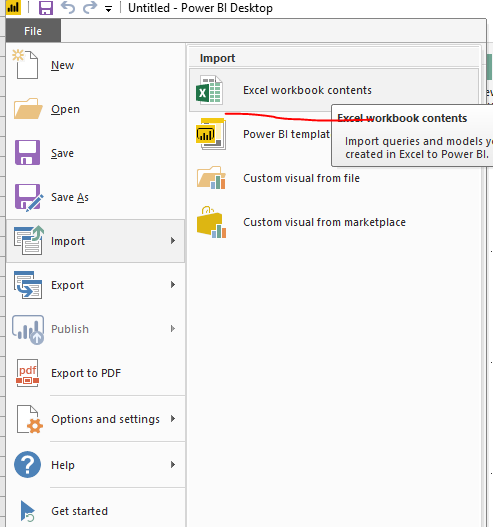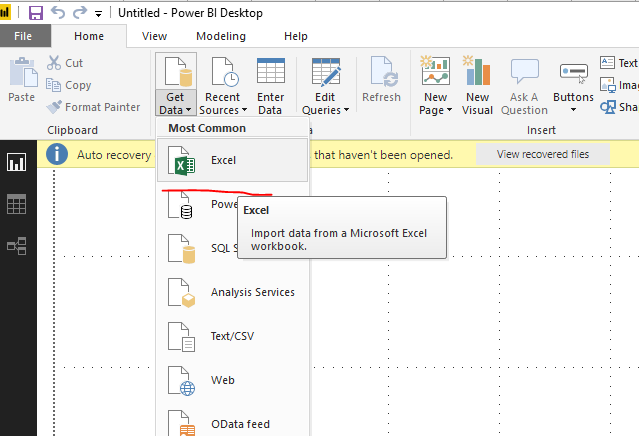FabCon is coming to Atlanta
Join us at FabCon Atlanta from March 16 - 20, 2026, for the ultimate Fabric, Power BI, AI and SQL community-led event. Save $200 with code FABCOMM.
Register now!- Power BI forums
- Get Help with Power BI
- Desktop
- Service
- Report Server
- Power Query
- Mobile Apps
- Developer
- DAX Commands and Tips
- Custom Visuals Development Discussion
- Health and Life Sciences
- Power BI Spanish forums
- Translated Spanish Desktop
- Training and Consulting
- Instructor Led Training
- Dashboard in a Day for Women, by Women
- Galleries
- Data Stories Gallery
- Themes Gallery
- Contests Gallery
- QuickViz Gallery
- Quick Measures Gallery
- Visual Calculations Gallery
- Notebook Gallery
- Translytical Task Flow Gallery
- TMDL Gallery
- R Script Showcase
- Webinars and Video Gallery
- Ideas
- Custom Visuals Ideas (read-only)
- Issues
- Issues
- Events
- Upcoming Events
The Power BI Data Visualization World Championships is back! Get ahead of the game and start preparing now! Learn more
- Power BI forums
- Forums
- Get Help with Power BI
- Power Query
- Re: Analyze ServiceNOW Data Exported to Excel
- Subscribe to RSS Feed
- Mark Topic as New
- Mark Topic as Read
- Float this Topic for Current User
- Bookmark
- Subscribe
- Printer Friendly Page
- Mark as New
- Bookmark
- Subscribe
- Mute
- Subscribe to RSS Feed
- Permalink
- Report Inappropriate Content
Analyze ServiceNOW Data Exported to Excel
Hello,
I've been doing data analytics on the incidents for my support groups queue through exportation from ServiceNow into Excel and creating Pivot Tables. I do feel pretty comfortable and confident, but I'd like to move onto learning Power BI. The problem is that I cannot connect Power BI to my ServiceNOW URL to utilize the content pack due to my company using Signle Sign-On. I've still got a few Excel files that I exported out of SNOW and would like to know if there are any tutorials to create the reports on my own.
Is there a DIY version? Any assistance or guidance would be greatly apprecaited. Thank you.
Solved! Go to Solution.
- Mark as New
- Bookmark
- Subscribe
- Mute
- Subscribe to RSS Feed
- Permalink
- Report Inappropriate Content
Hi @Anonymous,
I guess that I am trying to replicate the features and functionality of the plugin since I am curently unable to utilize it in my environment. I am essentially trying ot learn Power BI on my own for a self-assigned project within my team. We are an operations based team and currently utilize no information from ServiceNow to take advantage of Incident Management Metrics or KPIs. I've struggled to find some examples online that are either tutorials or examples of what I'm trying ot accomplish. I've gotten to the point that I can connect my Power BI instance to our Oracle database. I've setup a query to pull in the interesting data; however it came into one table. So I've been looking at making multiple queries to create different tables for modeling purposes. Now that I've got the data formatted correctly, I'm trying to figure out the best way to visualize it through reports and a dashboard.
- Mark as New
- Bookmark
- Subscribe
- Mute
- Subscribe to RSS Feed
- Permalink
- Report Inappropriate Content
@a495760,
Yes. Single sign on is currently not supported for ServiceNow in Power BI, there is an idea about this issue, please vote it up.
In your scenario, you can directly connect to the Excel with pivot tables in Power BI Desktop using File->Import->Excel workbook contents option.
And you can connect to the other Excel files using Excel connector in Power BI Desktop, then create report and publish the report to Power BI Service.
Regards,
Lydia
- Mark as New
- Bookmark
- Subscribe
- Mute
- Subscribe to RSS Feed
- Permalink
- Report Inappropriate Content
I was able to get my Power BI connected to our internal Data Warehouse. Is there a way that I can recreate the same features and functions provided by the ServiceNow Plugin on a manual basis?
I am not familar with the different visuals and how Power BI interprets and reacts to the data.
- Mark as New
- Bookmark
- Subscribe
- Mute
- Subscribe to RSS Feed
- Permalink
- Report Inappropriate Content
@a495760,
What features and functions do you refer to? Could you please give an example?
Regards,
Lydia
- Mark as New
- Bookmark
- Subscribe
- Mute
- Subscribe to RSS Feed
- Permalink
- Report Inappropriate Content
Hi @Anonymous,
I guess that I am trying to replicate the features and functionality of the plugin since I am curently unable to utilize it in my environment. I am essentially trying ot learn Power BI on my own for a self-assigned project within my team. We are an operations based team and currently utilize no information from ServiceNow to take advantage of Incident Management Metrics or KPIs. I've struggled to find some examples online that are either tutorials or examples of what I'm trying ot accomplish. I've gotten to the point that I can connect my Power BI instance to our Oracle database. I've setup a query to pull in the interesting data; however it came into one table. So I've been looking at making multiple queries to create different tables for modeling purposes. Now that I've got the data formatted correctly, I'm trying to figure out the best way to visualize it through reports and a dashboard.
Helpful resources

Power BI Dataviz World Championships
The Power BI Data Visualization World Championships is back! Get ahead of the game and start preparing now!

| User | Count |
|---|---|
| 19 | |
| 9 | |
| 8 | |
| 7 | |
| 6 |