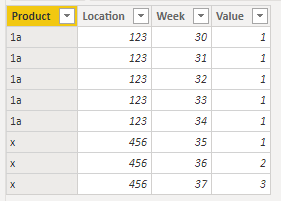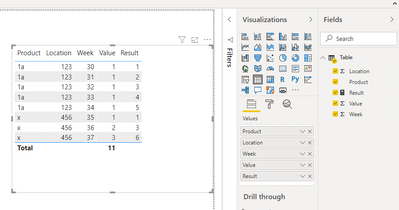Fabric Data Days starts November 4th!
Advance your Data & AI career with 50 days of live learning, dataviz contests, hands-on challenges, study groups & certifications and more!
Get registered- Power BI forums
- Get Help with Power BI
- Desktop
- Service
- Report Server
- Power Query
- Mobile Apps
- Developer
- DAX Commands and Tips
- Custom Visuals Development Discussion
- Health and Life Sciences
- Power BI Spanish forums
- Translated Spanish Desktop
- Training and Consulting
- Instructor Led Training
- Dashboard in a Day for Women, by Women
- Galleries
- Data Stories Gallery
- Themes Gallery
- Contests Gallery
- QuickViz Gallery
- Quick Measures Gallery
- Visual Calculations Gallery
- Notebook Gallery
- Translytical Task Flow Gallery
- TMDL Gallery
- R Script Showcase
- Webinars and Video Gallery
- Ideas
- Custom Visuals Ideas (read-only)
- Issues
- Issues
- Events
- Upcoming Events
Get Fabric Certified for FREE during Fabric Data Days. Don't miss your chance! Request now
- Power BI forums
- Forums
- Get Help with Power BI
- Power Query
- Adding value from previous week to next week
- Subscribe to RSS Feed
- Mark Topic as New
- Mark Topic as Read
- Float this Topic for Current User
- Bookmark
- Subscribe
- Printer Friendly Page
- Mark as New
- Bookmark
- Subscribe
- Mute
- Subscribe to RSS Feed
- Permalink
- Report Inappropriate Content
Adding value from previous week to next week
Hello!
I am looking for a way to add value from previous week to next week and so on with same Product ID and same Location ID
This is what I got:
| Product | Location | Week | Value |
| 1a | 123 | 30 | 1 |
| 1a | 123 | 31 | 1 |
| 1a | 123 | 32 | 1 |
| 1a | 123 | 33 | 1 |
| 1a | 123 | 34 | 1 |
And this is what I want to have:
| Product | Location | Week | Value |
| 1a | 123 | 30 | 1 |
| 1a | 123 | 31 | 2 |
| 1a | 123 | 32 | 3 |
| 1a | 123 | 33 | 4 |
| 1a | 123 | 34 | 5 |
Solved! Go to Solution.
- Mark as New
- Bookmark
- Subscribe
- Mute
- Subscribe to RSS Feed
- Permalink
- Report Inappropriate Content
Hi @mr_oli ,
Could you try this formula:
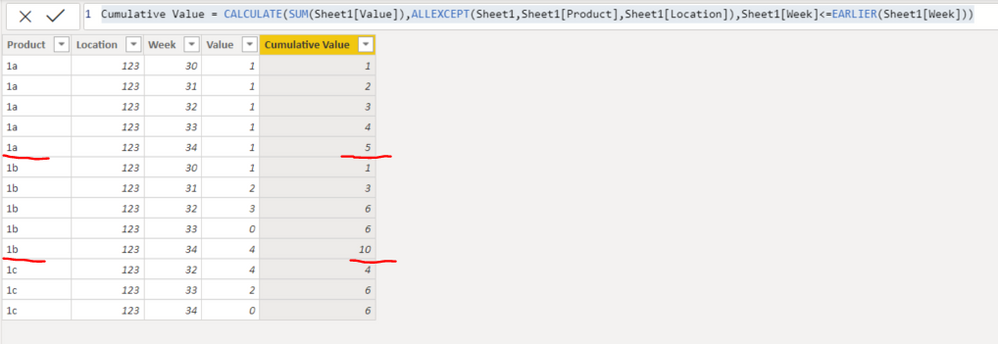
- Mark as New
- Bookmark
- Subscribe
- Mute
- Subscribe to RSS Feed
- Permalink
- Report Inappropriate Content
Hi, @mr_oli
Based on your description, I created data to reproduce your scenario. The pbix file is attached in the end.
You may create a measure as below.
Result =
CALCULATE(
SUM('Table'[Value]),
FILTER(
ALL('Table'),
'Table'[Product]=SELECTEDVALUE('Table'[Product])&&
'Table'[Location]=SELECTEDVALUE('Table'[Location])&&
'Table'[Week]<=SELECTEDVALUE('Table'[Week])
)
)
Result:
Best Regards
Allan
If this post helps, then please consider Accept it as the solution to help the other members find it more quickly.
- Mark as New
- Bookmark
- Subscribe
- Mute
- Subscribe to RSS Feed
- Permalink
- Report Inappropriate Content
Hi, @mr_oli
Based on your description, I created data to reproduce your scenario. The pbix file is attached in the end.
You may create a measure as below.
Result =
CALCULATE(
SUM('Table'[Value]),
FILTER(
ALL('Table'),
'Table'[Product]=SELECTEDVALUE('Table'[Product])&&
'Table'[Location]=SELECTEDVALUE('Table'[Location])&&
'Table'[Week]<=SELECTEDVALUE('Table'[Week])
)
)
Result:
Best Regards
Allan
If this post helps, then please consider Accept it as the solution to help the other members find it more quickly.
- Mark as New
- Bookmark
- Subscribe
- Mute
- Subscribe to RSS Feed
- Permalink
- Report Inappropriate Content
Hi @mr_oli ,
Could you try this formula:
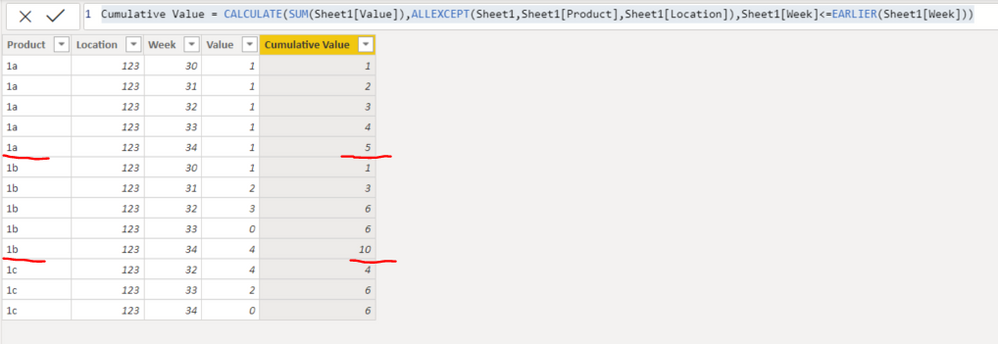
- Mark as New
- Bookmark
- Subscribe
- Mute
- Subscribe to RSS Feed
- Permalink
- Report Inappropriate Content
- Mark as New
- Bookmark
- Subscribe
- Mute
- Subscribe to RSS Feed
- Permalink
- Report Inappropriate Content
- Mark as New
- Bookmark
- Subscribe
- Mute
- Subscribe to RSS Feed
- Permalink
- Report Inappropriate Content
Thank you @nandic. Its working great.
But could you please explain me how exactly ALLEXCEPT is working?
@v-alq-msft used ALL instead of ALLEXCEPT which sound like completely opposite and but formula is giving the same result.
How is that possible?
- Mark as New
- Bookmark
- Subscribe
- Mute
- Subscribe to RSS Feed
- Permalink
- Report Inappropriate Content
@mr_oli , @v-alq-msft created measure using All function - this function removes any active filters and then adds specified filters in expression. For example, if you would like that some filters do not impact on measure (ie: selected week), you add expression filter(table,all(table[week])).
On the other hand, i created calculated column using AllExcept function - this function is equal to group by.
If i specified 2 columns in allexcept function, it means, sum amount by these two columns, other columns are not important for this measure.
It is commonly used when needed some percentage.
Original Measure: sum(amount)
Monthly Measure: calculate(sum(amount),allexcept(date[month])
Percentage: divide ([original measure]/ [monthy measure]
Here is also a nice overview of All functions: https://www.sqlbi.com/articles/managing-all-functions-in-dax-all-allselected-allnoblankrow-allexcept...
Helpful resources

Fabric Data Days
Advance your Data & AI career with 50 days of live learning, contests, hands-on challenges, study groups & certifications and more!

Power BI Monthly Update - October 2025
Check out the October 2025 Power BI update to learn about new features.