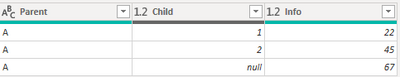FabCon is coming to Atlanta
Join us at FabCon Atlanta from March 16 - 20, 2026, for the ultimate Fabric, Power BI, AI and SQL community-led event. Save $200 with code FABCOMM.
Register now!- Power BI forums
- Get Help with Power BI
- Desktop
- Service
- Report Server
- Power Query
- Mobile Apps
- Developer
- DAX Commands and Tips
- Custom Visuals Development Discussion
- Health and Life Sciences
- Power BI Spanish forums
- Translated Spanish Desktop
- Training and Consulting
- Instructor Led Training
- Dashboard in a Day for Women, by Women
- Galleries
- Data Stories Gallery
- Themes Gallery
- Contests Gallery
- Quick Measures Gallery
- Notebook Gallery
- Translytical Task Flow Gallery
- TMDL Gallery
- R Script Showcase
- Webinars and Video Gallery
- Ideas
- Custom Visuals Ideas (read-only)
- Issues
- Issues
- Events
- Upcoming Events
To celebrate FabCon Vienna, we are offering 50% off select exams. Ends October 3rd. Request your discount now.
- Power BI forums
- Forums
- Get Help with Power BI
- Power Query
- Adding rows in power Pivot for Excel -datamodel
- Subscribe to RSS Feed
- Mark Topic as New
- Mark Topic as Read
- Float this Topic for Current User
- Bookmark
- Subscribe
- Printer Friendly Page
- Mark as New
- Bookmark
- Subscribe
- Mute
- Subscribe to RSS Feed
- Permalink
- Report Inappropriate Content
Adding rows in power Pivot for Excel -datamodel
Hello Forum,
I need an assistance in adding up two or multiple values for my calculation in datamodel. Please find the below sample data and output I expect.
| Parent | Child | Info |
| A | 1 | 22 |
| A | 2 | 45 |
now I want to sum the info values as per the Parent and remove the duplicate parent values. so that I get unique values at the end.
Please note I am doing this in Data model -PowerPivot for Excel.
Solved! Go to Solution.
- Mark as New
- Bookmark
- Subscribe
- Mute
- Subscribe to RSS Feed
- Permalink
- Report Inappropriate Content
Hi @nikhil0511 ,
Is this your expected result?
If so, I can do it in Power Query. Please copy-paste the below code in a blank query to see the details.
let
Source = Table.FromRows(Json.Document(Binary.Decompress(Binary.FromText("i45WclTSUTIEYiMjpVgdCNcIiE1MlWJjAQ==", BinaryEncoding.Base64), Compression.Deflate)), let _t = ((type nullable text) meta [Serialized.Text = true]) in type table [Parent = _t, Child = _t, Info = _t]),
#"Changed Type" = Table.TransformColumnTypes(Source,{{"Parent", type text}, {"Child", Int64.Type}, {"Info", Int64.Type}}),
#"Grouped Rows" = Table.Group(#"Changed Type", {"Parent"}, {{"Child", each null, type nullable number},{"Info", each List.Sum([Info]), type nullable number} }),
#"Appended Query" = Table.Combine({#"Changed Type", #"Grouped Rows"})
in
#"Appended Query"
I also attach my sample below for your reference.
Best Regards,
Community Support Team _ kalyj
If this post helps, then please consider Accept it as the solution to help the other members find it more quickly.
- Mark as New
- Bookmark
- Subscribe
- Mute
- Subscribe to RSS Feed
- Permalink
- Report Inappropriate Content
Hi @nikhil0511 ,
Is this your expected result?
If so, I can do it in Power Query. Please copy-paste the below code in a blank query to see the details.
let
Source = Table.FromRows(Json.Document(Binary.Decompress(Binary.FromText("i45WclTSUTIEYiMjpVgdCNcIiE1MlWJjAQ==", BinaryEncoding.Base64), Compression.Deflate)), let _t = ((type nullable text) meta [Serialized.Text = true]) in type table [Parent = _t, Child = _t, Info = _t]),
#"Changed Type" = Table.TransformColumnTypes(Source,{{"Parent", type text}, {"Child", Int64.Type}, {"Info", Int64.Type}}),
#"Grouped Rows" = Table.Group(#"Changed Type", {"Parent"}, {{"Child", each null, type nullable number},{"Info", each List.Sum([Info]), type nullable number} }),
#"Appended Query" = Table.Combine({#"Changed Type", #"Grouped Rows"})
in
#"Appended Query"
I also attach my sample below for your reference.
Best Regards,
Community Support Team _ kalyj
If this post helps, then please consider Accept it as the solution to help the other members find it more quickly.
- Mark as New
- Bookmark
- Subscribe
- Mute
- Subscribe to RSS Feed
- Permalink
- Report Inappropriate Content
Hello @v-yanjiang-msft,
Thanks for the response.
I was able to perform the following output in Power Query using GroupBy and Sum. but i was expecting this to be done in Excel Data Model, as the Info column I provided in example is a calculated column in DataModel and needs to provide me the result in DataModel.
Regards
Nikhil