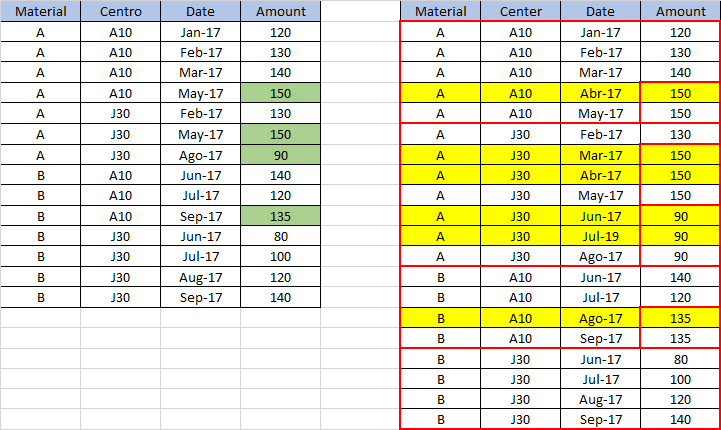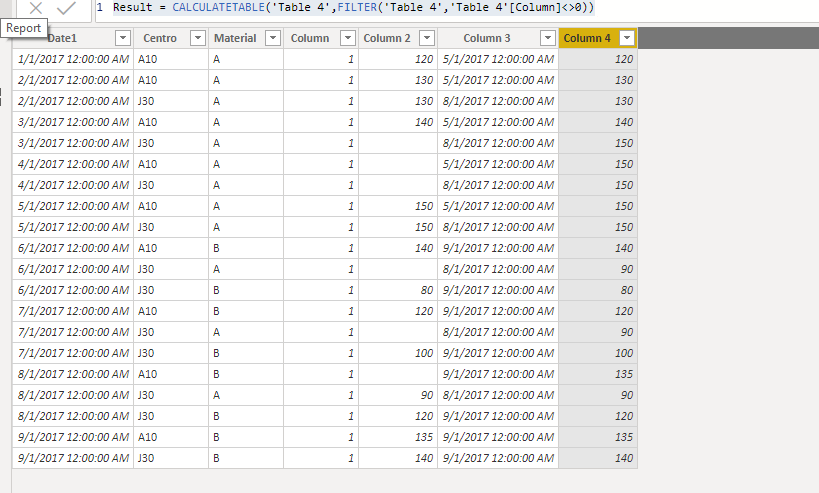FabCon is coming to Atlanta
Join us at FabCon Atlanta from March 16 - 20, 2026, for the ultimate Fabric, Power BI, AI and SQL community-led event. Save $200 with code FABCOMM.
Register now!- Power BI forums
- Get Help with Power BI
- Desktop
- Service
- Report Server
- Power Query
- Mobile Apps
- Developer
- DAX Commands and Tips
- Custom Visuals Development Discussion
- Health and Life Sciences
- Power BI Spanish forums
- Translated Spanish Desktop
- Training and Consulting
- Instructor Led Training
- Dashboard in a Day for Women, by Women
- Galleries
- Data Stories Gallery
- Themes Gallery
- Contests Gallery
- QuickViz Gallery
- Quick Measures Gallery
- Visual Calculations Gallery
- Notebook Gallery
- Translytical Task Flow Gallery
- TMDL Gallery
- R Script Showcase
- Webinars and Video Gallery
- Ideas
- Custom Visuals Ideas (read-only)
- Issues
- Issues
- Events
- Upcoming Events
Get Fabric certified for FREE! Don't miss your chance! Learn more
- Power BI forums
- Forums
- Get Help with Power BI
- Power Query
- Adding rows in Power Query (M)
- Subscribe to RSS Feed
- Mark Topic as New
- Mark Topic as Read
- Float this Topic for Current User
- Bookmark
- Subscribe
- Printer Friendly Page
- Mark as New
- Bookmark
- Subscribe
- Mute
- Subscribe to RSS Feed
- Permalink
- Report Inappropriate Content
Adding rows in Power Query (M)
Hello how are you?. I have found in the forum a solution for part of a problem that has arisen.
I was trying to modify that solution but I can not find a way to do it.
It happens that I have a list of records where there are missing records to complete, which have to take the value of the next record (not the previous one) and in the range of the same Material and Center. I attach the example and how it should look.
I have written this code which is very similar to the solution I had found, but I do not know how to do so that it only compare within the range of Material and Center, and that in the lost record goes the Amount of the next record:
let
Origen = Excel.Workbook(File.Contents("C:\Users\walter.krajcar\Documents\Libro1ssss.xlsx"), null, true),
ConMes_Sheet = Origen{[Item="ConMes",Kind="Sheet"]}[Data],
#"Encabezados promovidos" = Table.PromoteHeaders(ConMes_Sheet, [PromoteAllScalars=true]),
#"Tipo cambiado" = Table.TransformColumnTypes(#"Encabezados promovidos",{{"Date", type date}, {"Mes", Int64.Type}, {"Amount", Int64.Type}}),
#"Índice agregado" = Table.AddIndexColumn(#"Tipo cambiado", "Índice", 1, 1),
#"Added Custom" = Table.AddColumn(#"Índice agregado", "Custom", each try #"Índice agregado"[Mes]{[Índice]}-[Mes] otherwise 1),
#"Changed Type1" = Table.TransformColumnTypes(#"Added Custom",{{"Custom", Int64.Type}}),
#"Added Custom1" = Table.AddColumn(#"Changed Type1", "Custom.1", each List.Dates(Date.From([Date]),[Custom],#duration(31,0,0,0))),
#"Expanded Custom.1" = Table.ExpandListColumn(#"Added Custom1", "Custom.1")
in
#"Expanded Custom.1"
I'm sorry my English!.
Thank You Very Much!!
Solved! Go to Solution.
- Mark as New
- Bookmark
- Subscribe
- Mute
- Subscribe to RSS Feed
- Permalink
- Report Inappropriate Content
Hi @walkra ,
I can do this by DAX, Please check the following formulas as below.
Table 2 = FILTER(CALENDARAUTO(),DAY([Date])=1)
Table 3 = CROSSJOIN('Table','Table 2')
Table 4 = SUMMARIZE('Table 3','Table 3'[Date1],'Table 3'[Centro],'Table 3'[Material])
Then in table 4, we can create some calculated columns to work on.
Column = var c = 'Table 4'[Centro]
var b = 'Table 4'[Material]
var a = CALCULATE(MAX('Table'[Date]),FILTER(ALL('Table'),'Table'[Centro]=c && 'Table'[Material] = b))
var bd = CALCULATE(MIN('Table'[Date]),FILTER(ALL('Table'),'Table'[Centro]=c && 'Table'[Material] = b))
return
IF([Date1]>=bd && [Date1]<=a,1,0)
Column 2 = LOOKUPVALUE('Table'[Amount],'Table'[Centro],[Centro],'Table'[Date],[Date1],'Table'[Material],[Material])
Column 4 =
VAR c = 'Table 4'[Centro]
VAR m = 'Table 4'[Material]
VAR d = 'Table 4'[Date1]
VAR mind =
CALCULATE (
MIN ( 'Table 4'[Date1] ),
FILTER (
'Table 4',
'Table 4'[Centro] = EARLIER ( 'Table 4'[Centro] )
&& 'Table 4'[Material] = EARLIER ( 'Table 4'[Material] )
&& 'Table 4'[Date1] > d
&& 'Table 4'[Column 2] <> BLANK ()
)
)
RETURN
IF (
'Table 4'[Column 2] = BLANK (),
CALCULATE (
SUM ( 'Table 4'[Column 2] ),
FILTER (
'Table 4',
'Table 4'[Centro] = EARLIER ( 'Table 4'[Centro] )
&& 'Table 4'[Material] = EARLIER ( 'Table 4'[Material] )
&& 'Table 4'[Date1] = mind
)
),
'Table 4'[Column 2]
)
After that, we can get the result table.
Result = CALCULATETABLE('Table 4',FILTER('Table 4','Table 4'[Column]<>0))
If this post helps, then please consider Accept it as the solution to help the others find it more quickly.
- Mark as New
- Bookmark
- Subscribe
- Mute
- Subscribe to RSS Feed
- Permalink
- Report Inappropriate Content
Hi @walkra ,
I can do this by DAX, Please check the following formulas as below.
Table 2 = FILTER(CALENDARAUTO(),DAY([Date])=1)
Table 3 = CROSSJOIN('Table','Table 2')
Table 4 = SUMMARIZE('Table 3','Table 3'[Date1],'Table 3'[Centro],'Table 3'[Material])
Then in table 4, we can create some calculated columns to work on.
Column = var c = 'Table 4'[Centro]
var b = 'Table 4'[Material]
var a = CALCULATE(MAX('Table'[Date]),FILTER(ALL('Table'),'Table'[Centro]=c && 'Table'[Material] = b))
var bd = CALCULATE(MIN('Table'[Date]),FILTER(ALL('Table'),'Table'[Centro]=c && 'Table'[Material] = b))
return
IF([Date1]>=bd && [Date1]<=a,1,0)
Column 2 = LOOKUPVALUE('Table'[Amount],'Table'[Centro],[Centro],'Table'[Date],[Date1],'Table'[Material],[Material])
Column 4 =
VAR c = 'Table 4'[Centro]
VAR m = 'Table 4'[Material]
VAR d = 'Table 4'[Date1]
VAR mind =
CALCULATE (
MIN ( 'Table 4'[Date1] ),
FILTER (
'Table 4',
'Table 4'[Centro] = EARLIER ( 'Table 4'[Centro] )
&& 'Table 4'[Material] = EARLIER ( 'Table 4'[Material] )
&& 'Table 4'[Date1] > d
&& 'Table 4'[Column 2] <> BLANK ()
)
)
RETURN
IF (
'Table 4'[Column 2] = BLANK (),
CALCULATE (
SUM ( 'Table 4'[Column 2] ),
FILTER (
'Table 4',
'Table 4'[Centro] = EARLIER ( 'Table 4'[Centro] )
&& 'Table 4'[Material] = EARLIER ( 'Table 4'[Material] )
&& 'Table 4'[Date1] = mind
)
),
'Table 4'[Column 2]
)
After that, we can get the result table.
Result = CALCULATETABLE('Table 4',FILTER('Table 4','Table 4'[Column]<>0))
If this post helps, then please consider Accept it as the solution to help the others find it more quickly.
- Mark as New
- Bookmark
- Subscribe
- Mute
- Subscribe to RSS Feed
- Permalink
- Report Inappropriate Content
Uuauuu. Excellent!!!
I could replicate it with the same example on my laptop (I didn´t see your file .pbix attached; now I'm going to replicate it with the real data).
There are many things that I am going to have to study because they are totally new! Very didactic!!.
Only one question in: Table 2 = FILTER (CALENDARAUTO (), DAY ([Date]) = 1), where does [Date] come from? (and what I understand is that by equating to "1" brings the first day of each month, no?).
(I would have many more questions but I should investigate on my side).
Many Thanks!!!
- Mark as New
- Bookmark
- Subscribe
- Mute
- Subscribe to RSS Feed
- Permalink
- Report Inappropriate Content
Hi @walkra ,
Please download the pbix here as the picture below.
Only one question in: Table 2 = FILTER (CALENDARAUTO (), DAY ([Date]) = 1), where does [Date] come from? (and what I understand is that by equating to "1" brings the first day of each month, no?).
(I would have many more questions but I should investigate on my side).
The [Date] is in the CALENDARAUTO (). Here I make the filter day is 1 to only get the first day of each month as you said. If any other question, feel free to let me know please. 🙂
If this post helps, then please consider Accept it as the solution to help the others find it more quickly.
- Mark as New
- Bookmark
- Subscribe
- Mute
- Subscribe to RSS Feed
- Permalink
- Report Inappropriate Content
v-frfei-msft Thank you, very much!!
Helpful resources

Join our Fabric User Panel
Share feedback directly with Fabric product managers, participate in targeted research studies and influence the Fabric roadmap.

Power BI Monthly Update - February 2026
Check out the February 2026 Power BI update to learn about new features.