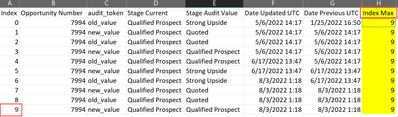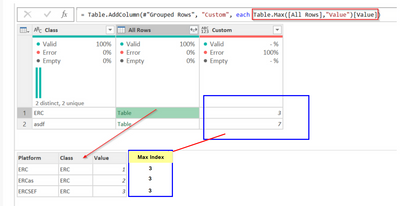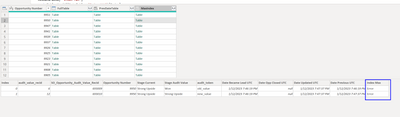Join the #PBI10 DataViz contest
Power BI is turning 10, and we’re marking the occasion with a special community challenge. Use your creativity to tell a story, uncover trends, or highlight something unexpected.
Get started- Power BI forums
- Get Help with Power BI
- Desktop
- Service
- Report Server
- Power Query
- Mobile Apps
- Developer
- DAX Commands and Tips
- Custom Visuals Development Discussion
- Health and Life Sciences
- Power BI Spanish forums
- Translated Spanish Desktop
- Training and Consulting
- Instructor Led Training
- Dashboard in a Day for Women, by Women
- Galleries
- Webinars and Video Gallery
- Data Stories Gallery
- Themes Gallery
- Contests Gallery
- Quick Measures Gallery
- Notebook Gallery
- Translytical Task Flow Gallery
- R Script Showcase
- Ideas
- Custom Visuals Ideas (read-only)
- Issues
- Issues
- Events
- Upcoming Events
Join us for an expert-led overview of the tools and concepts you'll need to become a Certified Power BI Data Analyst and pass exam PL-300. Register now.
- Power BI forums
- Forums
- Get Help with Power BI
- Power Query
- Add column showing max value from another column
- Subscribe to RSS Feed
- Mark Topic as New
- Mark Topic as Read
- Float this Topic for Current User
- Bookmark
- Subscribe
- Printer Friendly Page
- Mark as New
- Bookmark
- Subscribe
- Mute
- Subscribe to RSS Feed
- Permalink
- Report Inappropriate Content
Add column showing max value from another column
I am in power query creating custom columns. I have an table that is grouped by opportunity number. I successfully added a column that shows the date from previous row. Now, I need to add a column with the MAX value of [Index]. I am not sure why I am getting errors. I have tried MAX and List.Max using similar code below.
Added date from previous row = success
= Table.AddColumn(#"Grouped Rows", "PrevDateTable", each let
AllDataTable = [FullTable],
PrevRowValue =
Table.AddColumn(
AllDataTable, "Date Previous UTC",
each try AllDataTable [Date Updated UTC] { [Index] - 1} otherwise [Date Became Lead UTC]
)
in
PrevRowValue)
Here is what I am trying to accomplish. Is there something I can add onto the code above to avoid combine another table.
**there are multiple opportunties but this is only showing the one. So I need MAX index for each opp.
Table
| Index | Opportunity Number | audit_token | Stage Current | Stage Audit Value | Date Updated UTC | Date Previous UTC | Index Max |
| 0 | 7994 | old_value | Qualified Prospect | Strong Upside | 5/6/2022 14:17 | 1/25/2022 16:50 | 9 |
| 1 | 7994 | new_value | Qualified Prospect | Quoted | 5/6/2022 14:17 | 5/6/2022 14:17 | 9 |
| 2 | 7994 | old_value | Qualified Prospect | Quoted | 5/6/2022 14:17 | 5/6/2022 14:17 | 9 |
| 3 | 7994 | new_value | Qualified Prospect | Qualified Prospect | 5/6/2022 14:17 | 5/6/2022 14:17 | 9 |
| 4 | 7994 | old_value | Qualified Prospect | Qualified Prospect | 6/17/2022 13:47 | 5/6/2022 14:17 | 9 |
| 5 | 7994 | new_value | Qualified Prospect | Strong Upside | 6/17/2022 13:47 | 6/17/2022 13:47 | 9 |
| 6 | 7994 | old_value | Qualified Prospect | Strong Upside | 8/3/2022 1:18 | 6/17/2022 13:47 | 9 |
| 7 | 7994 | new_value | Qualified Prospect | Quoted | 8/3/2022 1:18 | 8/3/2022 1:18 | 9 |
| 8 | 7994 | old_value | Qualified Prospect | Quoted | 8/3/2022 1:18 | 8/3/2022 1:18 | 9 |
| 9 | 7994 | new_value | Qualified Prospect | Qualified Prospect | 8/3/2022 1:18 | 8/3/2022 1:18 | 9 |
Solved! Go to Solution.
- Mark as New
- Bookmark
- Subscribe
- Mute
- Subscribe to RSS Feed
- Permalink
- Report Inappropriate Content
A quick work around was to create a separate SQL query and group by Opportunity and MAX index then merged the queries. Not sure if it's the most efficient but I am now getting the data I need. Thank you for taking the time.
- Mark as New
- Bookmark
- Subscribe
- Mute
- Subscribe to RSS Feed
- Permalink
- Report Inappropriate Content
Hi, you want to use Table.Max.
Table.Max([All Rows],"Value")[Value]
The Table.Max([All Rows],"Value") function returns 1 record based on the max value of the "Value" field. The [Value] at the end pulls the actual value. Full code sample
let
Source = Table.FromRows(Json.Document(Binary.Decompress(Binary.FromText("i45WCshJLEnLL8pV0lFyzkksLgbSYYk5palKsTrRSq5BzkA+hDSEiSQWw8WMYGLBrm5wQWOwYCKQlVickgakTMACSQgBU7BAMkLADCyQghAwV4qNBQA=", BinaryEncoding.Base64), Compression.Deflate)), let _t = ((type nullable text) meta [Serialized.Text = true]) in type table [Column1 = _t, Column2 = _t, Column3 = _t]),
#"Promoted Headers" = Table.PromoteHeaders(Source, [PromoteAllScalars=true]),
#"Changed Type" = Table.TransformColumnTypes(#"Promoted Headers",{{"Value", Int64.Type}}),
#"Grouped Rows" = Table.Group(#"Changed Type", {"Class"}, {{"All Rows", each _, type table [Platform=nullable text, Class=nullable text, Value=nullable number]}}),
#"Added Custom" = Table.AddColumn(#"Grouped Rows", "Custom", each Table.Max([All Rows],"Value")[Value])
in
#"Added Custom" How to use M code provided in a blank query:
1) In Power Query, select New Source, then Blank Query
2) On the Home ribbon, select "Advanced Editor" button
3) Remove everything you see, then paste the M code I've given you in that box.
4) Press Done
5) See this article if you need help using this M code in your model.
Did I answer your question? Mark my post as a solution!
Did my answers help arrive at a solution? Give it a kudos by clicking the Thumbs Up!
DAX is for Analysis. Power Query is for Data Modeling
Proud to be a Super User!
MCSA: BI Reporting- Mark as New
- Bookmark
- Subscribe
- Mute
- Subscribe to RSS Feed
- Permalink
- Report Inappropriate Content
Thank you for taking the time to help me. For the example you provided, I need the MAX index within the grouped by row so I can find the MAX index for each Opportunity. Please see screenshot. I tried using Table.Max and was able to get a little further but still receiving an error.
Here is a screenshot of attempting Table.Max
= Table.AddColumn(#"Added PrevDateTable", "MaxIndex", each let
AllDataTable = [PrevDateTable],
MaxIndex =
Table.AddColumn(
AllDataTable, "Index Max",
each Table.Max(AllDataTable, "Index MAX")[Index]
)
in
MaxIndex)
After that step, I combine all the tables. Im sure there is an easier way to go about this. I am still learning
- Mark as New
- Bookmark
- Subscribe
- Mute
- Subscribe to RSS Feed
- Permalink
- Report Inappropriate Content
You are going to need to provide some code samples or what the errors are. You just show the word "error" which may be a problem with how you are using it, or you may be missing a comma. No idea.
Paste your data into the ENTER DATA feature of Excel or Power BI, do your code through the error place, and paste that code.
I cannot use your code sample above because I have no clue what the code through PrevDateTable did.
Did I answer your question? Mark my post as a solution!
Did my answers help arrive at a solution? Give it a kudos by clicking the Thumbs Up!
DAX is for Analysis. Power Query is for Data Modeling
Proud to be a Super User!
MCSA: BI Reporting- Mark as New
- Bookmark
- Subscribe
- Mute
- Subscribe to RSS Feed
- Permalink
- Report Inappropriate Content
A quick work around was to create a separate SQL query and group by Opportunity and MAX index then merged the queries. Not sure if it's the most efficient but I am now getting the data I need. Thank you for taking the time.
Helpful resources

Join our Fabric User Panel
This is your chance to engage directly with the engineering team behind Fabric and Power BI. Share your experiences and shape the future.

Power BI Monthly Update - June 2025
Check out the June 2025 Power BI update to learn about new features.

| User | Count |
|---|---|
| 8 | |
| 6 | |
| 6 | |
| 6 | |
| 5 |
| User | Count |
|---|---|
| 9 | |
| 9 | |
| 8 | |
| 6 | |
| 6 |