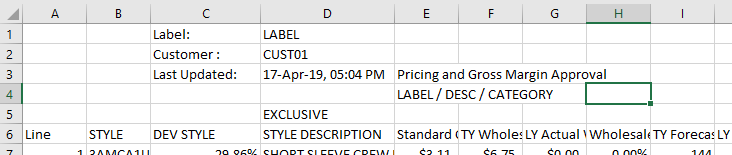Party with Power BI’s own Guy in a Cube
Power BI is turning 10! Tune in for a special live episode on July 24 with behind-the-scenes stories, product evolution highlights, and a sneak peek at what’s in store for the future.
Save the date- Power BI forums
- Get Help with Power BI
- Desktop
- Service
- Report Server
- Power Query
- Mobile Apps
- Developer
- DAX Commands and Tips
- Custom Visuals Development Discussion
- Health and Life Sciences
- Power BI Spanish forums
- Translated Spanish Desktop
- Training and Consulting
- Instructor Led Training
- Dashboard in a Day for Women, by Women
- Galleries
- Webinars and Video Gallery
- Data Stories Gallery
- Themes Gallery
- Contests Gallery
- Quick Measures Gallery
- Notebook Gallery
- Translytical Task Flow Gallery
- R Script Showcase
- Ideas
- Custom Visuals Ideas (read-only)
- Issues
- Issues
- Events
- Upcoming Events
Enhance your career with this limited time 50% discount on Fabric and Power BI exams. Ends August 31st. Request your voucher.
- Power BI forums
- Forums
- Get Help with Power BI
- Power Query
- Add Column from specific cell, then pull rows star...
- Subscribe to RSS Feed
- Mark Topic as New
- Mark Topic as Read
- Float this Topic for Current User
- Bookmark
- Subscribe
- Printer Friendly Page
- Mark as New
- Bookmark
- Subscribe
- Mute
- Subscribe to RSS Feed
- Permalink
- Report Inappropriate Content
Add Column from specific cell, then pull rows starting at row 7
I need help creating a query that will add columns based on the content on 4 cells. (D1, D2, D3, E4), then add to the content starting at A6:BA6 (Headers). Extracting the headers and rows below Row6 is straight forward. However, I have never added a column based on a single cell reference to all rows. That said -- I need to add 4 columns based on (D1, D2, D3, E4) and add them to all rows to right of other data. I will combining over 1000+ (CSV files). The CSV Files were originally XLS workbooks. Is there an example of this someone can point me to? I have imported workbooks, removing top/bottow rows etc. but need help with the step(s) needed to add the four columns based from the 4 cells (which should always be in same place) to every row of the file before merging/appending/combining. Hopefully this makes sense. See screenshot below for sample data.
[Edit] It would be helpful if the query would ignore any files that did not have data in those cells (D1, D2, D3, E4) -- or (C1:C3) LABEL/Customer/Last Updated.
Thanks, Kevin
- Mark as New
- Bookmark
- Subscribe
- Mute
- Subscribe to RSS Feed
- Permalink
- Report Inappropriate Content
The code below would handle one sheet. You would need to adapt it to work with the folder.
Regards,
Mike
let
Source = Excel.Workbook(File.Contents("C:\t\Orders.xlsx"), null, true),
Sheet2_Sheet = Source{[Item="Sheet2",Kind="Sheet"]}[Data],
AddLabel = Table.AddColumn(Sheet2_Sheet, "Label", each if [Column3] = "Label:" then [Column4] else null, type text),
AddCustomer = Table.AddColumn(AddLabel, "Customer", each if [Column3] = "Customer:" then [Column4] else null, type text),
AddLastUpdated = Table.AddColumn(AddCustomer, "LastUpdated", each if [Column3] = "Last Updated:" then DateTime.From(Text.Replace([Column4], ",","")) else null, type datetime),
#"Filled Down" = Table.FillDown(AddLastUpdated,{"Label", "Customer", "LastUpdated"}),
#"Removed Top Rows" = Table.Skip(#"Filled Down",5),
#"Promoted Headers" = Table.PromoteHeaders(#"Removed Top Rows", [PromoteAllScalars=true]),
RenameCalcCols = Table.RenameColumns(#"Promoted Headers", List.Zip({List.LastN(Table.ColumnNames(#"Promoted Headers"),3), {"Label","Customer","LastUpdated"}}))
in
RenameCalcCols
- Mark as New
- Bookmark
- Subscribe
- Mute
- Subscribe to RSS Feed
- Permalink
- Report Inappropriate Content
Thank Mike - that was helpful!
Below is what I have now -- but I think I need to fix something to get it to work. Not sure if I need a parameter / depend query. I guess I am missing something
let
Source = Folder.Files("P:\History - Margin Sheet - CSVs"),
AddLabel = Table.AddColumn(Sheet2_Sheet, "Label", each if [Column3] = "Label:" then [Column4] else null, type text),
AddCustomer = Table.AddColumn(AddLabel, "Customer", each if [Column3] = "Customer:" then [Column4] else null, type text),
AddLastUpdated = Table.AddColumn(AddCustomer, "LastUpdated", each if [Column3] = "Last Updated:" then DateTime.From(Text.Replace([Column4], ",","")) else null, type datetime),
#"Filled Down" = Table.FillDown(AddLastUpdated,{"Label", "Customer", "LastUpdated"}),
#"Filtered Hidden Files1" = Table.SelectRows(Source, each [Attributes]?[Hidden]? <> true),
#"Invoke Custom Function1" = Table.AddColumn(#"Filtered Hidden Files1", "Transform File", each #"Transform File"([Content])),
#"Renamed Columns1" = Table.RenameColumns(#"Invoke Custom Function1", {"Name", "Source.Name"}),
#"Removed Other Columns1" = Table.SelectColumns(#"Renamed Columns1", {"Source.Name", "Transform File"}),
#"Removed Errors1" = Table.RemoveRowsWithErrors(#"Removed Other Columns1", {"Transform File"}),
#"Expanded Table Column1" = Table.ExpandTableColumn(#"Removed Errors1", "Transform File", Table.ColumnNames(#"Transform File"(#"Sample File"))),
#"Changed Type" = Table.TransformColumnTypes(#"Expanded Table Column1",{{"Source.Name", type text}, {"Column1", type text}, {"Column2", type text}, {"Column3", type text}, {"Column4", type text}, {"Column5", type text}, {"Column6", type text}, {"Column7", type text}, {"Column8", type text}, {"Column9", type text}, {"Column10", type text}, {"Column11", type text}, {"Column12", type text}, {"Column13", type text}, {"Column14", type text}, {"Column15", type text}, {"Column16", type text}, {"Column17", type text}, {"Column18", type text}, {"Column19", type text}, {"Column20", type text}, {"Column21", type text}, {"Column22", type text}, {"Column23", type text}, {"Column24", type text}, {"Column25", type text}, {"Column26", type text}, {"Column27", type text}, {"Column28", type text}, {"Column29", type text}, {"Column30", type text}, {"Column31", type text}, {"Column32", type text}, {"Column33", type text}, {"Column34", type text}, {"Column35", type text}, {"Column36", type text}, {"Column37", type text}, {"Column38", type text}, {"Column39", type text}, {"Column40", type text}, {"Column41", type text}, {"Column42", type text}, {"Column43", type text}, {"Column44", type text}, {"Column45", type text}, {"Column46", type text}, {"Column47", type text}, {"Column48", type text}, {"Column49", type text}, {"Column50", type text}, {"Column51", type text}, {"Column52", type text}, {"Column53", type text}}),
#"Removed Top Rows" = Table.Skip(#"Changed Type",5),
#"Promoted Headers" = Table.PromoteHeaders(#"Removed Top Rows", [PromoteAllScalars=true]),
#"Changed Type1" = Table.TransformColumnTypes(#"Promoted Headers",{{"Fall 2016 - Walmart - College - Mens - Revised - 10-26-15.csv", type text}, {"Line", Int64.Type}, {"STYLE", type text}, {"DEV STYLE", type text}, {"STYLE DESCRIPTION", type text}, {"Standard Cost/LDP", type text}, {"TY Wholesale Price", Currency.Type}, {"LY Actual Wholesale Price", Currency.Type}, {"Wholesale %Change", Percentage.Type}, {"TY Forecasted Quantity", Int64.Type}, {"LY Actual Quantity", Int64.Type}, {"TY Gross Sales $", Currency.Type}, {"SCOS $", Currency.Type}, {"Forecast Allowance %", Percentage.Type}, {"Forecast Allowance $", Currency.Type}, {"Net Sales $", Currency.Type}, {"Standard Margin $", Currency.Type}, {"Standard Margin %", Percentage.Type}, {"Royalty Rate %", Percentage.Type}, {"Forecast Royalty $", Currency.Type}, {"Gross Margin $", Currency.Type}, {"Gross Margin %", Percentage.Type}, {"TY Retail Price", Currency.Type}, {"Retail Margin %", Percentage.Type}, {"Standard Cost", Currency.Type}, {"Factory Cost (FOB)", Currency.Type}, {"LY FOB Price", Currency.Type}, {"FOB % Change", Percentage.Type}, {"Comm. $", Currency.Type}, {"Comm. % Rate", Percentage.Type}, {"Pallet Costs", Currency.Type}, {"Standard Freight Rate", Currency.Type}, {"Duty & Brokerage $", Currency.Type}, {"Duty %", Percentage.Type}, {"Brokerage %", Percentage.Type}, {"TY Factory", type text}, {"Retail $", Currency.Type}, {"Comp Style", type text}, {"Prog. Royalty", Int64.Type}, {"Req. FOB", type text}, {"Req. Margin", Percentage.Type}, {"Req. Wholesale", type text}, {"Duty Free?", Int64.Type}, {"Fabric Number", type text}, {"Fabric Content", type text}, {"Fabric Description", type text}, {"Fabric Number 2", type text}, {"Fabric Content 2", type text}, {"Fabric Description 2", type text}, {"Fabric Number 3", type text}, {"Fabric Content 3", type text}, {"Fabric Description 3", type text}, {"Color", type text}, {"Logo", type text}}),
#"Removed Other Columns" = Table.SelectColumns(#"Changed Type1",{"STYLE", "STYLE DESCRIPTION", "Standard Cost/LDP", "TY Wholesale Price", "TY Forecasted Quantity", "Forecast Allowance %", "Royalty Rate %", "TY Retail Price", "Standard Cost", "Factory Cost (FOB)", "Comm. % Rate", "Pallet Costs", "Standard Freight Rate", "Duty %", "Brokerage %", "TY Factory", "Duty Free?", "Fabric Number", "Fabric Content", "Fabric Description", "Fabric Number 2", "Fabric Content 2", "Fabric Description 2", "Fabric Number 3", "Fabric Content 3", "Fabric Description 3", "Color", "Logo"}),
#"Filtered Rows" = Table.SelectRows(#"Removed Other Columns", each ([STYLE] <> "") and ([STYLE DESCRIPTION] <> "")),
#"Changed Type2" = Table.TransformColumnTypes(#"Filtered Rows",{{"Standard Cost/LDP", Currency.Type}, {"Duty Free?", type logical}}),
#"Removed Errors" = Table.RemoveRowsWithErrors(#"Changed Type2"),
#"Inserted First Characters" = Table.AddColumn(#"Removed Errors", "First Characters", each Text.Start([STYLE], 2), type text),
#"Renamed Columns" = Table.RenameColumns(#"Inserted First Characters",{{"First Characters", "Brand"}}),
#"Inserted Text Range" = Table.AddColumn(#"Renamed Columns", "Text Range", each Text.Middle([STYLE], 2, 1), type text),
#"Renamed Columns2" = Table.RenameColumns(#"Inserted Text Range",{{"Text Range", "Gender Code"}}),
#"Inserted Text Range1" = Table.AddColumn(#"Renamed Columns2", "Text Range", each Text.Middle([STYLE], 3, 4), type text),
#"Renamed Columns3" = Table.RenameColumns(#"Inserted Text Range1",{{"Text Range", "Short Style"}}),
#"Inserted Text Range2" = Table.AddColumn(#"Renamed Columns3", "Text Range", each Text.Middle([STYLE], 7, 3), type text),
#"Renamed Columns4" = Table.RenameColumns(#"Inserted Text Range2",{{"Text Range", "Cust Code"}}),
#"Inserted Literal" = Table.AddColumn(#"Renamed Columns4", "Literal", each "SHORT SLEEVE CREW NECK FRUIT TEE", type text),
#"Renamed Columns5" = Table.RenameColumns(#"Inserted Literal",{{"Literal", "Short Desc"}})
in
#"Renamed Columns5"
Helpful resources

Power BI Monthly Update - July 2025
Check out the July 2025 Power BI update to learn about new features.

Join our Fabric User Panel
This is your chance to engage directly with the engineering team behind Fabric and Power BI. Share your experiences and shape the future.

| User | Count |
|---|---|
| 10 | |
| 7 | |
| 7 | |
| 6 | |
| 6 |