FabCon is coming to Atlanta
Join us at FabCon Atlanta from March 16 - 20, 2026, for the ultimate Fabric, Power BI, AI and SQL community-led event. Save $200 with code FABCOMM.
Register now!- Power BI forums
- Get Help with Power BI
- Desktop
- Service
- Report Server
- Power Query
- Mobile Apps
- Developer
- DAX Commands and Tips
- Custom Visuals Development Discussion
- Health and Life Sciences
- Power BI Spanish forums
- Translated Spanish Desktop
- Training and Consulting
- Instructor Led Training
- Dashboard in a Day for Women, by Women
- Galleries
- Data Stories Gallery
- Themes Gallery
- Contests Gallery
- Quick Measures Gallery
- Notebook Gallery
- Translytical Task Flow Gallery
- TMDL Gallery
- R Script Showcase
- Webinars and Video Gallery
- Ideas
- Custom Visuals Ideas (read-only)
- Issues
- Issues
- Events
- Upcoming Events
To celebrate FabCon Vienna, we are offering 50% off select exams. Ends October 3rd. Request your discount now.
- Power BI forums
- Forums
- Get Help with Power BI
- Power Query
- 3 Tables to merge together to get Comprehensive fa...
- Subscribe to RSS Feed
- Mark Topic as New
- Mark Topic as Read
- Float this Topic for Current User
- Bookmark
- Subscribe
- Printer Friendly Page
- Mark as New
- Bookmark
- Subscribe
- Mute
- Subscribe to RSS Feed
- Permalink
- Report Inappropriate Content
3 Tables to merge together to get Comprehensive fact Table
Hi,
I am stuck trying to get these three tables merged together so I can have one Fact table that allows me to have other lookup tables. I want to be able to slice it from different defined groups and correct dates.
My first table has different dates for the same transaction ID. The Total Billed here are the correct ones for the transaction. I want the amounts to show up on each defined date here. Billing Details Table looks like this:

Sometimes it is the same date.
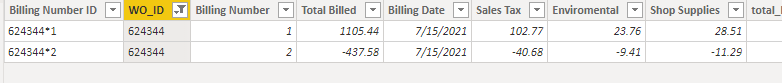
I want to Merge the above table "Billing Details" with this "Billing Operations Table". I wanted the Total Billed, Sales Tax, Enviromental, and Shop Supplies from this table to be includedin each Row.
Last step I want to pivot the below table items with the Enviromental and Shop Supplies from this table to be included and eventually pivoted with the below table "Price" items. Detail Table where it breaks down each Transaction down at the product/service level. I was going to pivot all the different components up of each transaction at the product level.
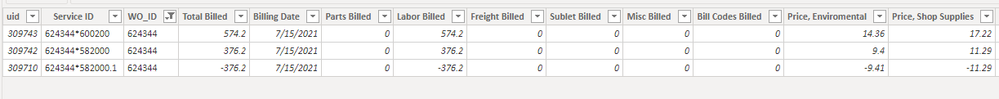
This thrid table is the product/service item breakdown for Price and Costs. I want to pivot these details to have all that information to slice and create groups based off the type of product/service.
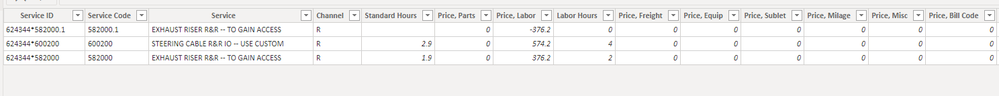
Thank you so much for any help trying to figure this out.
Sincerely,
Trevor
Solved! Go to Solution.
- Mark as New
- Bookmark
- Subscribe
- Mute
- Subscribe to RSS Feed
- Permalink
- Report Inappropriate Content
Hi @Anonymous ,
I think you can use Append&Merge. This article is about how to use them.
Best Regards,
Stephen Tao
If this post helps, then please consider Accept it as the solution to help the other members find it more quickly.
- Mark as New
- Bookmark
- Subscribe
- Mute
- Subscribe to RSS Feed
- Permalink
- Report Inappropriate Content
Hi @Anonymous ,
Sorry to disturb you...
But did I answer your question ? Please mark my reply as solution. Thank you very much.
Best Regards,
Stephen Tao
- Mark as New
- Bookmark
- Subscribe
- Mute
- Subscribe to RSS Feed
- Permalink
- Report Inappropriate Content
Hi @Anonymous ,
I think you can use Append&Merge. This article is about how to use them.
Best Regards,
Stephen Tao
If this post helps, then please consider Accept it as the solution to help the other members find it more quickly.


