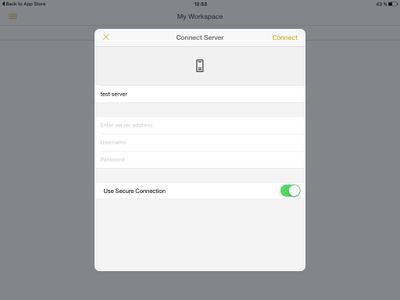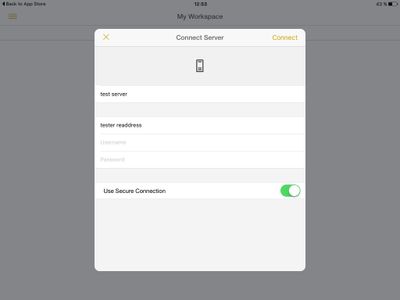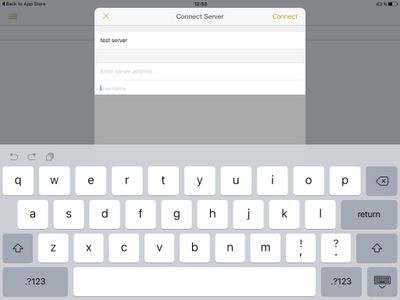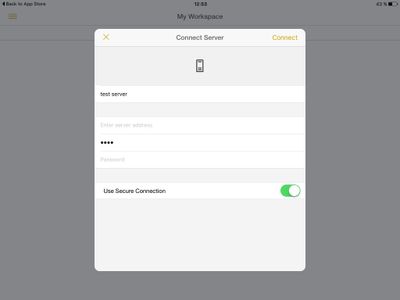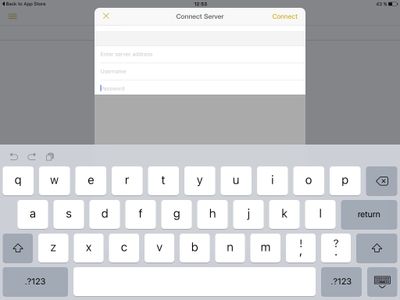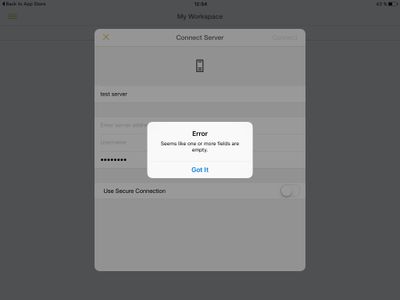Huge last-minute discounts for FabCon Vienna from September 15-18, 2025
Supplies are limited. Contact info@espc.tech right away to save your spot before the conference sells out.
Get your discount- Power BI forums
- Get Help with Power BI
- Desktop
- Service
- Report Server
- Power Query
- Mobile Apps
- Developer
- DAX Commands and Tips
- Custom Visuals Development Discussion
- Health and Life Sciences
- Power BI Spanish forums
- Translated Spanish Desktop
- Training and Consulting
- Instructor Led Training
- Dashboard in a Day for Women, by Women
- Galleries
- Data Stories Gallery
- Themes Gallery
- Contests Gallery
- Quick Measures Gallery
- Notebook Gallery
- Translytical Task Flow Gallery
- TMDL Gallery
- R Script Showcase
- Webinars and Video Gallery
- Ideas
- Custom Visuals Ideas (read-only)
- Issues
- Issues
- Events
- Upcoming Events
Score big with last-minute savings on the final tickets to FabCon Vienna. Secure your discount
- Power BI forums
- Forums
- Get Help with Power BI
- Mobile Apps
- Re: iPad app clears out user name and password fie...
- Subscribe to RSS Feed
- Mark Topic as New
- Mark Topic as Read
- Float this Topic for Current User
- Bookmark
- Subscribe
- Printer Friendly Page
- Mark as New
- Bookmark
- Subscribe
- Mute
- Subscribe to RSS Feed
- Permalink
- Report Inappropriate Content
iPad app clears out user name and password fields
Hello,
I'm not able to connect to SSRS server in iPad application (iPhone works fine). The app clears out the user name and password fields when I chnage focus from the field. Anybody else having the same problem?
Cheers,
Jaro
- Mark as New
- Bookmark
- Subscribe
- Mute
- Subscribe to RSS Feed
- Permalink
- Report Inappropriate Content
Hi @jaroreken,
Can you please provide the details below so we can investigate ?
Type of mobile device type:
OS version:
Region/country/language:
App build version (can be found under Settings>About from Power BI app):
Steps to re-create the issue you reported:
Thank you for your help,
Romi, PM Power BI for Mobile Team
- Mark as New
- Bookmark
- Subscribe
- Mute
- Subscribe to RSS Feed
- Permalink
- Report Inappropriate Content
Hi @RomiK,
see the details below.
Type of mobile device type: iPad Air 2
OS version: iOS 9.2.1
Region/country/language: Europe/Czech Republic/ English
App build version (can be found under Settings>About from Power BI app): 6.1
Steps to re-create the issue you reported:
Settings -> +Connect Server (under SQL Server Reporting Services Preview)
I enter name of server, url of server and when I change focus to username all previous fields get removed and fields start to behave like password fields with masking and they get cleared once I change focus.
I hope this helps.
- Mark as New
- Bookmark
- Subscribe
- Mute
- Subscribe to RSS Feed
- Permalink
- Report Inappropriate Content
Hi @RomiK,
please see the steps and screenshots attached to clarify the issue even more.
Step 1 – fill in server name
Step 2 – fill the server URL
Step 3 – change focus to fill user name, but the server URL disappears
Step 4 – when filling the user name field, the value in this fields gets masked
Step 5 – changing focus to fill password behaves the same user name field described in Step 3
Step 6 – submitting such form throws error that fields are not submitted
Regards,
Jaro
- Mark as New
- Bookmark
- Subscribe
- Mute
- Subscribe to RSS Feed
- Permalink
- Report Inappropriate Content
Hi @jaroreken
Thank you for the details!
We found the issue and already prepared a fix that should hit the store soon.
Really appreciate your cooperation.