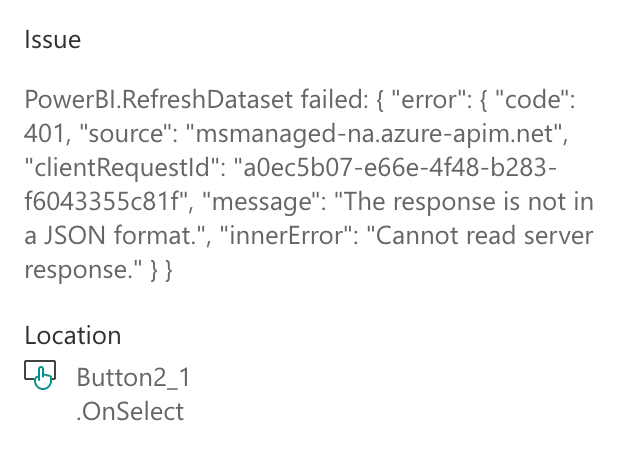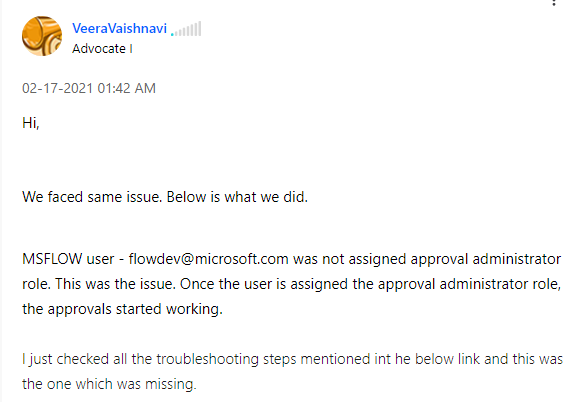FabCon is coming to Atlanta
Join us at FabCon Atlanta from March 16 - 20, 2026, for the ultimate Fabric, Power BI, AI and SQL community-led event. Save $200 with code FABCOMM.
Register now!- Power BI forums
- Get Help with Power BI
- Desktop
- Service
- Report Server
- Power Query
- Mobile Apps
- Developer
- DAX Commands and Tips
- Custom Visuals Development Discussion
- Health and Life Sciences
- Power BI Spanish forums
- Translated Spanish Desktop
- Training and Consulting
- Instructor Led Training
- Dashboard in a Day for Women, by Women
- Galleries
- Data Stories Gallery
- Themes Gallery
- Contests Gallery
- QuickViz Gallery
- Quick Measures Gallery
- Visual Calculations Gallery
- Notebook Gallery
- Translytical Task Flow Gallery
- TMDL Gallery
- R Script Showcase
- Webinars and Video Gallery
- Ideas
- Custom Visuals Ideas (read-only)
- Issues
- Issues
- Events
- Upcoming Events
The Power BI Data Visualization World Championships is back! Get ahead of the game and start preparing now! Learn more
- Power BI forums
- Forums
- Get Help with Power BI
- Mobile Apps
- Re: PowerBi Flow Fails
- Subscribe to RSS Feed
- Mark Topic as New
- Mark Topic as Read
- Float this Topic for Current User
- Bookmark
- Subscribe
- Printer Friendly Page
- Mark as New
- Bookmark
- Subscribe
- Mute
- Subscribe to RSS Feed
- Permalink
- Report Inappropriate Content
PowerBi Flow Fails
Hello!! I'm hoping that someone might be able to help me with a Flow that at one time worked, but is no longer?
I have created a PowerApp where I have participants fill out a form. That data is collected in a SharePoint list, which is then the source for some PowerBi reports! I need to show these PowerBi reports within my PowerApp as well! So, I was able to use the PowreBi tiles in my PowerApp, but the biggest issue that I was having was that I wanted my PowerBi tiles to update after someone fills out a form/adds new data. I was able to follow this video by Daniel Christian https://www.youtube.com/watch?v=vsM8TVr0UH8. I also created a Flow where if a new item in SharePoint is added, it should then refresh my datasource. This was working at one point, but is now giving me lots of issues? I attached the error that I see in PowerApps, as well as the error that I see in my Flow. Does anyone see where I am going wrong?
PowerApps error: (is it asking for JSON data?)
My Flow, and then the error that I get:
Solved! Go to Solution.
- Mark as New
- Bookmark
- Subscribe
- Mute
- Subscribe to RSS Feed
- Permalink
- Report Inappropriate Content
You ran out of road with your Power Platform license. There are limits on the number of API calls you can make.
- Mark as New
- Bookmark
- Subscribe
- Mute
- Subscribe to RSS Feed
- Permalink
- Report Inappropriate Content
- Mark as New
- Bookmark
- Subscribe
- Mute
- Subscribe to RSS Feed
- Permalink
- Report Inappropriate Content
Hi @MFunk ,
As the error message said, you may try to redesign your flow to use fewer actions to reduce the chances of hitting the throttling limits.
Here is a similar thread, please kindly refer to this solution:
Best Regards,
Eyelyn Qin
If this post helps, then please consider Accept it as the solution to help the other members find it more quickly.
- Mark as New
- Bookmark
- Subscribe
- Mute
- Subscribe to RSS Feed
- Permalink
- Report Inappropriate Content
You ran out of road with your Power Platform license. There are limits on the number of API calls you can make.
Helpful resources

Power BI Dataviz World Championships
The Power BI Data Visualization World Championships is back! Get ahead of the game and start preparing now!

| User | Count |
|---|---|
| 2 | |
| 2 | |
| 1 | |
| 1 | |
| 1 |