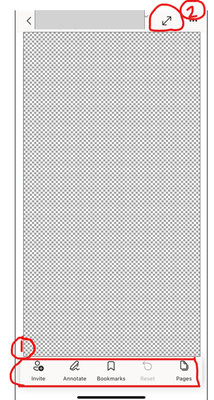Join us at the 2025 Microsoft Fabric Community Conference
Microsoft Fabric Community Conference 2025, March 31 - April 2, Las Vegas, Nevada. Use code MSCUST for a $150 discount.
Register now- Power BI forums
- Get Help with Power BI
- Desktop
- Service
- Report Server
- Power Query
- Mobile Apps
- Developer
- DAX Commands and Tips
- Custom Visuals Development Discussion
- Health and Life Sciences
- Power BI Spanish forums
- Translated Spanish Desktop
- Training and Consulting
- Instructor Led Training
- Dashboard in a Day for Women, by Women
- Galleries
- Webinars and Video Gallery
- Data Stories Gallery
- Themes Gallery
- Contests Gallery
- Quick Measures Gallery
- R Script Showcase
- COVID-19 Data Stories Gallery
- Community Connections & How-To Videos
- 2021 MSBizAppsSummit Gallery
- 2020 MSBizAppsSummit Gallery
- 2019 MSBizAppsSummit Gallery
- Events
- Ideas
- Custom Visuals Ideas
- Issues
- Issues
- Events
- Upcoming Events
The Power BI DataViz World Championships are on! With four chances to enter, you could win a spot in the LIVE Grand Finale in Las Vegas. Show off your skills.
- Power BI forums
- Forums
- Get Help with Power BI
- Mobile Apps
- PBI mobile dashboard tweaks
- Subscribe to RSS Feed
- Mark Topic as New
- Mark Topic as Read
- Float this Topic for Current User
- Bookmark
- Subscribe
- Printer Friendly Page
- Mark as New
- Bookmark
- Subscribe
- Mute
- Subscribe to RSS Feed
- Permalink
- Report Inappropriate Content
PBI mobile dashboard tweaks
Good morning, Mobile Team.
I am wondering if anyone could help me figuring out how to disable the ribbon at the bottom of PBI mobile app. I tried at the dashboard setting and was able to disable comment feature but not others.
- This ribbon appears when we don’t maximize the screen. Can we turn this feature off?
- If #1 doesn’t have an option, can we set to maximize by default so that this ribbon will not appear?
Thank you,
Mayu Hayashi,
- Mark as New
- Bookmark
- Subscribe
- Mute
- Subscribe to RSS Feed
- Permalink
- Report Inappropriate Content
Hey @Mayu ,
Actually you can use MDM (Mobile Device Management) tool to remotely configure the app for all the users in your organization,and set this configuration to be dynamic...
https://learn.microsoft.com/en-us/power-bi/consumer/mobile/mobile-app-configuration
Hope it helps,
Maya
- Mark as New
- Bookmark
- Subscribe
- Mute
- Subscribe to RSS Feed
- Permalink
- Report Inappropriate Content
Hi Maya,
Thank you for the link! It is a useful resourse. To confirm, the footer can be set as docked or dynamic. There is no option to disable, correct?
We are testing our mobile version and testers are confused with options available through the footer. We have set it as dynamic to minimize the appearance but testers tried to annotate and bookmark. During testing, users report that these functions do not work.
Since this report was created as an interactive airport status reporting tool, there is no need of anyone to annotate and share on mobile dashboard. Bookmark also confused a handful of testers that they believe they bookmarked on their section of interst but it always leads to the landing page.
As you mentioned in the first response, if there is no options to turn it off, we need to prepare for the questions when we make it available to all users but I just confirm.
Thank you so much for your attention and help!
Mayu
- Mark as New
- Bookmark
- Subscribe
- Mute
- Subscribe to RSS Feed
- Permalink
- Report Inappropriate Content
Hey @Mayu ,
You are correct there is not way to disable the footer competely, since it is the entry point for report level actions that otherwise cannot be initiated.
1) Can you please explain what is not working for you with Annotate?
2) Regarding bookmarks, the app allows applying a bookmark, but not setting one. Are you saying that your testers expect to create a bookmark?
Thanks for your feedback,
Maya
- Mark as New
- Bookmark
- Subscribe
- Mute
- Subscribe to RSS Feed
- Permalink
- Report Inappropriate Content
Hi Maya,
Thank you for the tips. I looked into my settings and it was already turned off the "docked report footer" option. We are pushig out a mobile application using PBI and getting lots of feedback on the footer being confusing. We wanted to turn it off from admin side but unfortunately it seems that there is no option for that for now.
Thank you for you insights though!
Mayu
- Mark as New
- Bookmark
- Subscribe
- Mute
- Subscribe to RSS Feed
- Permalink
- Report Inappropriate Content
Hey @Mayu ,
you cannot completely make it disappear, but you can configure your app to have the footer disappear automatically shortly after the report loads and only show up when you scroll.
Go to the app setting by tapping on your account image --> setting --> under the preference section turn off the "docked report footer" option.
Thanks, Maya