FabCon is coming to Atlanta
Join us at FabCon Atlanta from March 16 - 20, 2026, for the ultimate Fabric, Power BI, AI and SQL community-led event. Save $200 with code FABCOMM.
Register now!- Power BI forums
- Get Help with Power BI
- Desktop
- Service
- Report Server
- Power Query
- Mobile Apps
- Developer
- DAX Commands and Tips
- Custom Visuals Development Discussion
- Health and Life Sciences
- Power BI Spanish forums
- Translated Spanish Desktop
- Training and Consulting
- Instructor Led Training
- Dashboard in a Day for Women, by Women
- Galleries
- Data Stories Gallery
- Themes Gallery
- Contests Gallery
- QuickViz Gallery
- Quick Measures Gallery
- Visual Calculations Gallery
- Notebook Gallery
- Translytical Task Flow Gallery
- TMDL Gallery
- R Script Showcase
- Webinars and Video Gallery
- Ideas
- Custom Visuals Ideas (read-only)
- Issues
- Issues
- Events
- Upcoming Events
Get Fabric Certified for FREE during Fabric Data Days. Don't miss your chance! Request now
- Power BI forums
- Forums
- Get Help with Power BI
- Mobile Apps
- Re: Dashboard bar chart not refreshing in both Wor...
- Subscribe to RSS Feed
- Mark Topic as New
- Mark Topic as Read
- Float this Topic for Current User
- Bookmark
- Subscribe
- Printer Friendly Page
- Mark as New
- Bookmark
- Subscribe
- Mute
- Subscribe to RSS Feed
- Permalink
- Report Inappropriate Content
Dashboard bar chart not refreshing in both Workspace and App in PBI Service
I have created a dashboard in PBI Service Workspace and published to App. The tiles with metrics (numbers) are refreshing in Workspace and App. However, the bar/line combo chart I pin to the same dashboard is not refreshing. It is still showing the data from when I pinned it.
- Mark as New
- Bookmark
- Subscribe
- Mute
- Subscribe to RSS Feed
- Permalink
- Report Inappropriate Content
Hi @dtran,
To help us understand the issue that you experience, can you please tell if this problem happens to you on Power BI website or just on the mobile apps? if it is just on the mobile app, which device and app version are you using?
Does it refresh on the workspace but not in the app or doesnt refresh at all?
Thanks,
Yaron
- Mark as New
- Bookmark
- Subscribe
- Mute
- Subscribe to RSS Feed
- Permalink
- Report Inappropriate Content
hi @yaronc,
It is not refreshing in both PBI website and mobile app (iOS version 13.6). The chart I'm using is the 'Line and clustered columns'.
One thing I noticed is that for charts without slicer (in this case date slicer), they are refreshing. These charts, however, are '100% Stack columns' and 'Clustered columns'. But I'm wondering if the slicer component is somehow preventing the update. Unfortunately, currently the slicer is not something I can pin.
Thoughts?
- Mark as New
- Bookmark
- Subscribe
- Mute
- Subscribe to RSS Feed
- Permalink
- Report Inappropriate Content
hi PBI community,
Does anyone know if this is:
1) Something I'm doing wrong. If yes please chime in. Any help is appreciated.
2) If this is indeed a limitation of current PBI, does anyone know if/when this is on roadmap for PBI?
thanks!
- Mark as New
- Bookmark
- Subscribe
- Mute
- Subscribe to RSS Feed
- Permalink
- Report Inappropriate Content
Hi Gabi,
1) Computer and mobile:
-Desktop is PC running Window 7 enterprise with Service Pack 1
-Phone is iPhone 6 version 10.3.2
-PBI App on phone is version 13.6
-PBI Desktop is Version: 2.48.4792.721 64-bit (July, 2017)
2) All visualizations in 'Reports' [screenshot1] regardless on mobile Power BI app or on desktop via browser to (app.powerbi.com) are refreshing data.
3) Only visualizations that are pinned to a 'Dashboards' [screenshot1] that has a slicer to filter the visualization in 'Reports' [screenshot3] are not refreshing [screenshot2].
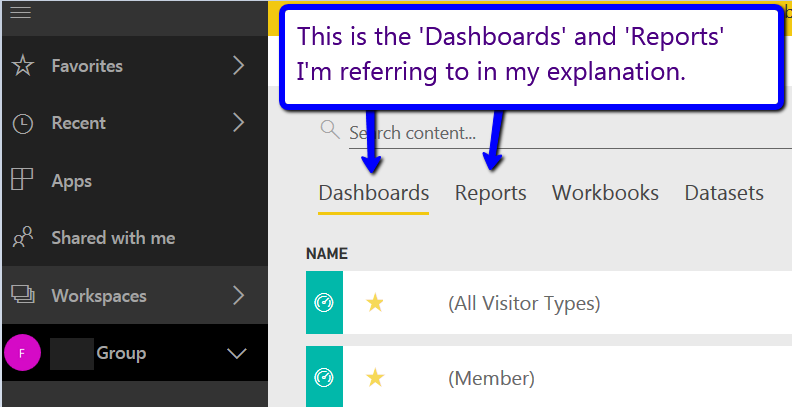

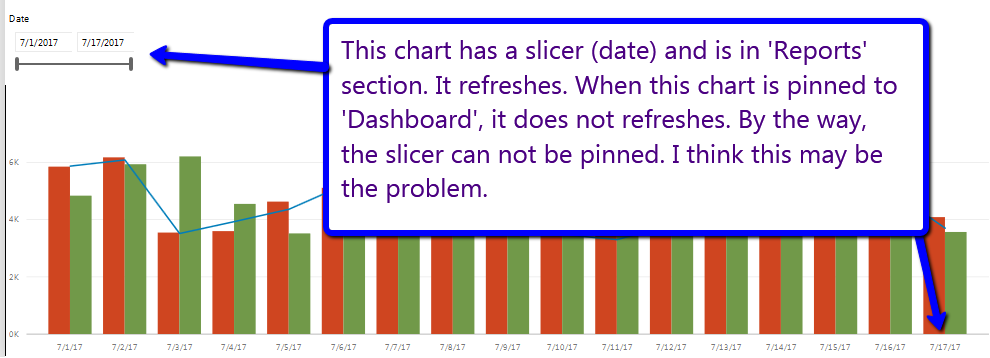
Hope this helps explain the problem better. Let me know if you still need more details.
thanks in advance!
- Mark as New
- Bookmark
- Subscribe
- Mute
- Subscribe to RSS Feed
- Permalink
- Report Inappropriate Content
- Mark as New
- Bookmark
- Subscribe
- Mute
- Subscribe to RSS Feed
- Permalink
- Report Inappropriate Content
Hi dtran,
We're on our weekend and will get back to you next week.
Thanks,
Gabi
- Mark as New
- Bookmark
- Subscribe
- Mute
- Subscribe to RSS Feed
- Permalink
- Report Inappropriate Content
- Mark as New
- Bookmark
- Subscribe
- Mute
- Subscribe to RSS Feed
- Permalink
- Report Inappropriate Content
hi PBI community,
Reposting these questions below. I have detail information earlier in this post.
1) Something I'm doing wrong. If yes please chime in. Any help is appreciated.
2) If this is indeed a limitation of current PBI, does anyone know if/when this is on roadmap for PBI?
thanks!
- Mark as New
- Bookmark
- Subscribe
- Mute
- Subscribe to RSS Feed
- Permalink
- Report Inappropriate Content
Hi dtran,
Can you share more details?
Does the rest of your data get refreshed properly?
Can you add a screenshot of the dashboard?
Which device are we talking about? Which OS version?
Thanks,
Gabi
Helpful resources

Power BI Monthly Update - November 2025
Check out the November 2025 Power BI update to learn about new features.

Fabric Data Days
Advance your Data & AI career with 50 days of live learning, contests, hands-on challenges, study groups & certifications and more!

