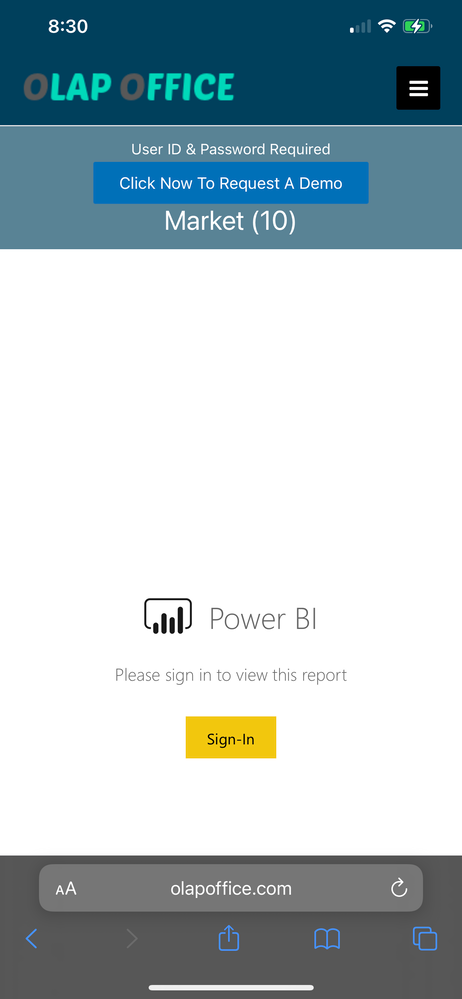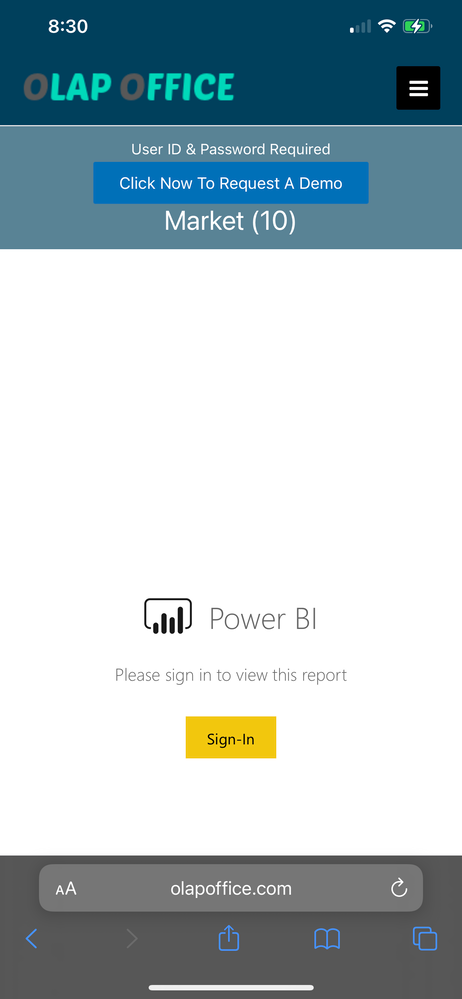FabCon is coming to Atlanta
Join us at FabCon Atlanta from March 16 - 20, 2026, for the ultimate Fabric, Power BI, AI and SQL community-led event. Save $200 with code FABCOMM.
Register now!- Power BI forums
- Get Help with Power BI
- Desktop
- Service
- Report Server
- Power Query
- Mobile Apps
- Developer
- DAX Commands and Tips
- Custom Visuals Development Discussion
- Health and Life Sciences
- Power BI Spanish forums
- Translated Spanish Desktop
- Training and Consulting
- Instructor Led Training
- Dashboard in a Day for Women, by Women
- Galleries
- Data Stories Gallery
- Themes Gallery
- Contests Gallery
- QuickViz Gallery
- Quick Measures Gallery
- Visual Calculations Gallery
- Notebook Gallery
- Translytical Task Flow Gallery
- TMDL Gallery
- R Script Showcase
- Webinars and Video Gallery
- Ideas
- Custom Visuals Ideas (read-only)
- Issues
- Issues
- Events
- Upcoming Events
The Power BI Data Visualization World Championships is back! Get ahead of the game and start preparing now! Learn more
- Power BI forums
- Forums
- Get Help with Power BI
- Mobile Apps
- Re: Cannot Login To Embedded Report On iPhone
- Subscribe to RSS Feed
- Mark Topic as New
- Mark Topic as Read
- Float this Topic for Current User
- Bookmark
- Subscribe
- Printer Friendly Page
- Mark as New
- Bookmark
- Subscribe
- Mute
- Subscribe to RSS Feed
- Permalink
- Report Inappropriate Content
Cannot Login To Embedded Report On iPhone
I can login to an embedded report on my computer but not on my iPhone. Any ideas anyone? Thanks in advance.
Solved! Go to Solution.
- Mark as New
- Bookmark
- Subscribe
- Mute
- Subscribe to RSS Feed
- Permalink
- Report Inappropriate Content
Below is the response from Microsoft Support that Microsoft DO NOT SUPPORT EMBEDDING REPORTS FOR BROWSERS ON AN IPHONE. This is VERY DISAPPOINTING as it impacts many.
.....
Apology for delay.
Apologies for inconvenience caused.
We checked with our team and they recommend that users on the iPhone use our dedicated iPhone app Microsoft Power BI on the App Store (apple.com)
- Mark as New
- Bookmark
- Subscribe
- Mute
- Subscribe to RSS Feed
- Permalink
- Report Inappropriate Content
I was able to solve this using the Edge browser on iPhone by going into settings -> Edge -> and then enable "Allow Cross-Website Tracking"
- Mark as New
- Bookmark
- Subscribe
- Mute
- Subscribe to RSS Feed
- Permalink
- Report Inappropriate Content
We have uninstalled and reinstalled the latest versions of Edge and Chrome. Also cookies are enabled on the iPhone so that this would not affect the login requirement when using the embedded report and where authentication is required.
- Mark as New
- Bookmark
- Subscribe
- Mute
- Subscribe to RSS Feed
- Permalink
- Report Inappropriate Content
Below is the response from Microsoft Support that Microsoft DO NOT SUPPORT EMBEDDING REPORTS FOR BROWSERS ON AN IPHONE. This is VERY DISAPPOINTING as it impacts many.
.....
Apology for delay.
Apologies for inconvenience caused.
We checked with our team and they recommend that users on the iPhone use our dedicated iPhone app Microsoft Power BI on the App Store (apple.com)
- Mark as New
- Bookmark
- Subscribe
- Mute
- Subscribe to RSS Feed
- Permalink
- Report Inappropriate Content
This has moved up the ladder at Microsoft I believe and we are waiting for the response.
- Mark as New
- Bookmark
- Subscribe
- Mute
- Subscribe to RSS Feed
- Permalink
- Report Inappropriate Content
Latest response from MS support:
It's limitation, it is not supported for browsers in iPhone, we will get the document updated .
But we have escalated the issue to our internal team.
- Mark as New
- Bookmark
- Subscribe
- Mute
- Subscribe to RSS Feed
- Permalink
- Report Inappropriate Content
Below is the response from Microsoft Support that Microsoft DO NOT SUPPORT EMBEDDING REPORTS FOR BROWSERS ON AN IPHONE. This is VERY DISAPPOINTING as it impacts partners.
.....
Apology for delay.
Apologies for inconvenience caused.
We checked with our team and they recommend that users on the iPhone use our dedicated iPhone app Microsoft Power BI on the App Store (apple.com)
- Mark as New
- Bookmark
- Subscribe
- Mute
- Subscribe to RSS Feed
- Permalink
- Report Inappropriate Content
TrackingID#2204090040001281 - Associated to the issue and still for some ideas on resolution.
- Mark as New
- Bookmark
- Subscribe
- Mute
- Subscribe to RSS Feed
- Permalink
- Report Inappropriate Content
Image of screen and just returns to the same each time. Can login fine using Power BI app on mobile and so not sure why does not login through embedded report on www.OlapOffice.com on mobile. Works fine through computer. Reports - (olapoffice.com)
- Mark as New
- Bookmark
- Subscribe
- Mute
- Subscribe to RSS Feed
- Permalink
- Report Inappropriate Content
IOS 15.4.1.Tried latest versions of Edge and Chrome. When click on the login button it just returns to the button. Report is embedded. Works on droid and on computer but not my iPhone. No error messages.
- Mark as New
- Bookmark
- Subscribe
- Mute
- Subscribe to RSS Feed
- Permalink
- Report Inappropriate Content
Hi @OlapOffice ,
Any updates?Did you just want to view the report on IOS device?
We need more information such as your version of Power Mobile App, details about your scenario, some error messages...
Here is a similar thread: https://community.powerbi.com/t5/Developer/Embedding-in-our-mobile-app/td-p/599547'
For reference:
How to Get Your Question Answered Quickly
Best Regards,
Eyelyn Qin
If this post helps, then please consider Accept it as the solution to help the other members find it more quickly.
- Mark as New
- Bookmark
- Subscribe
- Mute
- Subscribe to RSS Feed
- Permalink
- Report Inappropriate Content
Please provide a more detailed explanation of what you are aiming to achieve. What have you tried and where are you stuck?
- Mark as New
- Bookmark
- Subscribe
- Mute
- Subscribe to RSS Feed
- Permalink
- Report Inappropriate Content
Image of screen and just returns to the same each time. Can login fine using Power BI app on mobile and so not sure why does not login through embedded report on www.OlapOffice.com on mobile. Works fine through computer. Reports - (olapoffice.com)
- Mark as New
- Bookmark
- Subscribe
- Mute
- Subscribe to RSS Feed
- Permalink
- Report Inappropriate Content
IOS 15.4.1.Tried latest versions of Edge and Chrome. When click on the login button it just returns to the button. Report is embedded. Works on droid and on computer but not my iPhone. No error messages.
Helpful resources

Power BI Dataviz World Championships
The Power BI Data Visualization World Championships is back! Get ahead of the game and start preparing now!