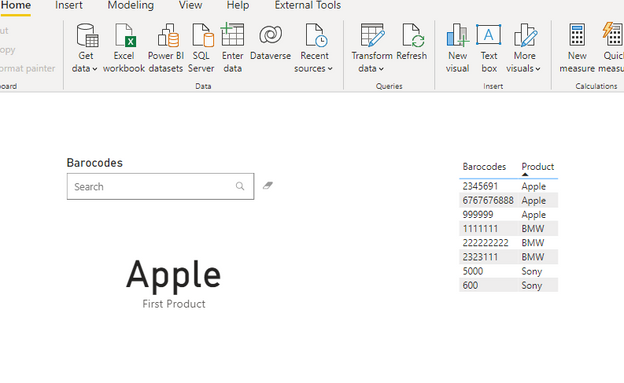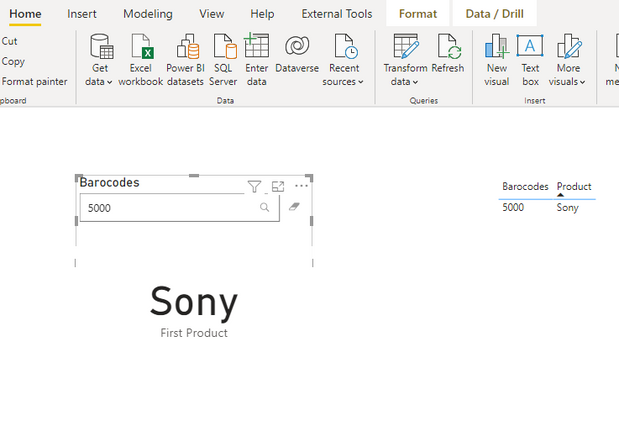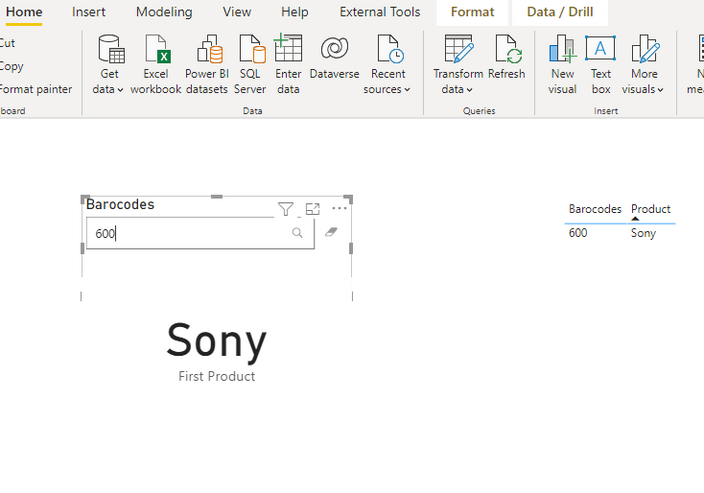- Subscribe to RSS Feed
- Mark Topic as New
- Mark Topic as Read
- Float this Topic for Current User
- Bookmark
- Subscribe
- Printer Friendly Page
- Mark as New
- Bookmark
- Subscribe
- Mute
- Subscribe to RSS Feed
- Permalink
- Report Inappropriate Content
Barcode Scanner Reading Barcode But Not Applying The Filter
Hello!
I am currently stuck in a Power BI Mobile Report where I want to use a barcode to filter my results.
I believe it is not filtering because I have various barcodes for each product (because of different sizes), so in my barcode table I have, for example, the same product key in 5 different rows for five different barcodes, then a Many:1 relationship to my Product Table.
I want my barcode to filter the product correspondent to that barcode.
Any suggestion?
Thank you!
- Mark as New
- Bookmark
- Subscribe
- Mute
- Subscribe to RSS Feed
- Permalink
- Report Inappropriate Content
Hi @joao_gng
There is no such limitation for Barcode scanning using Power BI Mobile. You can filter your barcode even if you have many barcodes to one Product key.
We do have a limitation where we support filtering only for reports that have only one barcode column across all report data tables. If you scan a barcode for a report that has more than one barcode column, no filtering takes place.
Do you have more then one barcode column is your report data tables?
Thanks,
Michal
- Mark as New
- Bookmark
- Subscribe
- Mute
- Subscribe to RSS Feed
- Permalink
- Report Inappropriate Content
@joao_gng : Based on your intended use, I believe "PowerApps" might serve well than Power BI. However, if you want to do that in Power BI, see if the solution below works for you.
Helpful resources
| Subject | Author | Posted | |
|---|---|---|---|
| 09-15-2019 08:03 PM | |||
| 09-01-2022 03:18 PM | |||
| 01-05-2017 01:44 PM | |||
|
Anonymous
| 07-10-2020 03:41 AM | ||
| 07-02-2016 01:29 AM |