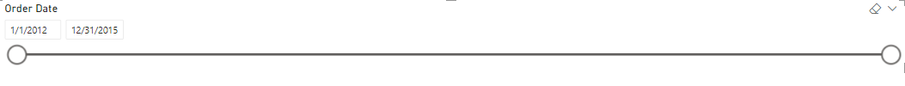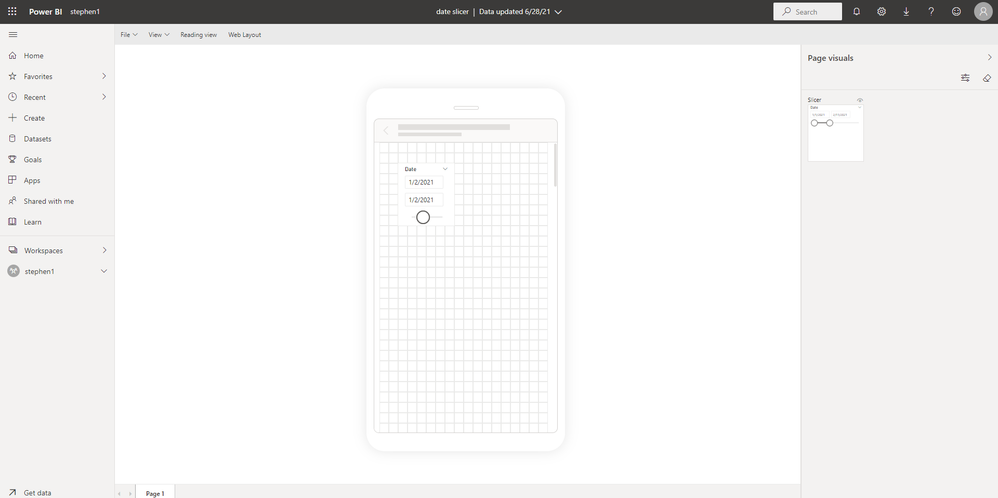FabCon is coming to Atlanta
Join us at FabCon Atlanta from March 16 - 20, 2026, for the ultimate Fabric, Power BI, AI and SQL community-led event. Save $200 with code FABCOMM.
Register now!- Power BI forums
- Get Help with Power BI
- Desktop
- Service
- Report Server
- Power Query
- Mobile Apps
- Developer
- DAX Commands and Tips
- Custom Visuals Development Discussion
- Health and Life Sciences
- Power BI Spanish forums
- Translated Spanish Desktop
- Training and Consulting
- Instructor Led Training
- Dashboard in a Day for Women, by Women
- Galleries
- Data Stories Gallery
- Themes Gallery
- Contests Gallery
- QuickViz Gallery
- Quick Measures Gallery
- Visual Calculations Gallery
- Notebook Gallery
- Translytical Task Flow Gallery
- TMDL Gallery
- R Script Showcase
- Webinars and Video Gallery
- Ideas
- Custom Visuals Ideas (read-only)
- Issues
- Issues
- Events
- Upcoming Events
Get Fabric Certified for FREE during Fabric Data Days. Don't miss your chance! Request now
- Power BI forums
- Forums
- Get Help with Power BI
- Mobile Apps
- Re: Android Date Slicer in Embeded Reports
- Subscribe to RSS Feed
- Mark Topic as New
- Mark Topic as Read
- Float this Topic for Current User
- Bookmark
- Subscribe
- Printer Friendly Page
- Mark as New
- Bookmark
- Subscribe
- Mute
- Subscribe to RSS Feed
- Permalink
- Report Inappropriate Content
Android Date Slicer in Embeded Reports
Hi,
Im trying to use a Slicer on dates with the setting of between like in the picture.
But when I open my embeded report on a android device I can't change the month and the year. I can only change the day for the specific month I start in.
When i try to change the month by first pressing the date to get the datepicker and then the small arrows to change the month, it open and closes the keyboard quickly and then looses the state of the datepicker and then its back to where i started.
I can sort of fix this using the slider to get the right date or month and then use the datepicker to choose the day, but this is suboptimal and is was wondering if there is a better way to do this?
My embeded report is used inside of a webview in a app.
Thanks for reading and taking your time to help.
Solved! Go to Solution.
- Mark as New
- Bookmark
- Subscribe
- Mute
- Subscribe to RSS Feed
- Permalink
- Report Inappropriate Content
Hi @MVanner ,
Based on my test, after you created a mobile layout report, the keyboard crash phenomenon will be resolved in the power bi mobile app.
Best Regards,
Stephen Tao
If this post helps, then please consider Accept it as the solution to help the other members find it more quickly.
- Mark as New
- Bookmark
- Subscribe
- Mute
- Subscribe to RSS Feed
- Permalink
- Report Inappropriate Content
Hello Guys,
Is there any other fix other than using the mobile layout report ?
- Mark as New
- Bookmark
- Subscribe
- Mute
- Subscribe to RSS Feed
- Permalink
- Report Inappropriate Content
Hi @Anonymous
I too have the same issue, its works good on my IOS device browser but not on android devices browsers.
Lets us know if there is a fix.
- Mark as New
- Bookmark
- Subscribe
- Mute
- Subscribe to RSS Feed
- Permalink
- Report Inappropriate Content
Hi @dax_bi
Could you maybe write what you have tried, so that i can see if i can try some. more ideas on how to maybe get it to work.
I still havent gotten it to work.
- Mark as New
- Bookmark
- Subscribe
- Mute
- Subscribe to RSS Feed
- Permalink
- Report Inappropriate Content
Hi @MVanner
I used the same date slicers but without the slicer, the dashboard I created was in web Layout and not in mobile layout and when I filter the date on an IOS device on Safari brower everything works good but on an android brower ( internet or chrome ) is just closes/doesnt select. I'm not sure but I think is some issue only on android devices.
- Mark as New
- Bookmark
- Subscribe
- Mute
- Subscribe to RSS Feed
- Permalink
- Report Inappropriate Content
Excatly the same thing happend to me, and i also tested it with the mobile layout and it still did not work. I tried to inspect the html elements while its happening, and it seems like it tries to open a date picker in a input field that is not set to a datepicker, but just text field. And then when it opens it sees the field as a text field and tries to open the keyboard and that messes with the custom datepicker that is made for Power bi.
But good to hear im not the only one with this problem 🙂
- Mark as New
- Bookmark
- Subscribe
- Mute
- Subscribe to RSS Feed
- Permalink
- Report Inappropriate Content
Hi @MVanner ,
Based on my test, after you created a mobile layout report, the keyboard crash phenomenon will be resolved in the power bi mobile app.
Best Regards,
Stephen Tao
If this post helps, then please consider Accept it as the solution to help the other members find it more quickly.
- Mark as New
- Bookmark
- Subscribe
- Mute
- Subscribe to RSS Feed
- Permalink
- Report Inappropriate Content
Hi @MVanner ,
Based on my test, it works well.
What mobile browser you are using to view the embedded report, you can try to clear the cache of the mobile browser.
Best Regards,
Stephen Tao
If this post helps, then please consider Accept it as the solution to help the other members find it more quickly.
- Mark as New
- Bookmark
- Subscribe
- Mute
- Subscribe to RSS Feed
- Permalink
- Report Inappropriate Content
Hi @Anonymous,
I tried to clear my cache but it didn't help.
I use google chrome on Android 9, and also on tested it on a Android 10 device using Chrome aswell.
I have tried to do it our app and in a browser. Our app is just basicly a shell for a web app, so we if i can get it to work in a browser it should work both places.
Best Regards
Mathias Vanner
Helpful resources

Power BI Monthly Update - November 2025
Check out the November 2025 Power BI update to learn about new features.

Fabric Data Days
Advance your Data & AI career with 50 days of live learning, contests, hands-on challenges, study groups & certifications and more!