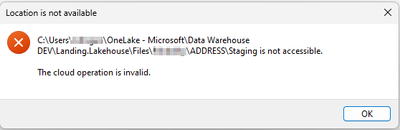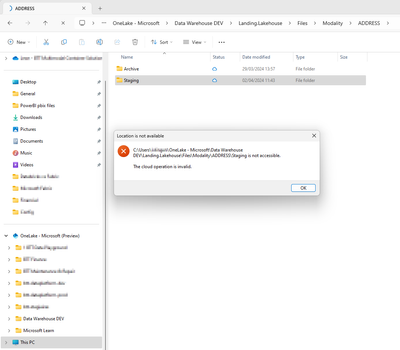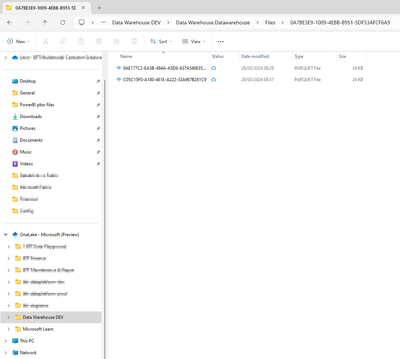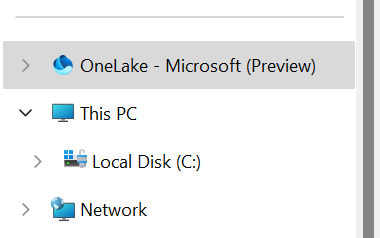Register now to learn Fabric in free live sessions led by the best Microsoft experts. From Apr 16 to May 9, in English and Spanish.
- Synapse forums
- Forums
- Get Help with Synapse
- General Discussion
- Re: Unable to access files in lakehouse via OneLak...
- Subscribe to RSS Feed
- Mark Topic as New
- Mark Topic as Read
- Float this Topic for Current User
- Bookmark
- Subscribe
- Printer Friendly Page
- Mark as New
- Bookmark
- Subscribe
- Mute
- Subscribe to RSS Feed
- Permalink
- Report Inappropriate Content
Unable to access files in lakehouse via OneLake
Hi all,
I'm having a problem accessing folders in one of my lakehouses. I've got 3 in total, 2 of which I can access the files just fine.
Just in one of my lakehouses (the first one in terms of data pipeline) gives this error. I've tried to recreate the lakehouse with completely different names, but as soon as I put some files (.parquet, .json, .csv, it doesn't matter) in it it errors out.
The other two lakehouses contain .parquet files in delta format. Is that a requirement to see the files in OneLake?
Solved! Go to Solution.
- Mark as New
- Bookmark
- Subscribe
- Mute
- Subscribe to RSS Feed
- Permalink
- Report Inappropriate Content
Thanks to Elizabeth Oldag for her support.
It looks like the issue is due to the file name having the character ‘:’, which is not supported by Windows. For reference, please check https://learn.microsoft.com/en-us/windows/win32/fileio/naming-a-file#naming-conventions.
So files like (TABLE_2024-04-03T02:00:16:3337208Z.parquet), which has : in the name is unable to sync and make the folder unreachable.
Changing the file name made everything work again.
The mitigation for this is to change the file name. Sorry for the confusion and let us know if you have any further questions.
- Mark as New
- Bookmark
- Subscribe
- Mute
- Subscribe to RSS Feed
- Permalink
- Report Inappropriate Content
Thanks to Elizabeth Oldag for her support.
It looks like the issue is due to the file name having the character ‘:’, which is not supported by Windows. For reference, please check https://learn.microsoft.com/en-us/windows/win32/fileio/naming-a-file#naming-conventions.
So files like (TABLE_2024-04-03T02:00:16:3337208Z.parquet), which has : in the name is unable to sync and make the folder unreachable.
Changing the file name made everything work again.
The mitigation for this is to change the file name. Sorry for the confusion and let us know if you have any further questions.
- Mark as New
- Bookmark
- Subscribe
- Mute
- Subscribe to RSS Feed
- Permalink
- Report Inappropriate Content
Hi @Noeleke1301 ,
Glad to know that you were able resolve your issue.
Please continue using Fabric Community on your further queries.
- Mark as New
- Bookmark
- Subscribe
- Mute
- Subscribe to RSS Feed
- Permalink
- Report Inappropriate Content
Thanks for your reply. That's indeed what I'm talking about.
Screenshot of File Explorer below.
And a screenshot of my other lakehouse, in which I can view the files fine.
- Mark as New
- Bookmark
- Subscribe
- Mute
- Subscribe to RSS Feed
- Permalink
- Report Inappropriate Content
Hi @Noeleke1301 ,
Can you please share the screenshot by opening file (for which you are facing issue) present in Lakehouse via Fabric? I can understand what kind of data is present. And if this looks like an issue, I am going to check with internal team.
- Mark as New
- Bookmark
- Subscribe
- Mute
- Subscribe to RSS Feed
- Permalink
- Report Inappropriate Content
Certainly! Here's the preview of the file via Fabric. Because it's .parquet it can't actually show the data inside though, but at least I can access the "Staging" folder. I can't even do that in OneLake.
- Mark as New
- Bookmark
- Subscribe
- Mute
- Subscribe to RSS Feed
- Permalink
- Report Inappropriate Content
Hi @Noeleke1301 ,
Apologize for the issue you are facing.
At this time, we are reaching out to the internal team to get some help on this .
We will update you once we hear back from them.
- Mark as New
- Bookmark
- Subscribe
- Mute
- Subscribe to RSS Feed
- Permalink
- Report Inappropriate Content
Hi @Noeleke1301 ,
Thanks for using Fabric Community.
Can you confirm whether you are facing this issue here?
If yes, can you please share the screenshot from fabric lakehouse. So that I will try reproduce your issue, inorder to guide you better.