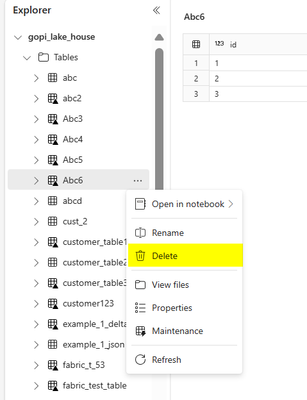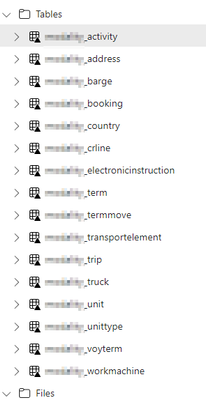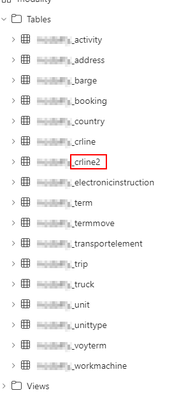Register now to learn Fabric in free live sessions led by the best Microsoft experts. From Apr 16 to May 9, in English and Spanish.
- Synapse forums
- Forums
- Get Help with Synapse
- General Discussion
- Re: Tables not removed from lakehouse
- Subscribe to RSS Feed
- Mark Topic as New
- Mark Topic as Read
- Float this Topic for Current User
- Bookmark
- Subscribe
- Printer Friendly Page
- Mark as New
- Bookmark
- Subscribe
- Mute
- Subscribe to RSS Feed
- Permalink
- Report Inappropriate Content
Tables not removed from lakehouse
I've got two tables in my lakehouse that are supposed to be removed. I can't query on them (keeps running forever without results) and they're not in the lakehouse view. I can see them in the SQL endpoint though.
How do I remove these tables? Refreshing the lakehouse doesn't work.
- Mark as New
- Bookmark
- Subscribe
- Mute
- Subscribe to RSS Feed
- Permalink
- Report Inappropriate Content
Hi @Noeleke1301 ,
Thanks for using Fabric Community.
If you want to delete the tables present in the lakehouse.
Hope this is hepful. Please let me know incase of further queries.
- Mark as New
- Bookmark
- Subscribe
- Mute
- Subscribe to RSS Feed
- Permalink
- Report Inappropriate Content
I know how to delete tables from my lakehouse, and I already did. But the tables are still shown in the SQL endpoint.
As you can see here, in the lakehouse view I do not see crline2 (I deleted that one), but it's still visible in the SQL endpoint.
There is no way for me to explicitly delete a table in the sql endpoint. Normally it disappears after a refresh, but not this time.
- Mark as New
- Bookmark
- Subscribe
- Mute
- Subscribe to RSS Feed
- Permalink
- Report Inappropriate Content
Hi @Noeleke1301 ,
Ideally on refresh you should no longer see the table. Can you refresh the browser?
Can you try using Spark SQL in Notebooks?
DROP TABLE gopi_lake_house.Abc5;
Please share what is the output of the Notebook?
Let me know incase of further queries.
- Mark as New
- Bookmark
- Subscribe
- Mute
- Subscribe to RSS Feed
- Permalink
- Report Inappropriate Content
Executing this command in a notebook linked to the lakehouse (system name has been redacted)
%%sql
DROP TABLE Base.XXX_crline2
Gave me this error
[TABLE_OR_VIEW_NOT_FOUND] The table or view `spark_catalog`.`Base`.`XXX_crline2` cannot be found. Verify the spelling and correctness of the schema and catalog. If you did not qualify the name with a schema, verify the current_schema() output, or qualify the name with the correct schema and catalog. To tolerate the error on drop use DROP VIEW IF EXISTS or DROP TABLE IF EXISTS.
- Mark as New
- Bookmark
- Subscribe
- Mute
- Subscribe to RSS Feed
- Permalink
- Report Inappropriate Content
Hi @Noeleke1301 ,
Hmm, It means that the table is already deleted from the lakehouse and It no longer exists.
It is only seen in SQL End point UI view. Can you clear browser cache and try to reload the Fabric and check once again. I also suggest to wait for some time and re try once again.
Incase if above method fails to resolve your issue, please let me know.
- Mark as New
- Bookmark
- Subscribe
- Mute
- Subscribe to RSS Feed
- Permalink
- Report Inappropriate Content
Thanks for your reply. This actually started yesterday. I also thought that waiting 24 hours would resolve the issue, but it hasn't.
I've started up an incognito session of my browser and logged into Fabric, but the table is still there.
- Mark as New
- Bookmark
- Subscribe
- Mute
- Subscribe to RSS Feed
- Permalink
- Report Inappropriate Content
Hi @Noeleke1301 ,
Apologize for the issue you are facing. The best course of action is to open a support ticket and have our support team take a closer look at it.
Please reach out to our support team so they can do a more thorough investigation on why this it is happening: Link
After creating a Support ticket please provide the ticket number as it would help us to track for more information.
Hope this helps. Please let us know if you have any other queries.
- Mark as New
- Bookmark
- Subscribe
- Mute
- Subscribe to RSS Feed
- Permalink
- Report Inappropriate Content
Hello @Noeleke1301 ,
We haven’t heard from you on the last response and was just checking back to see if you got a chance to create support ticket.
After creating a Support ticket please provide the ticket number as it would help us to track for more information.
Helpful resources

Microsoft Fabric Learn Together
Covering the world! 9:00-10:30 AM Sydney, 4:00-5:30 PM CET (Paris/Berlin), 7:00-8:30 PM Mexico City

Fabric Monthly Update - March 2024
Check out the March 2024 Fabric update to learn about new features.