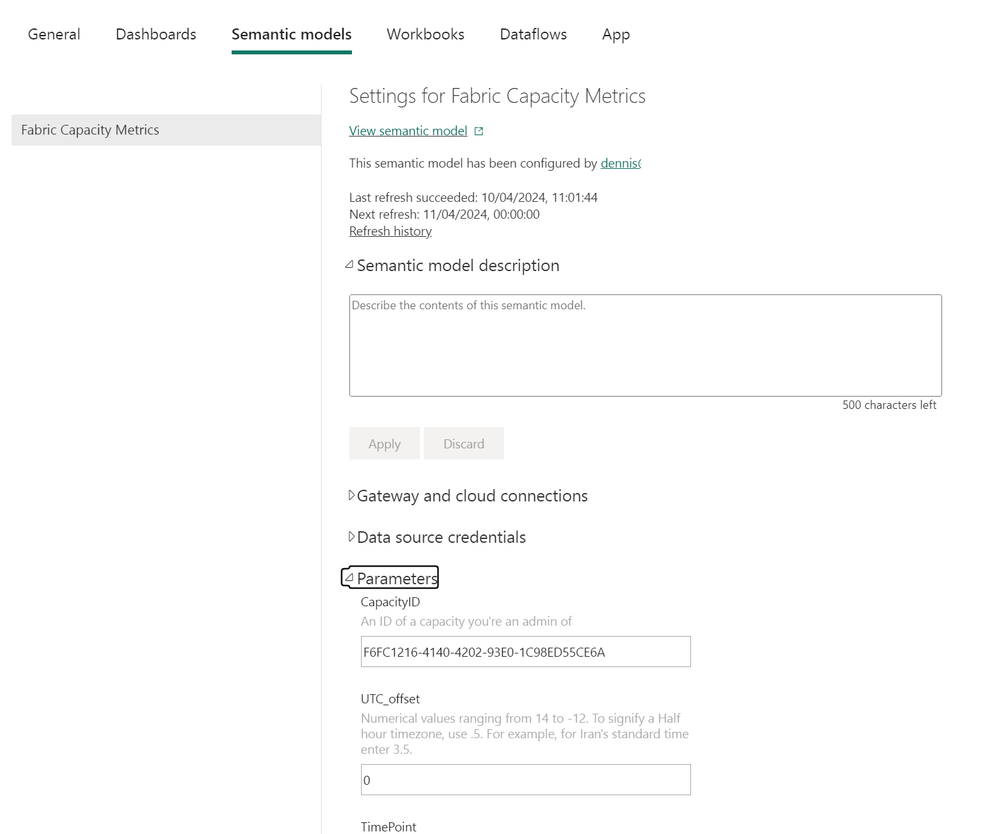FabCon is coming to Atlanta
Join us at FabCon Atlanta from March 16 - 20, 2026, for the ultimate Fabric, Power BI, AI and SQL community-led event. Save $200 with code FABCOMM.
Register now!View all the Fabric Data Days sessions on demand. View schedule
- Fabric platform forums
- Forums
- Get Help
- Fabric platform
- Re: Issues with Fabric Capacity Metrics App
- Subscribe to RSS Feed
- Mark Topic as New
- Mark Topic as Read
- Float this Topic for Current User
- Bookmark
- Subscribe
- Printer Friendly Page
- Mark as New
- Bookmark
- Subscribe
- Mute
- Subscribe to RSS Feed
- Permalink
- Report Inappropriate Content
Issues with Fabric Capacity Metrics App
Good day all,
We've recently run into some issues with exceeding our capacity units, and as a result have installed the Capacity Metrics App to monitor the activity. A new workspace was generated and allocated to the Capacity Metrics, which contains a Semantic Model and Report for Fabric Capacity Metrics. However, even after opening the report and selecting the capacity, no relevant data loads, see the image below:
When clicking upon see details, the following error is received:
Note that the app was upgraded recently upon prompting.
How can I go about remedying this situation?
Kind regards,
Rocco
Solved! Go to Solution.
- Mark as New
- Bookmark
- Subscribe
- Mute
- Subscribe to RSS Feed
- Permalink
- Report Inappropriate Content
Hi @Rocco_Praelexis,
Can you double check your Semantic Model settings. I would have suggest to double check capacityId, is it the correct one? And is your account admin of that capacity?
I share #PowerAutomate and #SharePointOnline content on my Blog, Bluesky profile or Youtube Channel
- Mark as New
- Bookmark
- Subscribe
- Mute
- Subscribe to RSS Feed
- Permalink
- Report Inappropriate Content
What I've seen is one needs to seed the App on install with a Capacity name, but after that it will/should show all premium capacities one has access to.
- Mark as New
- Bookmark
- Subscribe
- Mute
- Subscribe to RSS Feed
- Permalink
- Report Inappropriate Content
Just another quick question: do I need to update the Semantic Model of the Fabric Capacity Metrics App in order for the report to reflect that latest metadata? Additionally, does refreshing this Semantic Model actually utilise the assigned compute?
- Mark as New
- Bookmark
- Subscribe
- Mute
- Subscribe to RSS Feed
- Permalink
- Report Inappropriate Content
Thank you,
The issue was that CapacityID was incorrectly assigned.
- Mark as New
- Bookmark
- Subscribe
- Mute
- Subscribe to RSS Feed
- Permalink
- Report Inappropriate Content
Hi @Rocco_Praelexis
Thanks for using Fabric Community.
Can you please verify that the credentials are set up correctly on the semantic model as shown in the below steps:
Hope this helps. Please let me know if you have any further questions.
- Mark as New
- Bookmark
- Subscribe
- Mute
- Subscribe to RSS Feed
- Permalink
- Report Inappropriate Content
Hi,
Just another question!
I have been using a trial version of MS fabric and now installed fabric capacity metric app. Then added the capacity ID of the trial version. but, capacity metric app not showing any data. It's blank. Added correct parameters and verified the semantic credentials. Also, reinstalled the app by uninstalling the old one. but still facing the same issue. any idea about is?
- Mark as New
- Bookmark
- Subscribe
- Mute
- Subscribe to RSS Feed
- Permalink
- Report Inappropriate Content
You need to go Settings (profile) -> Capacity Settings -> Trial -> clik on capacity name -> Settings
on the right you will see "Service admin" ... Region... Cpacity ID - Use this code like XXXXXXX-XXXX-XXXC-...
- Mark as New
- Bookmark
- Subscribe
- Mute
- Subscribe to RSS Feed
- Permalink
- Report Inappropriate Content
Hi @Rocco_Praelexis,
Can you double check your Semantic Model settings. I would have suggest to double check capacityId, is it the correct one? And is your account admin of that capacity?
I share #PowerAutomate and #SharePointOnline content on my Blog, Bluesky profile or Youtube Channel
Helpful resources

Fabric Monthly Update - November 2025
Check out the November 2025 Fabric update to learn about new features.

Fabric Data Days
Advance your Data & AI career with 50 days of live learning, contests, hands-on challenges, study groups & certifications and more!