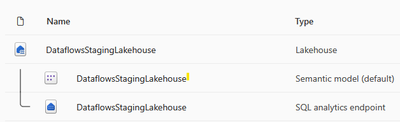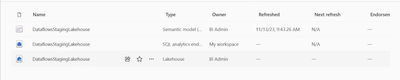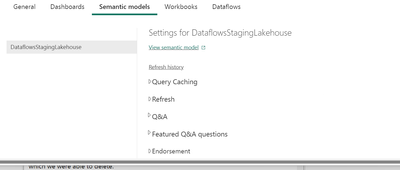Join the #PBI10 DataViz contest
Power BI is turning 10, and we’re marking the occasion with a special community challenge. Use your creativity to tell a story, uncover trends, or highlight something unexpected.
Get startedJoin us at FabCon Vienna from September 15-18, 2025, for the ultimate Fabric, Power BI, SQL, and AI community-led learning event. Save €200 with code FABCOMM. Get registered
- Fabric platform forums
- Forums
- Get Help
- Fabric platform
- Re: Cannot Delete Lakehouse Issue
- Subscribe to RSS Feed
- Mark Topic as New
- Mark Topic as Read
- Float this Topic for Current User
- Bookmark
- Subscribe
- Printer Friendly Page
- Mark as New
- Bookmark
- Subscribe
- Mute
- Subscribe to RSS Feed
- Permalink
- Report Inappropriate Content
Cannot Delete Lakehouse Issue
Yesterday I tried to delete some old test Lakehouses and was met with the error "This item couldn't be deleted. Please try again later." I'm able to delete other objects as normal. As a test I created a brand new Lakehouse using one of the sample datasets and I cannot delete this one either. I also tried this in my personal Fabric trial tenant where I'm a full admin. Again, I can't delete a Lakehouse.
The two different tenants are in West US and South Central US(Texas).
Is anyone else having this issue?
Solved! Go to Solution.
- Mark as New
- Bookmark
- Subscribe
- Mute
- Subscribe to RSS Feed
- Permalink
- Report Inappropriate Content
Update: If I first delete the one-time pipeline used to populate the Lakehouse, I'm able to delete the Lakehouse. It's like Fabric sees that something is connected to the Lakehouse and won't let me delete it. Is this expected behavior?
I tested again by creating a Lakehouse with a copy data pipeline, and a completely blank Lakehouse. The blank Lakehouse deleted with no problem. The other lakehouse would not delete until I deleted the associated pipeline first.
- Mark as New
- Bookmark
- Subscribe
- Mute
- Subscribe to RSS Feed
- Permalink
- Report Inappropriate Content
Documentation is updated about deleting the lakehouse : Create a lakehouse - Microsoft Fabric | Microsoft Learn
--------------------------------------------
Delete a lakehouse
To delete a lakehouse, navigate to OneLake data hub and find your lakehouse. select the ... next to the lakehouse name and select Delete. The lakehouse and its associated SQL analytics endpoint and semantic model are deleted.
Note
A lakehouse can't be deleted if it's referenced elsewhere, for example, in a pipeline or within a real time analytics workflow.
--------------------------------------------
- Mark as New
- Bookmark
- Subscribe
- Mute
- Subscribe to RSS Feed
- Permalink
- Report Inappropriate Content
I have the same issue. I am not able to delete the Staging Lakehouse and its underlying objects (Semantic model, SQL endpoint), even though there aren't any other related items in the workspace.... Any updates on the resolve?
- Mark as New
- Bookmark
- Subscribe
- Mute
- Subscribe to RSS Feed
- Permalink
- Report Inappropriate Content
Not really, we gave up and just have a "Test Flow" in the worskapce, which hides all other artificats and looks cleaner, but still quite bad.
- Mark as New
- Bookmark
- Subscribe
- Mute
- Subscribe to RSS Feed
- Permalink
- Report Inappropriate Content
Exactly the same issue here, why is it even enabled by default when creating a dataflow gen 2 as it makes everything way slower?
- Mark as New
- Bookmark
- Subscribe
- Mute
- Subscribe to RSS Feed
- Permalink
- Report Inappropriate Content
Experiencing same issue here. Mistakenly tried to create a Fabric dataflow in a PRO workspace and whole workspace is now moved to Fabric Trial. I want to move it back to PRO but it won't let me delete this DataflowsStagingLakehouse. Says This item couldn't be deleted. Please try again later. We cannot stand service disruption with this workspace since many users see their reports here via APP.
- Mark as New
- Bookmark
- Subscribe
- Mute
- Subscribe to RSS Feed
- Permalink
- Report Inappropriate Content
Try to delete any dependencies of that artifact. I had to delete all objects being used by the artifact in order to delete it. That method worked for me.
- Mark as New
- Bookmark
- Subscribe
- Mute
- Subscribe to RSS Feed
- Permalink
- Report Inappropriate Content
- Mark as New
- Bookmark
- Subscribe
- Mute
- Subscribe to RSS Feed
- Permalink
- Report Inappropriate Content
@jesvytcan wrote:with this error: "workspace cannot be reassigned because it includes Fabric items or you're attempting to move them across regions. This is not supported currently. Remove the Fabric items, or move the workspace within the same region, and then try again."
This is pure speculation on my part, but it is possible that the Fabric items you deleted are only soft-deleted as part of disaster recovery. If this is true, then the items still exist from Fabric's point of view. For reference:
Reliability in Microsoft Fabric | Microsoft Learn
It could also be a delay in Fabric updating its own tables (or whatever Fabric uses behind the scenes to track all the objects). It is possible that after a little while you will be able to reassign the workspace.
- Mark as New
- Bookmark
- Subscribe
- Mute
- Subscribe to RSS Feed
- Permalink
- Report Inappropriate Content
I didn't find how to delete dependencies. The only object with the delete option is the DataflowsStagingLakehouse.
Thanks
- Mark as New
- Bookmark
- Subscribe
- Mute
- Subscribe to RSS Feed
- Permalink
- Report Inappropriate Content
HI, I also have the same issue. I deleted all pipelines that were created for the lakehouse but I am still unable to delete it and it shows the same error, I couldn't find any other dependencies that could be connected to the stagging lakehouse. Is there another solution for this?
- Mark as New
- Bookmark
- Subscribe
- Mute
- Subscribe to RSS Feed
- Permalink
- Report Inappropriate Content
Hi @Anonymous,
Can you please share screenshot of your error?
Thanks.
- Mark as New
- Bookmark
- Subscribe
- Mute
- Subscribe to RSS Feed
- Permalink
- Report Inappropriate Content
It's the same as shared previously. I upgraded my workspace from PPU to Trial, created a test Dataflow, went and deleted that data flow and then tried deleting the stagging lakehouse too, but I am unable to delete.
- Mark as New
- Bookmark
- Subscribe
- Mute
- Subscribe to RSS Feed
- Permalink
- Report Inappropriate Content
Hi @Anonymous ,
We don't have any other edge case I guess, can you please confirm whether you deleted all the dependency services? like data pipelines or notebooks, etc?
- Mark as New
- Bookmark
- Subscribe
- Mute
- Subscribe to RSS Feed
- Permalink
- Report Inappropriate Content
How can I check something like this? There are no other pipelines or notebooks or dataflows in that workspace.
The flow was simple - creating a dataflow gen2, closing it, deleting the flow and then trying to delete the stagging lakehouse. I didn't create anything extra.
Maybe it is because I didn't connect anything to dataflow, just closed it and then deleted?
- Mark as New
- Bookmark
- Subscribe
- Mute
- Subscribe to RSS Feed
- Permalink
- Report Inappropriate Content
Can you please share the stagging lakehouse @Anonymous ?
Did you created this stagging lakehouse or is it auto created?
- Mark as New
- Bookmark
- Subscribe
- Mute
- Subscribe to RSS Feed
- Permalink
- Report Inappropriate Content
No I didn't create it, I preasume that it is auto created.
As I said, I created only the Dataflow, and then when I deleted it, a stagging lakehouse popped up, which I also tried deleting but wasn't able to. What exactly should I share? These 3 objects were auto generated, the only "Delete" option is shown for Lakehouse.
- Mark as New
- Bookmark
- Subscribe
- Mute
- Subscribe to RSS Feed
- Permalink
- Report Inappropriate Content
Hi @Anonymous ,
I guess you are not owner of this stagging lakehouse so that might be the reason that you were unable to delete the lakehouse.
- Mark as New
- Bookmark
- Subscribe
- Mute
- Subscribe to RSS Feed
- Permalink
- Report Inappropriate Content
That's not the case, I am logged in with that Admin user.
- Mark as New
- Bookmark
- Subscribe
- Mute
- Subscribe to RSS Feed
- Permalink
- Report Inappropriate Content
Do you have any other artifacts in that workspace? The automatically created staging lakehouse is shared by all lakehouses, warehouses, dataflows, and pipelines within the same workspace.
It is similar in concept to SQL Server's TempDB. Think of the workspace as a server and the staging lakehouse as its storage are for TempDB and swap files.
This isn't a perfect analogy as the staging lakehouse doesn't exactly work this way, but the point is you can't delete it until you delete everything that could potentially use it. And if you did delete it, the moment you add a new lakehouse, warehouse, etc., the staging lakehouse will automatically be recreated.
- Mark as New
- Bookmark
- Subscribe
- Mute
- Subscribe to RSS Feed
- Permalink
- Report Inappropriate Content
Hi, thanks for the answer. I understand the concept of it, just not sure, why it is acting the way it is.
We firstly created it in a workspace which already had active reports and data models in there, but previously was as PPU, not Trial for Fabric. Then switched the workspace to trial and added that one flow and deleted it, this was when this happened on the first time.
Then, also with another user we replicated this issue in "My workspace" which was completely empty. Creating the dataflow, exiting out of it, then deleting the flow, and still weren't able to delete the staging lakehouse. There was also a staging warehouse created which we were able to delete.
Here, it also shows only the lakehouse and all other tabs are empty.
Helpful resources
| User | Count |
|---|---|
| 68 | |
| 38 | |
| 15 | |
| 14 | |
| 5 |
| User | Count |
|---|---|
| 73 | |
| 64 | |
| 25 | |
| 8 | |
| 7 |