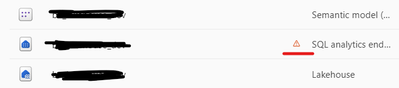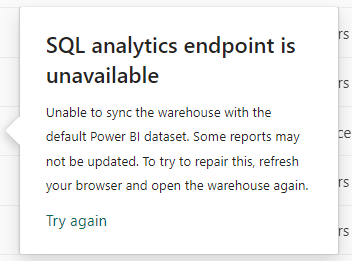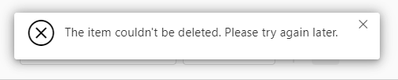New Offer! Become a Certified Fabric Data Engineer
Check your eligibility for this 50% exam voucher offer and join us for free live learning sessions to get prepared for Exam DP-700.
Get StartedJoin us at the 2025 Microsoft Fabric Community Conference. March 31 - April 2, Las Vegas, Nevada. Use code FABINSIDER for $400 discount. Register now
- Fabric platform forums
- Forums
- Get Help
- Fabric platform
- Re: Can't connect to Lakehouse SQL Endpoint -- Er...
- Subscribe to RSS Feed
- Mark Topic as New
- Mark Topic as Read
- Float this Topic for Current User
- Bookmark
- Subscribe
- Printer Friendly Page
- Mark as New
- Bookmark
- Subscribe
- Mute
- Subscribe to RSS Feed
- Permalink
- Report Inappropriate Content
Can't connect to Lakehouse SQL Endpoint -- Error
I tried renaming my lakehouse and thought it went through correctly but when I couldn't connect via Azure Data Studio with an error I tried to then unsucessfully delete that lakehouse. I'm not able to delete that lakehouse or connect to it either.
I even tried creating 2 more lakehouses and tried to connect to their sql endpoints in Azure Data studio but am getting the following error message:
TITLE: Connect to Server
------------------------------
Cannot connect to xxxxxxxxxxxxxxxxxxxxxxxxxx.datawarehouse.pbidedicated.windows.net.
------------------------------
ADDITIONAL INFORMATION:
A connection was successfully established with the server, but then an error occurred during the login process. (provider: TCP Provider, error: 0 - An existing connection was forcibly closed by the remote host.) (Microsoft SQL Server, Error: 10054)
For help, click: https://docs.microsoft.com/sql/relational-databases/errors-events/mssqlserver-10054-database-engine-...
------------------------------
An existing connection was forcibly closed by the remote host
------------------------------
BUTTONS:
OK
------------------------------
Solved! Go to Solution.
- Mark as New
- Bookmark
- Subscribe
- Mute
- Subscribe to RSS Feed
- Permalink
- Report Inappropriate Content
I figured it out. You must delete all references to the renamed lakehouse and then you can delete that lakehouse. For me I had to go through all my notebooks and pipelines and remove all the lakehouses first.
That worked. You may want to record that as a solution that works.
- Mark as New
- Bookmark
- Subscribe
- Mute
- Subscribe to RSS Feed
- Permalink
- Report Inappropriate Content
I am facing this same issue. I even tried deleting all the items in my workspace and then after 7 hours created a new warehouse, but still I can't connect to it from Azure Data studio.
Receiving following error.
Microsoft.Data.SqlClient.SqlException (0x80131904): A connection was successfully established with the server, but then an error occurred during the pre-login handshake. (provider: TCP Provider, error: 0 - An existing connection was forcibly closed by the remote host.)
---> System.ComponentModel.Win32Exception (10054): An existing connection was forcibly closed by the remote host.
at Microsoft.Data.SqlClient.SqlInternalConnection.OnError(SqlException exception, Boolean breakConnection, Action`1 wrapCloseInAction)
at Microsoft.Data.SqlClient.TdsParser.ThrowExceptionAndWarning(TdsParserStateObject stateObj, Boolean callerHasConnectionLock, Boolean asyncClose)
at Microsoft.Data.SqlClient.TdsParserStateObject.ThrowExceptionAndWarning(Boolean callerHasConnectionLock, Boolean asyncClose)
at Microsoft.Data.SqlClient.TdsParserStateObject.ReadSniError(TdsParserStateObject stateObj, UInt32 error)
at Microsoft.Data.SqlClient.TdsParserStateObject.ReadSniSyncOverAsync()
at Microsoft.Data.SqlClient.TdsParserStateObject.TryReadNetworkPacket()
at Microsoft.Data.SqlClient.TdsParser.ConsumePreLoginHandshake(SqlConnectionEncryptOption encrypt, Boolean trustServerCert, Boolean integratedSecurity, Boolean& marsCapable, Boolean& fedAuthRequired, Boolean tlsFirst, String serverCert)
at Microsoft.Data.SqlClient.TdsParser.Connect(ServerInfo serverInfo, SqlInternalConnectionTds connHandler, Boolean ignoreSniOpenTimeout, Int64 timerExpire, SqlConnectionString connectionOptions, Boolean withFailover)
at Microsoft.Data.SqlClient.SqlInternalConnectionTds.AttemptOneLogin(ServerInfo serverInfo, String newPassword, SecureString newSecurePassword, Boolean ignoreSniOpenTimeout, TimeoutTimer timeout, Boolean withFailover)
at Microsoft.Data.SqlClient.SqlInternalConnectionTds.LoginNoFailover(ServerInfo serverInfo, String newPassword, SecureString newSecurePassword, Boolean redirectedUserInstance, SqlConnectionString connectionOptions, SqlCredential credential, TimeoutTimer timeout)
at Microsoft.Data.SqlClient.SqlInternalConnectionTds.OpenLoginEnlist(TimeoutTimer timeout, SqlConnectionString connectionOptions, SqlCredential credential, String newPassword, SecureString newSecurePassword, Boolean redirectedUserInstance)
at Microsoft.Data.SqlClient.SqlInternalConnectionTds..ctor(DbConnectionPoolIdentity identity, SqlConnectionString connectionOptions, SqlCredential credential, Object providerInfo, String newPassword, SecureString newSecurePassword, Boolean redirectedUserInstance, SqlConnectionString userConnectionOptions, SessionData reconnectSessionData, Boolean applyTransientFaultHandling, String accessToken, DbConnectionPool pool)
at Microsoft.Data.SqlClient.SqlConnectionFactory.CreateConnection(DbConnectionOptions options, DbConnectionPoolKey poolKey, Object poolGroupProviderInfo, DbConnectionPool pool, DbConnection owningConnection, DbConnectionOptions userOptions)
at Microsoft.Data.ProviderBase.DbConnectionFactory.CreatePooledConnection(DbConnectionPool pool, DbConnection owningObject, DbConnectionOptions options, DbConnectionPoolKey poolKey, DbConnectionOptions userOptions)
at Microsoft.Data.ProviderBase.DbConnectionPool.CreateObject(DbConnection owningObject, DbConnectionOptions userOptions, DbConnectionInternal oldConnection)
at Microsoft.Data.ProviderBase.DbConnectionPool.UserCreateRequest(DbConnection owningObject, DbConnectionOptions userOptions, DbConnectionInternal oldConnection)
at Microsoft.Data.ProviderBase.DbConnectionPool.TryGetConnection(DbConnection owningObject, UInt32 waitForMultipleObjectsTimeout, Boolean allowCreate, Boolean onlyOneCheckConnection, DbConnectionOptions userOptions, DbConnectionInternal& connection)
at Microsoft.Data.ProviderBase.DbConnectionPool.WaitForPendingOpen()
--- End of stack trace from previous location ---
at Microsoft.Data.SqlClient.SqlRetryLogicProvider.ExecuteAsync(Object sender, Func`1 function, CancellationToken cancellationToken)
at Microsoft.Data.SqlClient.SqlRetryLogicProvider.ExecuteAsync(Object sender, Func`1 function, CancellationToken cancellationToken)
at Microsoft.SqlTools.ServiceLayer.Connection.ReliableConnection.ReliableSqlConnection.<>c__DisplayClass30_0.<<OpenAsync>b__0>d.MoveNext() in /_/src/Microsoft.SqlTools.ManagedBatchParser/ReliableConnection/ReliableSqlConnection.cs:line 319
--- End of stack trace from previous location ---
at Microsoft.SqlTools.ServiceLayer.Connection.ConnectionService.TryOpenConnection(ConnectionInfo connectionInfo, ConnectParams connectionParams) in /_/src/Microsoft.SqlTools.ServiceLayer/Connection/ConnectionService.cs:line 705
ClientConnectionId:eb897154-473a-45bd-be17-df82780078ca
Error Number:10054,State:0,Class:20
- Mark as New
- Bookmark
- Subscribe
- Mute
- Subscribe to RSS Feed
- Permalink
- Report Inappropriate Content
I figured it out. You must delete all references to the renamed lakehouse and then you can delete that lakehouse. For me I had to go through all my notebooks and pipelines and remove all the lakehouses first.
That worked. You may want to record that as a solution that works.
- Mark as New
- Bookmark
- Subscribe
- Mute
- Subscribe to RSS Feed
- Permalink
- Report Inappropriate Content
Hi @12angrymentiger
It was great to know that you were able to get to a resolution. We expect you to keep using this forum and also motivate others to do that same.
Thanks
- Mark as New
- Bookmark
- Subscribe
- Mute
- Subscribe to RSS Feed
- Permalink
- Report Inappropriate Content
@v-nikhilan-msft I appreciate it. I'll let you know after a few days if the issue has been resolved.
- Mark as New
- Bookmark
- Subscribe
- Mute
- Subscribe to RSS Feed
- Permalink
- Report Inappropriate Content
Hi @v-nikhilan-msft there is another post you replied to where after a few days it resolved on its own Solved: SSMS connection was successfully established with ... - Microsoft Fabric Community
Currently I can't connect to any new or old lakehouses in Azure Data Studio. There is an issue going on with the backend I believe. It might be due to me renaming the lakehouse.
- Mark as New
- Bookmark
- Subscribe
- Mute
- Subscribe to RSS Feed
- Permalink
- Report Inappropriate Content
Hi @12angrymentiger ,
Thanks for using Fabric Community.
In the above post which you mentioned, the issue got resolved after waiting for sometime. Hence I request you to wait for sometime and try again. If the issue still persists , please let me know.
There was also a bug related to this. After renaming your Lakehouse or Warehouse items in Microsoft Fabric, you may experience a failure when trying to access the SQL endpoint or Warehouse item using client tools. Please refer to this link: Link1
Currently the bug has been fixed. So please retry after sometime.
Hope this helps. Please let me know if you have any further queries. Glad to help.
- Mark as New
- Bookmark
- Subscribe
- Mute
- Subscribe to RSS Feed
- Permalink
- Report Inappropriate Content
Hi @v-nikhilan-msft As of this morning (3 days later), I still can't delete the renamed lakehouse
These are the 3 objects renamed (Lakehouse, SQL endpoint, and semantic model.
The SQL endpoint has a triangle warning. Below is the warning message. When I try to delete the lakehouse I get the error below: This item can't be deleted. Please try again later.
- Mark as New
- Bookmark
- Subscribe
- Mute
- Subscribe to RSS Feed
- Permalink
- Report Inappropriate Content
Hi @12angrymentiger
Thanks for the update.
At this time, we are reaching out to the internal team to get some help on this.
We will update you once we hear back from them.
Thanks.
- Mark as New
- Bookmark
- Subscribe
- Mute
- Subscribe to RSS Feed
- Permalink
- Report Inappropriate Content
Thank you. Much apreciated!
Helpful resources

Join us at the Microsoft Fabric Community Conference
March 31 - April 2, 2025, in Las Vegas, Nevada. Use code MSCUST for a $150 discount!

Fabric Monthly Update - February 2025
Check out the February 2025 Fabric update to learn about new features.

| User | Count |
|---|---|
| 35 | |
| 17 | |
| 3 | |
| 3 | |
| 2 |
| User | Count |
|---|---|
| 49 | |
| 16 | |
| 14 | |
| 9 | |
| 7 |