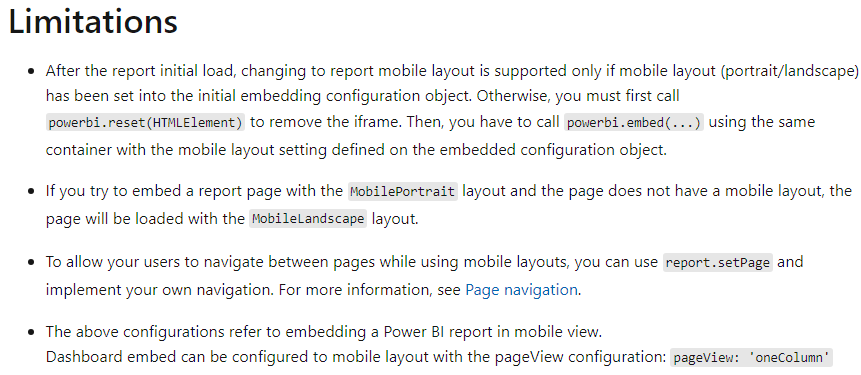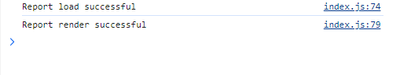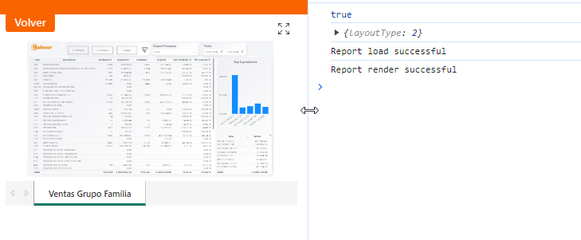FabCon is coming to Atlanta
Join us at FabCon Atlanta from March 16 - 20, 2026, for the ultimate Fabric, Power BI, AI and SQL community-led event. Save $200 with code FABCOMM.
Register now!- Power BI forums
- Get Help with Power BI
- Desktop
- Service
- Report Server
- Power Query
- Mobile Apps
- Developer
- DAX Commands and Tips
- Custom Visuals Development Discussion
- Health and Life Sciences
- Power BI Spanish forums
- Translated Spanish Desktop
- Training and Consulting
- Instructor Led Training
- Dashboard in a Day for Women, by Women
- Galleries
- Data Stories Gallery
- Themes Gallery
- Contests Gallery
- QuickViz Gallery
- Quick Measures Gallery
- Visual Calculations Gallery
- Notebook Gallery
- Translytical Task Flow Gallery
- TMDL Gallery
- R Script Showcase
- Webinars and Video Gallery
- Ideas
- Custom Visuals Ideas (read-only)
- Issues
- Issues
- Events
- Upcoming Events
The Power BI Data Visualization World Championships is back! Get ahead of the game and start preparing now! Learn more
- Power BI forums
- Forums
- Get Help with Power BI
- Developer
- trying to get embedded with mobile design
- Subscribe to RSS Feed
- Mark Topic as New
- Mark Topic as Read
- Float this Topic for Current User
- Bookmark
- Subscribe
- Printer Friendly Page
- Mark as New
- Bookmark
- Subscribe
- Mute
- Subscribe to RSS Feed
- Permalink
- Report Inappropriate Content
trying to get embedded with mobile design
Hello,
Does anyone know why the following code doesn't work for me?
$(function () {
var reportContainer = $("#report-container").get(0);
// Initialize iframe for embedding report
powerbi.bootstrap(reportContainer, { type: "report" });
var models = window["powerbi-client"].models;
let isMobile = window.matchMedia("(max-width: 600px)").matches;
let newSettings = {
layoutType: models.LayoutType.MobilePortrait
};
if (isMobile) { //this returns true or false
newSettings = {
layoutType: models.LayoutType.MobilePortrait
};
}
var reportLoadConfig = {
type: "report",
tokenType: models.TokenType.Embed,
settings: newSettings,
// Enable this setting to remove gray shoulders from embedded report
};
var idrepor = $("#idrepor").html();
var rol = $("#rol").html();
$("#idrepor").remove();
$("#rol").remove();
$.ajax({
type: "GET",
url: "/getembedinfo",
data:{report:idrepor,
rol:rol},
dataType: "json",
success: function (data) {
embedData = $.parseJSON(JSON.stringify(data));
reportLoadConfig.accessToken = embedData.accessToken;
// You can embed different reports as per your need
reportLoadConfig.embedUrl = embedData.reportConfig[0].embedUrl;
// Use the token expiry to regenerate Embed token for seamless end user experience
// Refer https://aka.ms/RefreshEmbedToken
tokenExpiry = embedData.tokenExpiry;
// Embed Power BI report when Access token and Embed URL are available
var report = powerbi.embed(reportContainer, reportLoadConfig);
// Triggers when a report schema is successfully loaded
report.on("loaded", function () {
console.log("Report load successful")
});
// Triggers when a report is successfully embedded in UI
report.on("rendered", function () {
console.log("Report render successful")
});
// Clear any other error handler event
report.off("error");
// Below patch of code is for handling errors that occur during embedding
report.on("error", function (event) {
var errorMsg = event.detail;
// Use errorMsg variable to log error in any destination of choice
console.error(errorMsg);
return;
});
},
error: function (err) {
// Show error container
var errorContainer = $(".error-container");
$(".embed-container").hide();
errorContainer.show();
// Format error message
var errMessageHtml = "<strong> Error Details: </strong> <br/>" + $.parseJSON(err.responseText)["errorMsg"];
errMessageHtml = errMessageHtml.split("\n").join("<br/>")
// Show error message on UI
errorContainer.html(errMessageHtml);
}
});
});
I'm trying to get embedded with mobile design but there's no way...
- Mark as New
- Bookmark
- Subscribe
- Mute
- Subscribe to RSS Feed
- Permalink
- Report Inappropriate Content
Hi @apenaranda ,
According to your description, it seems like you're trying to embed a Power BI report with mobile layout. You can refer the following official documentation and check if it hit any limitation to cause the codes not working.
Embedding a Power BI report with mobile layout in Power BI embedded analytics | Microsoft Learn
In order to get a better understanding and make further troubleshooting, could you please provide the follwoing info?
- Did you get any error message?
- Please make sure Power BI report is configured correctly to support embedding
- Ensure that the window.matchMedia("(max-width: 600px)").matches is returning true when the screen width is less than or equal to 600px. You can test this by logging the isMobile variable to the console.
Best Regards
- Mark as New
- Bookmark
- Subscribe
- Mute
- Subscribe to RSS Feed
- Permalink
- Report Inappropriate Content
Hello, I have indeed already verified that the ismobile variable works, I get true or false depending on the screen but when it comes to showing the mobile view it no longer does so, the desktop view always appears.
In fact, I attached a screenshot of the console where you can see that it takes the parameter layouttype: 2, which corresponds to mobile layout.
Any ideas or tests I can do?
Helpful resources

Power BI Dataviz World Championships
The Power BI Data Visualization World Championships is back! Get ahead of the game and start preparing now!

| User | Count |
|---|---|
| 11 | |
| 7 | |
| 4 | |
| 3 | |
| 3 |