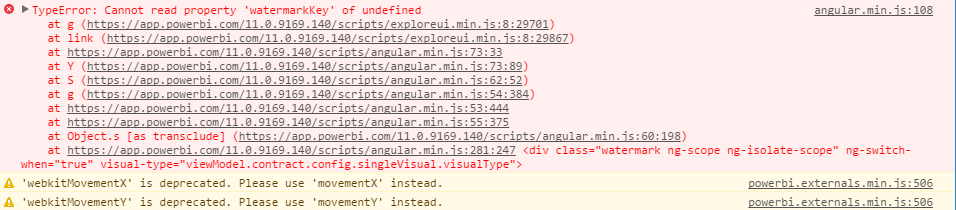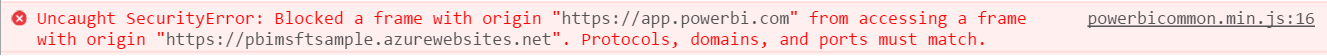FabCon is coming to Atlanta
Join us at FabCon Atlanta from March 16 - 20, 2026, for the ultimate Fabric, Power BI, AI and SQL community-led event. Save $200 with code FABCOMM.
Register now!- Power BI forums
- Get Help with Power BI
- Desktop
- Service
- Report Server
- Power Query
- Mobile Apps
- Developer
- DAX Commands and Tips
- Custom Visuals Development Discussion
- Health and Life Sciences
- Power BI Spanish forums
- Translated Spanish Desktop
- Training and Consulting
- Instructor Led Training
- Dashboard in a Day for Women, by Women
- Galleries
- Data Stories Gallery
- Themes Gallery
- Contests Gallery
- QuickViz Gallery
- Quick Measures Gallery
- Visual Calculations Gallery
- Notebook Gallery
- Translytical Task Flow Gallery
- TMDL Gallery
- R Script Showcase
- Webinars and Video Gallery
- Ideas
- Custom Visuals Ideas (read-only)
- Issues
- Issues
- Events
- Upcoming Events
Get Fabric certified for FREE! Don't miss your chance! Learn more
- Power BI forums
- Forums
- Get Help with Power BI
- Developer
- Re: report embed problem
- Subscribe to RSS Feed
- Mark Topic as New
- Mark Topic as Read
- Float this Topic for Current User
- Bookmark
- Subscribe
- Printer Friendly Page
- Mark as New
- Bookmark
- Subscribe
- Mute
- Subscribe to RSS Feed
- Permalink
- Report Inappropriate Content
report embed problem
I tried to embed reports the same way as tiles with the new api for reports list. Tiles are working perfectly but when I try to embed a report I get this error:
Uncaught SecurityError: Blocked a frame with origin "https://app.powerbi.com" from accessing a frame with origin "my domain hidden". Protocols, domains, and ports must match.
I followed this tutorial:
https://powerbi.microsoft.com/en-us/documentation/powerbi-developer-integrate-a-power-bi-tile-or-rep...
Am I doing something wrong or is it a bug?
Solved! Go to Solution.
- Mark as New
- Bookmark
- Subscribe
- Mute
- Subscribe to RSS Feed
- Permalink
- Report Inappropriate Content
Hi everyone,
it looks like Microsoft has taken care of this issue. I didn't change the code and it started working. It is still a little bit bugy for some types of visuals. But it renders now. The errors and warnings I get for some of the reports now:
- Mark as New
- Bookmark
- Subscribe
- Mute
- Subscribe to RSS Feed
- Permalink
- Report Inappropriate Content
Power BI Supports for embed power BI dashboard on your website via IFrame.
Embed the powerBi report in html iFrame
- Mark as New
- Bookmark
- Subscribe
- Mute
- Subscribe to RSS Feed
- Permalink
- Report Inappropriate Content
HI,
I downloaded the sample,I registered my app and got back clientId and clientSecret. The when I run the code and clicked the button "GetReport", I got the empty response back. the following is the responseContent. I'd like to know why. Please help
{
"@odata.context":"http://api.powerbi.com/beta/myorg/$metadata#reports","value":[
]
}
- Mark as New
- Bookmark
- Subscribe
- Mute
- Subscribe to RSS Feed
- Permalink
- Report Inappropriate Content
I have it the other way around wherby i can embed reports fine but when i try the loadTile function i get a javasccript error after posting the auth details to the iframe. The error occurs because it is trying to parse undefined. The reports work in the same page but not the tiles any ideas ?
Also i notice that standard users can view embedded reports with pro content is this by design ?
- Mark as New
- Bookmark
- Subscribe
- Mute
- Subscribe to RSS Feed
- Permalink
- Report Inappropriate Content
Hi @Silko,
@pmathew2000 - FYI too.
Having created API Embed samples already, I decided I'd integrate the ability to Embed a Report too. At first, I got to the same point as you, with the same cross origin javascript error.
[Edit] adding screenshot:
So, I decided I'd create a new Azure Web App and publish the Microsoft sample to see what we're doing wrong. The steps I took:
- I cloned the Github repository - https://github.com/Microsoft/PowerBI-CSharp
- I made a new Azure Web App and set up the necessary Client ID, Client Secret and granted the relevant privileges to the App.
- I made the necessary changes to Response Uri in the Solution (https://github.com/Microsoft/PowerBI-CSharp/tree/master/samples/webforms/embed-a-report-into-an-app) and then hit publish from Visual Studio to publish to my Azure Web App.
Note: I did not modify any code in the solution that I cloned, other than to replace URIs and Settings
The result? Exactly the same.
It's not immediately obvious whether we're missing something or if it is indeed an issue. I'm raising this as an issue with Microsoft in the hope that we can find out and embed some reports soon 🙂
My other computer is an Azure data centre.
- Mark as New
- Bookmark
- Subscribe
- Mute
- Subscribe to RSS Feed
- Permalink
- Report Inappropriate Content
Thanks,
I was able to get the report by running the solution from Visual Studio 2013 from my local machine. So it seems some permission issues.
- Mark as New
- Bookmark
- Subscribe
- Mute
- Subscribe to RSS Feed
- Permalink
- Report Inappropriate Content
@JasonDunbar thank you for taking your time with this. I hope we will soon find out anything about this issue. It would be great to embed reports as soon as possible 🙂
- Mark as New
- Bookmark
- Subscribe
- Mute
- Subscribe to RSS Feed
- Permalink
- Report Inappropriate Content
Hey All,
I went through the sample app from https://github.com/Microsoft/PowerBI-CSharp and was able to successfully get a Power BI report to render.
One potential snag you may see will be making sure the Client ID you are using matches the url of your application against the registered apps redirect url.
We have recently released a new app registration tool which should make this process super simple. You can now register a new Power BI apps @ https://dev.powerbi.com/apps
- Mark as New
- Bookmark
- Subscribe
- Mute
- Subscribe to RSS Feed
- Permalink
- Report Inappropriate Content
Sorry folks, I've not been following along as I'm on Holiday (still am for a couple of weeks) and often have no internet connection for many days 🙂
Anyhow, just a quick update from my side... I have a case open with MSFT to investigate why it did not initially work as expected. Since then, slow progress on their side.
However, I kept checking back periodically to see if anything had changed and about a week or so after opening the support case, it magically started working as you'd expect. Both the sample from MSFT and my (slightly) modified version to make it more dynamic. Sure, there are still one or two script errors which I think people here have already pointed out, but it does at least render a report.
My other computer is an Azure data centre.
- Mark as New
- Bookmark
- Subscribe
- Mute
- Subscribe to RSS Feed
- Permalink
- Report Inappropriate Content
I'm trying to embed Power BI report in a UWP app. I have followed all the steps in the tutorial but I get a continuous progress bar in the iframe and the report doesn't load. Any help to figure out this issue would be great!
- Mark as New
- Bookmark
- Subscribe
- Mute
- Subscribe to RSS Feed
- Permalink
- Report Inappropriate Content
Hi
Can you please share what step you did for me it hangs after embed reporter if you click F12
You get following error message
SCRIPT5: Access is denied.
File: reportEmbed, Line: 1, Column: 1
Best Regards
Stefan
- Mark as New
- Bookmark
- Subscribe
- Mute
- Subscribe to RSS Feed
- Permalink
- Report Inappropriate Content
@wabreza: The sample app on https://github.com/Microsoft/PowerBI-CSharp doesn't help me a lot because I'm working in PHP. I checked redirect url in my registered app and it's the same. If it wouldn't be also dashboard tiles wouldn't work, but they do.
@StefanPersson: I used this API function to get the report list, then I chose embed url from the report list and follow the steps in this tutorial to embed the report.
- Mark as New
- Bookmark
- Subscribe
- Mute
- Subscribe to RSS Feed
- Permalink
- Report Inappropriate Content
- Mark as New
- Bookmark
- Subscribe
- Mute
- Subscribe to RSS Feed
- Permalink
- Report Inappropriate Content
It is just a copy paste from a tutorial:
<iframe width="500px" height="500px" id="iFrameEmbedTile" onload="postActionLoadReport();" src="<?= $embedUrl; ?>&width=<?= $width; ?>&height=<?= $height; ?>"></iframe>
<script>
function postActionLoadReport() {
// get the access token.
accessToken = "<?= $access_token; ?>";
// return if accessToken is empty
if ("" === accessToken)
return;
// construct the push message structure
var m = { action: "loadReport", accessToken: accessToken };
message = JSON.stringify(m);
// push the message.
iframe = document.getElementById('iFrameEmbedTile');
iframe.contentWindow.postMessage(message, "*");;
}
</script>The part for gettng the list of reports is working ok. Just the part for embeding the report gives the error.
- Mark as New
- Bookmark
- Subscribe
- Mute
- Subscribe to RSS Feed
- Permalink
- Report Inappropriate Content
When we are using ADFS while embedding the dashboard into our application, the office365 login page does not seem like rendering inside the iframe. Is it a security issue?
- Mark as New
- Bookmark
- Subscribe
- Mute
- Subscribe to RSS Feed
- Permalink
- Report Inappropriate Content
<html lang="en">
<head>
<script type="text/javascript">
// post the auth token to the iFrame.
function postActionLoadReport() {
// get the access token.
accessToken = '<?php echo $accessToken;?>';
// return if no a
if ("" === accessToken)
return;
// construct the push message structure
// this structure also supports setting the reportId, groupId, height, and width.
// when using a report in a group, you must provide the groupId on the iFrame SRC
var m = { action: "loadReport", accessToken: accessToken};
message = JSON.stringify(m);
// push the message.
iframe = document.getElementById('iFrameEmbedReport');
iframe.contentWindow.postMessage(message, "*");;
}
</script>
</head>
<body>
<div>
<p><b>Embedded Report</b></p>
<table> <tr>
<td>
<iframe id="iFrameEmbedReport" src="<?php echo $reportURI;?>" onload="postActionLoadReport()" height="768px" width="1024px" frameborder="1" seamless></iframe>
</td>
</tr>
</table>
</div>
</body>
</html>
- Mark as New
- Bookmark
- Subscribe
- Mute
- Subscribe to RSS Feed
- Permalink
- Report Inappropriate Content
Hi everyone,
it looks like Microsoft has taken care of this issue. I didn't change the code and it started working. It is still a little bit bugy for some types of visuals. But it renders now. The errors and warnings I get for some of the reports now:
- Mark as New
- Bookmark
- Subscribe
- Mute
- Subscribe to RSS Feed
- Permalink
- Report Inappropriate Content
Try using the sample at https://github.com/Microsoft/PowerBI-CSharp ( folder embed-a-report-into-an-app under samples/webforms)
Helpful resources

Join our Fabric User Panel
Share feedback directly with Fabric product managers, participate in targeted research studies and influence the Fabric roadmap.

Power BI Monthly Update - January 2026
Check out the January 2026 Power BI update to learn about new features.

| User | Count |
|---|---|
| 3 | |
| 2 | |
| 2 | |
| 1 | |
| 1 |
| User | Count |
|---|---|
| 5 | |
| 4 | |
| 3 | |
| 3 | |
| 2 |