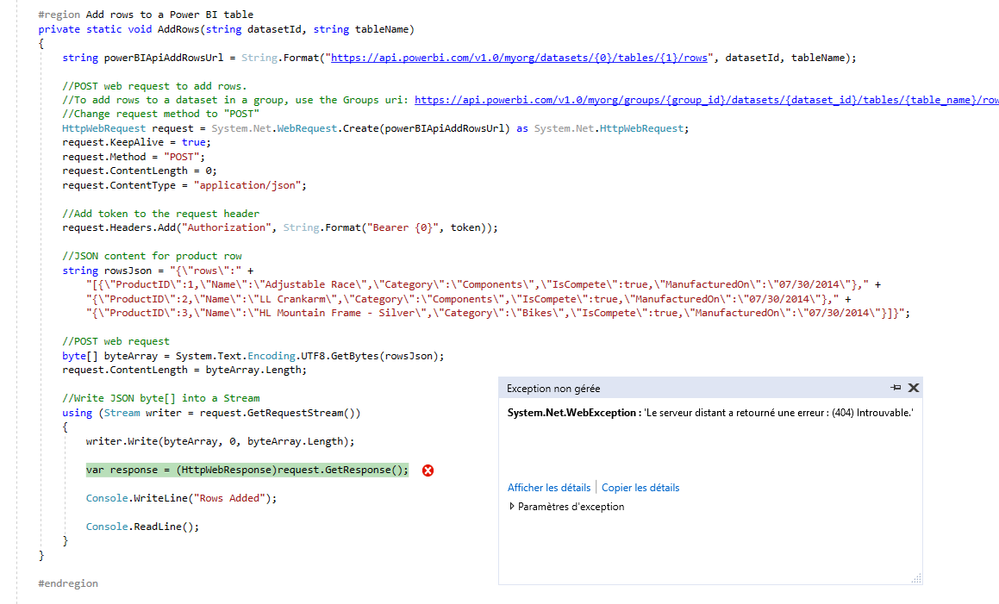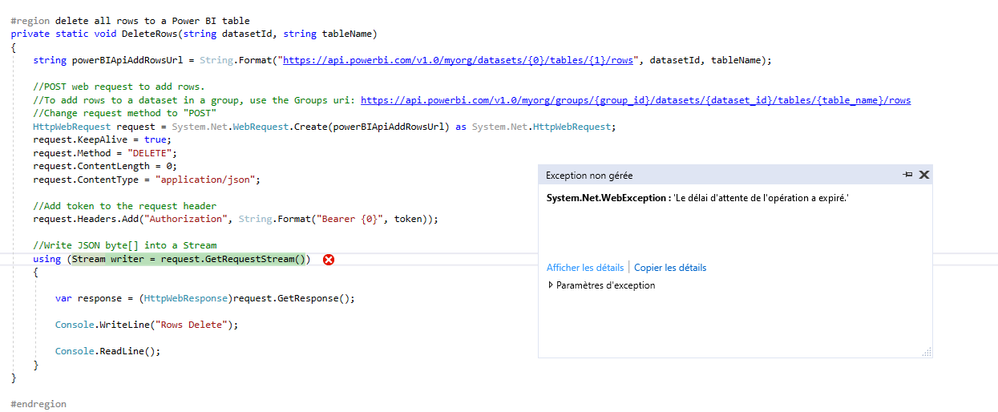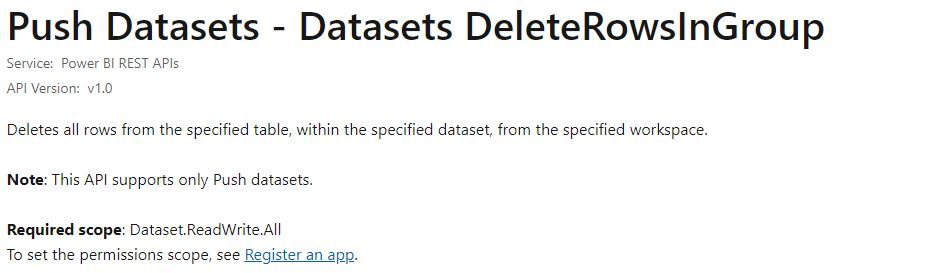FabCon is coming to Atlanta
Join us at FabCon Atlanta from March 16 - 20, 2026, for the ultimate Fabric, Power BI, AI and SQL community-led event. Save $200 with code FABCOMM.
Register now!- Power BI forums
- Get Help with Power BI
- Desktop
- Service
- Report Server
- Power Query
- Mobile Apps
- Developer
- DAX Commands and Tips
- Custom Visuals Development Discussion
- Health and Life Sciences
- Power BI Spanish forums
- Translated Spanish Desktop
- Training and Consulting
- Instructor Led Training
- Dashboard in a Day for Women, by Women
- Galleries
- Data Stories Gallery
- Themes Gallery
- Contests Gallery
- QuickViz Gallery
- Quick Measures Gallery
- Visual Calculations Gallery
- Notebook Gallery
- Translytical Task Flow Gallery
- TMDL Gallery
- R Script Showcase
- Webinars and Video Gallery
- Ideas
- Custom Visuals Ideas (read-only)
- Issues
- Issues
- Events
- Upcoming Events
Vote for your favorite vizzies from the Power BI Dataviz World Championship submissions. Vote now!
- Power BI forums
- Forums
- Get Help with Power BI
- Developer
- Re: how to push data trough api
- Subscribe to RSS Feed
- Mark Topic as New
- Mark Topic as Read
- Float this Topic for Current User
- Bookmark
- Subscribe
- Printer Friendly Page
- Mark as New
- Bookmark
- Subscribe
- Mute
- Subscribe to RSS Feed
- Permalink
- Report Inappropriate Content
how to push data trough api
Hello,
I'm following this tutorial:
https://docs.microsoft.com/fr-fr/power-bi/developer/walkthrough-push-data
I choosed a native application type in the first step, what should I use for the different uri in the second step? in the native mode, you have only the clientID
https://docs.microsoft.com/fr-fr/power-bi/developer/walkthrough-push-data-get-token
//RedirectUri you used when you register your app.
//For a client app, a redirect uri gives Azure AD more details on the application that it will authenticate.
// You can use this redirect uri for your client app
string redirectUri = "https://login.live.com/oauth20_desktop.srf";
//Resource Uri for Power BI API
string resourceUri = "https://analysis.windows.net/powerbi/api";
//OAuth2 authority Uri
string authorityUri = "https://login.microsoftonline.net/common/";
Thanks for your answer
Solved! Go to Solution.
- Mark as New
- Bookmark
- Subscribe
- Mute
- Subscribe to RSS Feed
- Permalink
- Report Inappropriate Content
Hi @Anonymous ,
Ok the document is out-dated. Please follow my instruction as below
1. Update the nuget package manager for the Microsoft.IdentityModel.Clients.ActiveDirectory
Install-Package Microsoft.IdentityModel.Clients.ActiveDirectory -Version 4.5.1.0
2. update your code like below
AuthenticationContext authContext = new AuthenticationContext(authorityUri);
//update with your master account email and password
var userCreds = new UserPasswordCredential("UserName@MyTenent.onMicrosoft.com", "myEasyToCrackPassword");
var userAuthnResult = authContext.AcquireTokenAsync(resourceUri, clientID, userCreds).Result;
string token=userAuthnResult.AccessToken;
You don't need the redirect url at all.
ResourceUri and authorityurl remains same as
string resourceUri = "https://analysis.windows.net/powerbi/api";
//OAuth2 authority Uri
string authorityUri = "https://login.microsoftonline.com/common/";- Mark as New
- Bookmark
- Subscribe
- Mute
- Subscribe to RSS Feed
- Permalink
- Report Inappropriate Content
Hi @Anonymous ,
The Redirect url become valid only for the Web app type registration. Since you used native you can use the one which provided in the code itself
string redirectUri = "https://login.live.com/oauth20_desktop.srf";
- Mark as New
- Bookmark
- Subscribe
- Mute
- Subscribe to RSS Feed
- Permalink
- Report Inappropriate Content
Hi @Jayendran ,
Thanks for you answer, for the resourceUri, I shloud keep the follownig line?
string resourceUri = "https://analysis.windows.net/powerbi/api";
I had the window for loggin/password but when I click on the button to connect, I have the following message
- Mark as New
- Bookmark
- Subscribe
- Mute
- Subscribe to RSS Feed
- Permalink
- Report Inappropriate Content
Hi @Anonymous ,
Ok the document is out-dated. Please follow my instruction as below
1. Update the nuget package manager for the Microsoft.IdentityModel.Clients.ActiveDirectory
Install-Package Microsoft.IdentityModel.Clients.ActiveDirectory -Version 4.5.1.0
2. update your code like below
AuthenticationContext authContext = new AuthenticationContext(authorityUri);
//update with your master account email and password
var userCreds = new UserPasswordCredential("UserName@MyTenent.onMicrosoft.com", "myEasyToCrackPassword");
var userAuthnResult = authContext.AcquireTokenAsync(resourceUri, clientID, userCreds).Result;
string token=userAuthnResult.AccessToken;
You don't need the redirect url at all.
ResourceUri and authorityurl remains same as
string resourceUri = "https://analysis.windows.net/powerbi/api";
//OAuth2 authority Uri
string authorityUri = "https://login.microsoftonline.com/common/";- Mark as New
- Bookmark
- Subscribe
- Mute
- Subscribe to RSS Feed
- Permalink
- Report Inappropriate Content
@Jayendran Thank you very much!
It works, I have the token et I create the dataset but it doesn't work when I add rows as in this step:
https://docs.microsoft.com/en-us/power-bi/developer/walkthrough-push-data-add-rows
- Mark as New
- Bookmark
- Subscribe
- Mute
- Subscribe to RSS Feed
- Permalink
- Report Inappropriate Content
- Mark as New
- Bookmark
- Subscribe
- Mute
- Subscribe to RSS Feed
- Permalink
- Report Inappropriate Content
Hi @Anonymous ,
Glad that you solved your issue and also provided the link. I hope it will help sombody in the future too 😊
Thanks
- Mark as New
- Bookmark
- Subscribe
- Mute
- Subscribe to RSS Feed
- Permalink
- Report Inappropriate Content
I try to delete the rows I created, but I have a timeout... Is it only possible to delete the dataset? not rows it contains? thanks
- Mark as New
- Bookmark
- Subscribe
- Mute
- Subscribe to RSS Feed
- Permalink
- Report Inappropriate Content
Hello!
To go further, I would like to refresh my data through API:
The first time, I add rows in the dataset I created, as explain before.
Once done, I would like to empty (or delete) the dataset to send new data
@Jayendran, if you can help me, thanks in advance 🙂
- Mark as New
- Bookmark
- Subscribe
- Mute
- Subscribe to RSS Feed
- Permalink
- Report Inappropriate Content
Hi @Anonymous ,
Could you please check whether the below conditions
Also I couldn't able to read the error properly as the screenshot not in english
- Mark as New
- Bookmark
- Subscribe
- Mute
- Subscribe to RSS Feed
- Permalink
- Report Inappropriate Content
Hi @Jayendran ,
It works with the deleteRowsInGroup; it seems a workspace is necessary...
thanks again
Helpful resources

Join our Community Sticker Challenge 2026
If you love stickers, then you will definitely want to check out our Community Sticker Challenge!

Power BI Monthly Update - January 2026
Check out the January 2026 Power BI update to learn about new features.

| User | Count |
|---|---|
| 3 | |
| 2 | |
| 2 | |
| 1 | |
| 1 |