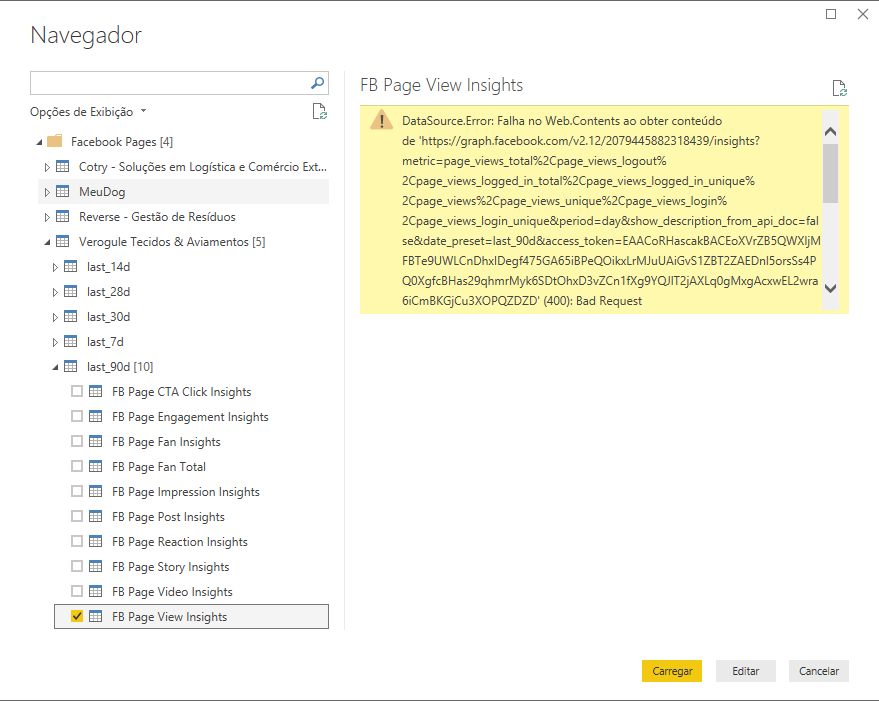FabCon is coming to Atlanta
Join us at FabCon Atlanta from March 16 - 20, 2026, for the ultimate Fabric, Power BI, AI and SQL community-led event. Save $200 with code FABCOMM.
Register now!- Power BI forums
- Get Help with Power BI
- Desktop
- Service
- Report Server
- Power Query
- Mobile Apps
- Developer
- DAX Commands and Tips
- Custom Visuals Development Discussion
- Health and Life Sciences
- Power BI Spanish forums
- Translated Spanish Desktop
- Training and Consulting
- Instructor Led Training
- Dashboard in a Day for Women, by Women
- Galleries
- Data Stories Gallery
- Themes Gallery
- Contests Gallery
- QuickViz Gallery
- Quick Measures Gallery
- Visual Calculations Gallery
- Notebook Gallery
- Translytical Task Flow Gallery
- TMDL Gallery
- R Script Showcase
- Webinars and Video Gallery
- Ideas
- Custom Visuals Ideas (read-only)
- Issues
- Issues
- Events
- Upcoming Events
View all the Fabric Data Days sessions on demand. View schedule
- Power BI forums
- Forums
- Get Help with Power BI
- Developer
- Re: how to get facebook business manager data into...
- Subscribe to RSS Feed
- Mark Topic as New
- Mark Topic as Read
- Float this Topic for Current User
- Bookmark
- Subscribe
- Printer Friendly Page
- Mark as New
- Bookmark
- Subscribe
- Mute
- Subscribe to RSS Feed
- Permalink
- Report Inappropriate Content
how to get facebook business manager data into power bi desktop
Hi
I have an account in facebook business manager, there we have list of webistes data (related facebook).
URL: https://business.facebook.com/
When I am using Power BI Desktop to get the data by using 'Facebook' option it is taking me to personal Id facebook.
But its not taking me to facebook business manager.
Please guide me how to get the facebook business manager data into power bi.
Thanks,
Nagarjun K
- Mark as New
- Bookmark
- Subscribe
- Mute
- Subscribe to RSS Feed
- Permalink
- Report Inappropriate Content
- Mark as New
- Bookmark
- Subscribe
- Mute
- Subscribe to RSS Feed
- Permalink
- Report Inappropriate Content
Hi to all i am using this moment the connector
https://try.scitylana.com/pbi-connector-gallery
But although it appears only 25 pages while i have more than 100+ pages.
Does anyone know why this happens? is there any limitation?
- Mark as New
- Bookmark
- Subscribe
- Mute
- Subscribe to RSS Feed
- Permalink
- Report Inappropriate Content
Maybe you aree using an other version of the connector?
Have you tried the latest version?
If you still have problems, contact Scitylana support, support at scitylana dot com
Cheers,
Michael
- Mark as New
- Bookmark
- Subscribe
- Mute
- Subscribe to RSS Feed
- Permalink
- Report Inappropriate Content
Hi, I just tried to use the Connector and received a couple of errors depending on which Ad Account dataset I tried to pull.
If I try to connect to a Facebook All Ads Insights, I just get all null fields in my table (there is plenty of data in this Ad Account)
If I try to connect to Facebook Ad Actions, I get the log, DataSource.Error: Web.Contents failed to get contents from .... (400):Bad Request
If I try to connect to Facebook Active Ad Insights, I get Expression.Error: The column 'column1' of the table wasn't found.
I wrote to the support email you provided in your post. Will wait to hear back.
- Mark as New
- Bookmark
- Subscribe
- Mute
- Subscribe to RSS Feed
- Permalink
- Report Inappropriate Content
Maybe you aree using an other version of the connector?
Have you tried the latest version?
If you still have problems, contact Scitylana support, support at scitylana dot com
Cheers,
Michael
- Mark as New
- Bookmark
- Subscribe
- Mute
- Subscribe to RSS Feed
- Permalink
- Report Inappropriate Content
I'm getting "Column1" not found using this custom connector 😞
- Mark as New
- Bookmark
- Subscribe
- Mute
- Subscribe to RSS Feed
- Permalink
- Report Inappropriate Content
Very interesting move! I would highly appreciate using this connector.
However, I get this response, no matter what account I try to connect with. Do you have any idea of what goes wrong?
- Mark as New
- Bookmark
- Subscribe
- Mute
- Subscribe to RSS Feed
- Permalink
- Report Inappropriate Content
Thanks for trying out the connector. By the looks the message means that something in the request is not correctly stiched together, did you get over the logon screen and your name probably apeared on the navigation screen but then this? Will have to chek my latest changes.
The connector is still in test, I was looking for volunteers to test all of it's capabilities.
If you would like to participate in the trials do let me know.
All of the code is open source on the same github repository.
- Mark as New
- Bookmark
- Subscribe
- Mute
- Subscribe to RSS Feed
- Permalink
- Report Inappropriate Content
Hello all,
Nice connector @hugoberry! It's really easy to use, but I'm having an error when I select FB Page View Insights on Facebook Page Insights Connector. Does someone can help with this issue?
Error:
DataSource.Error: Falha no Web.Contents ao obter conteúdo de 'https://graph.facebook.com/v2.12/2079445882318439/insights?metric=page_views_total%2Cpage_views_logo...' (400): Bad Request
Best Regards,
Diego S. Lutckmeier
- Mark as New
- Bookmark
- Subscribe
- Mute
- Subscribe to RSS Feed
- Permalink
- Report Inappropriate Content
- Mark as New
- Bookmark
- Subscribe
- Mute
- Subscribe to RSS Feed
- Permalink
- Report Inappropriate Content
Hi Marianne,
I'm downloading the data from Facebook page insights, there are a lot of useful data. It's a bit manual but it's workable.
I tryied scitylana but it doesn't has 100% of the data, but thanks anyway!
Best,
Diego
- Mark as New
- Bookmark
- Subscribe
- Mute
- Subscribe to RSS Feed
- Permalink
- Report Inappropriate Content
hi, im trying to use this conector but im having the same trouble :
DataSource.Error: Web.Contents failed to get contents from 'https://graph.facebook.com/v2.11/act_553795761481728/campaigns?access_token=EAAdAzsVjmowBAIQPLksdIPT...' (400): Bad Request
Details:
DataSourceKind=FacebookAds
DataSourcePath=FacebookAds
Url=https://graph.facebook.com/v2.11/act_553795761481728/campaigns?access_token=EAAdAzsVjmowBAIQPLksdIPT...
did you solve this ? there is an update for this conector? i ll be very glad if yes!
thanks for your answer!
- Mark as New
- Bookmark
- Subscribe
- Mute
- Subscribe to RSS Feed
- Permalink
- Report Inappropriate Content
I would be happy to volunteer! If will use this for combining Facebook ad data with raw data from Google Analytics (through Scitylana), so I get the complete funnel from impression to conversion and also to see behavior on site from Facebook ads. Today I load a csv file, but this does not refresh automatically of course.
When using the connector, I got a login screen to Facebook which told me I was already signed in - this might be because I have tried various solutions so far to make this work. What could be the issue is that I manage several Facebook accounts, all are tied to the same account of mine. If I go back to the source step in the query, I see the accounts tied to my account, but from there, when unfolding the data from these tables, I get the "bad request".
- Mark as New
- Bookmark
- Subscribe
- Mute
- Subscribe to RSS Feed
- Permalink
- Report Inappropriate Content
I know I'm a little late to the party on this, but I've come across a pretty straightforward way to get Facebook Ad marketing data in Power BI. Using this resource: https://developers.facebook.com/docs/marketing-api/insights/v2.8 I created a URL that will get the data. Here are the steps I went through:
1. Get Data
2. Web
- Change "youradid" to the Facebook Ad ID
- Change "youraccesstoken" to the Facebook access_token for your account (I watched this video to get that info: https://www.facebook.com/marketingdevelopers/videos/924152364365830/)
4. Use "Anonymous" connection and "Connect"
5. Click on the highlighted "list" next to "data" in the query
6. Click "To Table" then "Ok"
7. Expand columns
8. Format it and setup the reports
That did it for me, and it refreshes Online with an Anonymous connection.
FYI: Reference the Facebook Insights API link above for any other fields you want to add, but what I'm using gave me everything I need.
I just set this up last night, so I haven't done thorough testing, but so far so good.
Hope this works for you guys and helps you out.
- Mark as New
- Bookmark
- Subscribe
- Mute
- Subscribe to RSS Feed
- Permalink
- Report Inappropriate Content
Hi, What do you mean by account id here ? and kindly mention what will be the steps in power bi that are needed to do to get this done. Sorry if you think this is too stupid to ask. Im just a beginner and learning how to do it. Thanks
- Mark as New
- Bookmark
- Subscribe
- Mute
- Subscribe to RSS Feed
- Permalink
- Report Inappropriate Content
- Mark as New
- Bookmark
- Subscribe
- Mute
- Subscribe to RSS Feed
- Permalink
- Report Inappropriate Content
Login to your facebook.
From top right drop down select create ads. you will now directed towards facebook ads manager page.
click settings
you'll now see your account id.
- Mark as New
- Bookmark
- Subscribe
- Mute
- Subscribe to RSS Feed
- Permalink
- Report Inappropriate Content
Hello , I have tried these steps and I get my ad id and access code also. However, I am facing the following issue on clicking on the link
{
"error": {
"message": "(#274) The ad account is not enabled for usage in Ads API. Please add it in developers.facebook.com/apps -> select your app -> settings -> advanced -> advertising accounts -> Ads API. Account 1486621934964404 not enabled for this application.",
"type": "OAuthException",
"code": 274,
"fbtrace_id": "B+OcLTSGwqS"
}
}
How Do I resolve this?
- Mark as New
- Bookmark
- Subscribe
- Mute
- Subscribe to RSS Feed
- Permalink
- Report Inappropriate Content
Hi @ApurvaKhatri,
This is question for Facebook, but I migh be able to help.
1. Go to: https://developers.facebook.com/?ref=pf
2. Click the dropdown on the right hand side for "My Apps"
3. Select your Facebook account name (will be at the top of the dropdown list)
4. In the next page, click "Settings" on the left
5. Click "Advanced" under Settings
6. Scroll down and under "Advertising Accounts" you'll see the account id's listed that are authorized
7. If the account id you want for reporting isn't listed, click "Ads API" on the right and check off the account id you want the API to have access to
8. Once the account id is listed under "Advertising Accounts", click "Save Changes"
9. Generate a new auth token by clicking "Marketing API" on the left and click "Tools". In the next window check the boxes for "read_insights" and "ads_read" then click "Get Token". Copy the token and use that in the URL for the Power BI Facebook connection
Hopefully that'll give you what you need.
- Mark as New
- Bookmark
- Subscribe
- Mute
- Subscribe to RSS Feed
- Permalink
- Report Inappropriate Content
The access token i get from doing this will be long lived ? or it will be expire after some time?
- Mark as New
- Bookmark
- Subscribe
- Mute
- Subscribe to RSS Feed
- Permalink
- Report Inappropriate Content
Can you just explain a little what is account id here ? and how can i get one?
Helpful resources

Power BI Monthly Update - November 2025
Check out the November 2025 Power BI update to learn about new features.

Fabric Data Days
Advance your Data & AI career with 50 days of live learning, contests, hands-on challenges, study groups & certifications and more!

| User | Count |
|---|---|
| 4 | |
| 2 | |
| 2 | |
| 1 | |
| 1 |