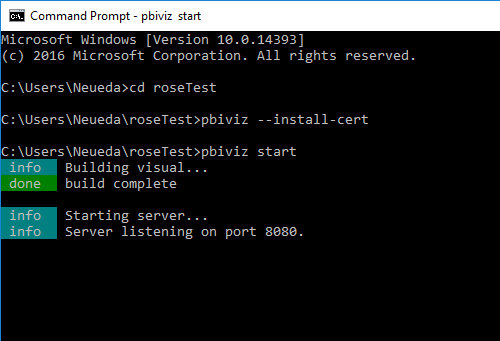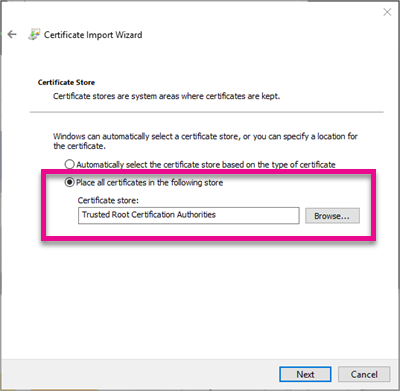Fabric Data Days starts November 4th!
Advance your Data & AI career with 50 days of live learning, dataviz contests, hands-on challenges, study groups & certifications and more!
Get registered- Power BI forums
- Get Help with Power BI
- Desktop
- Service
- Report Server
- Power Query
- Mobile Apps
- Developer
- DAX Commands and Tips
- Custom Visuals Development Discussion
- Health and Life Sciences
- Power BI Spanish forums
- Translated Spanish Desktop
- Training and Consulting
- Instructor Led Training
- Dashboard in a Day for Women, by Women
- Galleries
- Data Stories Gallery
- Themes Gallery
- Contests Gallery
- Quick Measures Gallery
- Visual Calculations Gallery
- Notebook Gallery
- Translytical Task Flow Gallery
- TMDL Gallery
- R Script Showcase
- Webinars and Video Gallery
- Ideas
- Custom Visuals Ideas (read-only)
- Issues
- Issues
- Events
- Upcoming Events
Join us at FabCon Atlanta from March 16 - 20, 2026, for the ultimate Fabric, Power BI, AI and SQL community-led event. Save $200 with code FABCOMM. Register now.
- Power BI forums
- Forums
- Get Help with Power BI
- Developer
- Re: can't connect visual server - running local ho...
- Subscribe to RSS Feed
- Mark Topic as New
- Mark Topic as Read
- Float this Topic for Current User
- Bookmark
- Subscribe
- Printer Friendly Page
- Mark as New
- Bookmark
- Subscribe
- Mute
- Subscribe to RSS Feed
- Permalink
- Report Inappropriate Content
can't connect visual server - running local host and have installed correct certificates
Hello,
First time posting, please forgive me if I've missed a similar thread elsewhere on the forum. I've installed the pbiviz tools, installed the certificates and am running the localhost before trying to open the dev visual on power bi (please see attached screen grabs) I've followed all the steps to the letter including uninstalling and reinstalling all tools, certificates, etc. etc. What am I doing wrong?? Has anyone any advice?
I've removed and reinstalled the certificates from the browser and user, restarted the computer about 5 times now, please if you've any idea what's wrong let me know!
thank you,
Rose
Solved! Go to Solution.
- Mark as New
- Bookmark
- Subscribe
- Mute
- Subscribe to RSS Feed
- Permalink
- Report Inappropriate Content
Ufff I found the solution, have the same problem as yours tries many different ways install and create certificate.
One mistake I was doing earlier was not installing my certificate in proper location and the proper location was Trusted Root Certification Authorities. I always did first option.. uuuh
- Mark as New
- Bookmark
- Subscribe
- Mute
- Subscribe to RSS Feed
- Permalink
- Report Inappropriate Content
Ufff I found the solution, have the same problem as yours tries many different ways install and create certificate.
One mistake I was doing earlier was not installing my certificate in proper location and the proper location was Trusted Root Certification Authorities. I always did first option.. uuuh
- Mark as New
- Bookmark
- Subscribe
- Mute
- Subscribe to RSS Feed
- Permalink
- Report Inappropriate Content
I've tried that, but when I get to the end, I get an Error.
"The import failed because the store was read-only, the store was full, or the store did not open correctly"
What to do from here?
- Mark as New
- Bookmark
- Subscribe
- Mute
- Subscribe to RSS Feed
- Permalink
- Report Inappropriate Content
Steps of creating and installing of a certificate are covered in the documentation (Create certificate, Install Certificate).
Ignat Vilesov,
Software Engineer
Microsoft Power BI Custom Visuals
- Mark as New
- Bookmark
- Subscribe
- Mute
- Subscribe to RSS Feed
- Permalink
- Report Inappropriate Content
Hi, I am on Mac, Ran the server at 8080. But my power bi code is not connected with the server.
Please let me know, what i m missing.
- Mark as New
- Bookmark
- Subscribe
- Mute
- Subscribe to RSS Feed
- Permalink
- Report Inappropriate Content
I do not have this issue, it's likely your SSL certificates weren't installed correctly.
https://github.com/Microsoft/PowerBI-visuals/blob/master/tools/CertificateAddWindows.md
If this post helps, then please consider Accept it as the solution to help the other members find it more quickly.
- Mark as New
- Bookmark
- Subscribe
- Mute
- Subscribe to RSS Feed
- Permalink
- Report Inappropriate Content
Ok, I've uninstalled and reinstalled the certificates several times, I've closed browsers and restarted the computer alot - I was able to get this working on an old windows 7 but not my laptop - windows 10. I've tried to change the port to run the server but still nothing 😞
Anyone else any advice other that 'it works for me'?
- Mark as New
- Bookmark
- Subscribe
- Mute
- Subscribe to RSS Feed
- Permalink
- Report Inappropriate Content
This doesn't address your problem, but as a last resort, you could
pbiviz package
and import resulting file from /dist folder to PowerBI.
- Mark as New
- Bookmark
- Subscribe
- Mute
- Subscribe to RSS Feed
- Permalink
- Report Inappropriate Content
Hi all,
I have the problem using Edge, but with Chrome I can access the local server and test my custom visuals.
is there anything special to do with Edge?
- Mark as New
- Bookmark
- Subscribe
- Mute
- Subscribe to RSS Feed
- Permalink
- Report Inappropriate Content
I just did a test using Microsoft Edge on Windows 10. It works so long as the server is listening on port 8080.
If this post helps, then please consider Accept it as the solution to help the other members find it more quickly.
- Mark as New
- Bookmark
- Subscribe
- Mute
- Subscribe to RSS Feed
- Permalink
- Report Inappropriate Content
- Mark as New
- Bookmark
- Subscribe
- Mute
- Subscribe to RSS Feed
- Permalink
- Report Inappropriate Content
Similar issue here. I received the message in Chrome, which was very frustrating. However in Explorer and Edge it works. Odd and annoying.
- Mark as New
- Bookmark
- Subscribe
- Mute
- Subscribe to RSS Feed
- Permalink
- Report Inappropriate Content
Hello @petermcnally, @moeenuddin,
Chrome browser blocks this address https://localhost:8080 because of non-valid certificate.
Please open the following link in separate browser tab:
https://localhost:8080/assets/status
Chrome will show the warning message, click advanced > proceed to unsafe version.
After that Chrome will work with dev visual correctly.
Team Leader
Microsoft Power BI Custom Visuals,
pbicvsupport@microsoft.com
- Mark as New
- Bookmark
- Subscribe
- Mute
- Subscribe to RSS Feed
- Permalink
- Report Inappropriate Content
This solves the problem. Thanks!!
- Mark as New
- Bookmark
- Subscribe
- Mute
- Subscribe to RSS Feed
- Permalink
- Report Inappropriate Content
Tried several things and it worked last time... this time again, it worked right after doing this.. So install the cert as trusted root and then do this to make Chrome trust localhost.
- Mark as New
- Bookmark
- Subscribe
- Mute
- Subscribe to RSS Feed
- Permalink
- Report Inappropriate Content
Happy to hear that issue is resolved.
Ignat Vilesov,
Software Engineer
Microsoft Power BI Custom Visuals
- Mark as New
- Bookmark
- Subscribe
- Mute
- Subscribe to RSS Feed
- Permalink
- Report Inappropriate Content
Hi nikitagrachev,
Just a few words to mention that your solution worked in my case. I had the very same issue as mentioned by fellow members. I had first decided to remove existing certificate and reinsinstall a new one through pbiviz --install-cert
I could then proceed with Certificate installation [windows prompts process...] and managed to create a new one with success.
So far so so good. Then when trying to launch on Google Chrome... Bang same thing... So before trying to recreate SSL certificate indifinitely... I figured this may not be strictly related to a local issue but mainly on Google Chrome side. As some mentioned if it worked on Microsoft Edge browser and not on Google Chrome then there you go... I know Google Chrome latest versions have also behaved a bit strangely lately... forcing me to reinstall it a couple of times... Still your option seemed to do the job, thanks for sharing ![]()
- Mark as New
- Bookmark
- Subscribe
- Mute
- Subscribe to RSS Feed
- Permalink
- Report Inappropriate Content
I have the same problem - cannot get it to run in any browser - Chrome, Edge, or IE.
https://localhost:8080/assets/status:
This site can’t provide a secure connection
localhost sent an invalid response.
- Try running Windows Network Diagnostics.
- Mark as New
- Bookmark
- Subscribe
- Mute
- Subscribe to RSS Feed
- Permalink
- Report Inappropriate Content
https://localhost:8080/assets/status
Team Leader
Microsoft Power BI Custom Visuals,
pbicvsupport@microsoft.com
- Mark as New
- Bookmark
- Subscribe
- Mute
- Subscribe to RSS Feed
- Permalink
- Report Inappropriate Content
I have tried https://localhost:8080/assets/status:
This site can’t provide a secure connection
localhost sent an invalid response.
Try running Windows Network Diagnostics.
ERR_SSL_PROTOCOL_ERROR
I have tried updating using:
npm install -g powerbi-visuals-tools
C:\Users\gensminger\CustomVisual\d3joy>pbiviz update
info Visual api 1.7.0 updated
C:\Users\gensminger\CustomVisual\d3joy>pbiviz start
info Building visual...
done build complete
info Starting server...
info Server listening on port 8080.
I have restarted all browsers, I have tried deleting browser history and cookies, and I have rebooted my machine.
Unfortunately still same result.
- Mark as New
- Bookmark
- Subscribe
- Mute
- Subscribe to RSS Feed
- Permalink
- Report Inappropriate Content
@g4ege Could you please confirm that your firewall doesn't block PBIVIZ server? You might check it by disabling firewall.
Ignat Vilesov,
Software Engineer
Microsoft Power BI Custom Visuals
Helpful resources

FabCon Global Hackathon
Join the Fabric FabCon Global Hackathon—running virtually through Nov 3. Open to all skill levels. $10,000 in prizes!

Power BI Monthly Update - October 2025
Check out the October 2025 Power BI update to learn about new features.