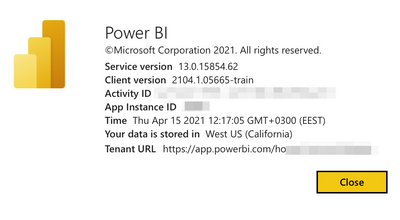FabCon is coming to Atlanta
Join us at FabCon Atlanta from March 16 - 20, 2026, for the ultimate Fabric, Power BI, AI and SQL community-led event. Save $200 with code FABCOMM.
Register now!- Power BI forums
- Get Help with Power BI
- Desktop
- Service
- Report Server
- Power Query
- Mobile Apps
- Developer
- DAX Commands and Tips
- Custom Visuals Development Discussion
- Health and Life Sciences
- Power BI Spanish forums
- Translated Spanish Desktop
- Training and Consulting
- Instructor Led Training
- Dashboard in a Day for Women, by Women
- Galleries
- Data Stories Gallery
- Themes Gallery
- Contests Gallery
- QuickViz Gallery
- Quick Measures Gallery
- Visual Calculations Gallery
- Notebook Gallery
- Translytical Task Flow Gallery
- TMDL Gallery
- R Script Showcase
- Webinars and Video Gallery
- Ideas
- Custom Visuals Ideas (read-only)
- Issues
- Issues
- Events
- Upcoming Events
Get Fabric Certified for FREE during Fabric Data Days. Don't miss your chance! Request now
- Power BI forums
- Forums
- Get Help with Power BI
- Developer
- Re: Where is regionally powerbi workspace dataset ...
- Subscribe to RSS Feed
- Mark Topic as New
- Mark Topic as Read
- Float this Topic for Current User
- Bookmark
- Subscribe
- Printer Friendly Page
- Mark as New
- Bookmark
- Subscribe
- Mute
- Subscribe to RSS Feed
- Permalink
- Report Inappropriate Content
Where is regionally powerbi workspace dataset data located?
Hello.
Solved! Go to Solution.
- Mark as New
- Bookmark
- Subscribe
- Mute
- Subscribe to RSS Feed
- Permalink
- Report Inappropriate Content
Discussed my question one more time with support.
In case if push dataset is using - all data are storing in tenant home region regardless wokspace capacity region.
That's why after changing capacity all data are still present on reports.
So in my case when i use push datasets and need ability to store data in different regions - i need to create separate tenant for each region.
- Mark as New
- Bookmark
- Subscribe
- Mute
- Subscribe to RSS Feed
- Permalink
- Report Inappropriate Content
HI @SergeySmo,
#1, I think this should same as the power bi support said, power bi not force remove existed contents when you do data region change operations. These old contents will still include in your workspace with references to old data regions.
#2, I'm not so sure what the 'regionally data' your mean, can you please explain more about this? If you mean the power bi datasets, they are stored in Azure blob storage. Perhaps you can go to the Azure portal to check them.
Power BI Security - Power BI | Microsoft Docs
#3, I'd like to suggest you take a look at power bi rest API 'admin' and 'capacities' parts.
Admin (Power BI Power BI REST APIs) | Microsoft Docs
Capacities (Power BI Power BI REST APIs) | Microsoft Docs
Regards,
Xiaoxin Sheng
- Mark as New
- Bookmark
- Subscribe
- Mute
- Subscribe to RSS Feed
- Permalink
- Report Inappropriate Content
Hi, thanks for the reply.
'regional data' - yes I mean powerbi datasets
I need to know where the data is storing/located (e.g. US West, California, Europe, Frankfurt, etc.)
This is important in order to inform the client where his data is stored, if they do not go outside their region (it may be limited by client security policy)
I looked at Azure Blob storage in the Azure portal and it is empty.
I guess powerbi is using Azure Blob storage under the powerbi hood (based on the power bi Architectire documentation).
But does it mean that regardless of the number and regions of capacities, all data is stored in the same Azure Blob storage in the same region based on the tenant location?
I have not found a way how to change/select/see current region of Azure Blob storage used by PowerBI.
- Mark as New
- Bookmark
- Subscribe
- Mute
- Subscribe to RSS Feed
- Permalink
- Report Inappropriate Content
HI @SergeySmo,
It seems like you are working on a push dataset, right? If that is the case, I'm not so sure if it's datasets stored similarly to common datasets. (I also check the documents but not found them mention detailed information of where these contents stored excepted 'power bi service whitepaper' I mention about)
For the new workspace, they are host on the azure site, perhaps you can use rest API to get capacity/group id and try to search on the azure site to check if any related contents of this group existed.
BTW, I think you can also contact azure support if they had some internal information about these.
Regards,
Xiaoxin Sheng
- Mark as New
- Bookmark
- Subscribe
- Mute
- Subscribe to RSS Feed
- Permalink
- Report Inappropriate Content
Discussed my question one more time with support.
In case if push dataset is using - all data are storing in tenant home region regardless wokspace capacity region.
That's why after changing capacity all data are still present on reports.
So in my case when i use push datasets and need ability to store data in different regions - i need to create separate tenant for each region.
- Mark as New
- Bookmark
- Subscribe
- Mute
- Subscribe to RSS Feed
- Permalink
- Report Inappropriate Content
In documentation i find only how to check where is tenant data:
But i suggest that it works only for "MyWorkspace" and workspaces with attached capacities should work in other way.
Helpful resources

Power BI Monthly Update - November 2025
Check out the November 2025 Power BI update to learn about new features.

Fabric Data Days
Advance your Data & AI career with 50 days of live learning, contests, hands-on challenges, study groups & certifications and more!

| User | Count |
|---|---|
| 5 | |
| 2 | |
| 2 | |
| 2 | |
| 1 |