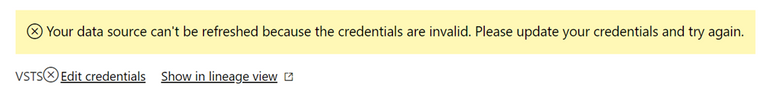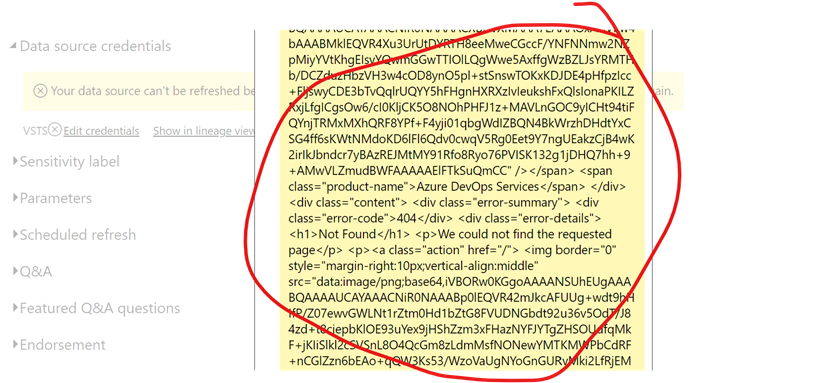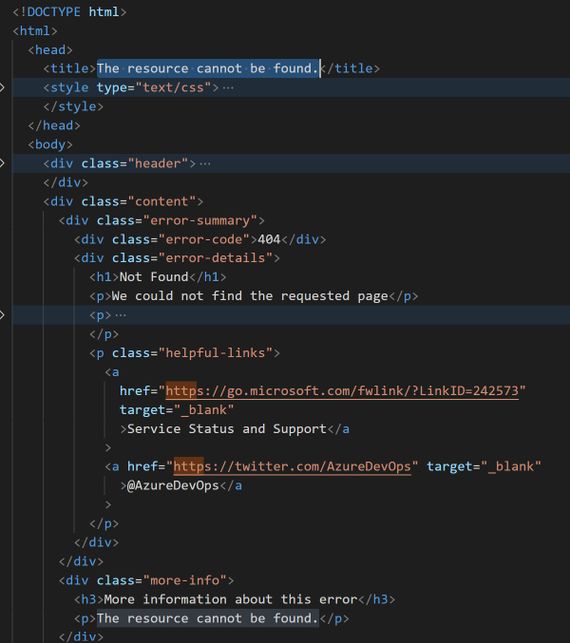Join us at FabCon Vienna from September 15-18, 2025
The ultimate Fabric, Power BI, SQL, and AI community-led learning event. Save €200 with code FABCOMM.
Get registered- Power BI forums
- Get Help with Power BI
- Desktop
- Service
- Report Server
- Power Query
- Mobile Apps
- Developer
- DAX Commands and Tips
- Custom Visuals Development Discussion
- Health and Life Sciences
- Power BI Spanish forums
- Translated Spanish Desktop
- Training and Consulting
- Instructor Led Training
- Dashboard in a Day for Women, by Women
- Galleries
- Data Stories Gallery
- Themes Gallery
- Contests Gallery
- Quick Measures Gallery
- Notebook Gallery
- Translytical Task Flow Gallery
- TMDL Gallery
- R Script Showcase
- Webinars and Video Gallery
- Ideas
- Custom Visuals Ideas (read-only)
- Issues
- Issues
- Events
- Upcoming Events
Compete to become Power BI Data Viz World Champion! First round ends August 18th. Get started.
- Power BI forums
- Forums
- Get Help with Power BI
- Developer
- VSTS.AccountContents() authentication fails with "...
- Subscribe to RSS Feed
- Mark Topic as New
- Mark Topic as Read
- Float this Topic for Current User
- Bookmark
- Subscribe
- Printer Friendly Page
- Mark as New
- Bookmark
- Subscribe
- Mute
- Subscribe to RSS Feed
- Permalink
- Report Inappropriate Content
VSTS.AccountContents() authentication fails with "The resource cannot be found".
Hello!
I have a simple Azure DevOps REST API query (because OData doesn't have information about releases) :
let
httpResponse = VSTS.AccountContents("https://vsrm.dev.azure.com/{org}/{proj}/_apis/release/deployments?$top=100&?api-version=6.0"),
json = Json.Document(httpResponse),
List = json[value]
in
List
And after loggin in with organization account it works fine from PowerBI Desktop.
That's good and now it's time to publish and enjoy the Scheduled refresh feature.
Ok. Publish succeded.
Going to to Datasets -> Settings -> Data source credentials.
Ok. Looks like I need to auth again. Click Edit credentials.
And here, interesting, doesn’t really matter what auth method I will chose I will get this “nice” error message that expands beyond the screed borders.
This error message sais that the resource can not be found…
What am I doing wrong and how to configure scheduled refresh?
Solved! Go to Solution.
- Mark as New
- Bookmark
- Subscribe
- Mute
- Subscribe to RSS Feed
- Permalink
- Report Inappropriate Content
It turns out that a VSTS.AccountContents(...) support ONLY data from Azure DevOps boards (work items)!
It does not support anything else like Pipelines, etc. So it can not be treated as a full replacement for Web.Contents(...).
Unfortunately, the documentation and error messages are totally misleading.
- Mark as New
- Bookmark
- Subscribe
- Mute
- Subscribe to RSS Feed
- Permalink
- Report Inappropriate Content
It turns out that a VSTS.AccountContents(...) support ONLY data from Azure DevOps boards (work items)!
It does not support anything else like Pipelines, etc. So it can not be treated as a full replacement for Web.Contents(...).
Unfortunately, the documentation and error messages are totally misleading.