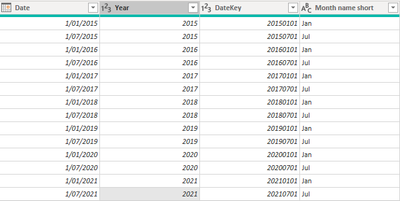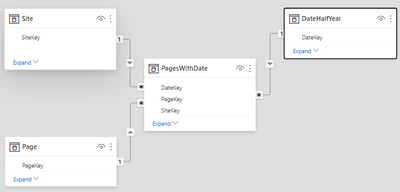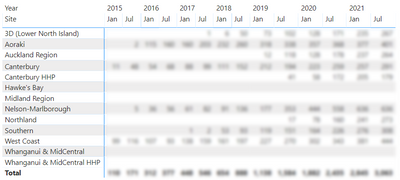FabCon is coming to Atlanta
Join us at FabCon Atlanta from March 16 - 20, 2026, for the ultimate Fabric, Power BI, AI and SQL community-led event. Save $200 with code FABCOMM.
Register now!- Power BI forums
- Get Help with Power BI
- Desktop
- Service
- Report Server
- Power Query
- Mobile Apps
- Developer
- DAX Commands and Tips
- Custom Visuals Development Discussion
- Health and Life Sciences
- Power BI Spanish forums
- Translated Spanish Desktop
- Training and Consulting
- Instructor Led Training
- Dashboard in a Day for Women, by Women
- Galleries
- Data Stories Gallery
- Themes Gallery
- Contests Gallery
- QuickViz Gallery
- Quick Measures Gallery
- Visual Calculations Gallery
- Notebook Gallery
- Translytical Task Flow Gallery
- TMDL Gallery
- R Script Showcase
- Webinars and Video Gallery
- Ideas
- Custom Visuals Ideas (read-only)
- Issues
- Issues
- Events
- Upcoming Events
The Power BI Data Visualization World Championships is back! Get ahead of the game and start preparing now! Learn more
- Power BI forums
- Forums
- Get Help with Power BI
- Developer
- Re: Using historical dates to calculate system sta...
- Subscribe to RSS Feed
- Mark Topic as New
- Mark Topic as Read
- Float this Topic for Current User
- Bookmark
- Subscribe
- Printer Friendly Page
- Mark as New
- Bookmark
- Subscribe
- Mute
- Subscribe to RSS Feed
- Permalink
- Report Inappropriate Content
Using historical dates to calculate system status at intervals in the past
Hi,
I have three main entities: Sites (different websites), that each have many Pages, that each have many Reviews - i.e. records of when they were reviewed in the past. I'm wanting to count the number of Pages in each Site that were overdue for review at different points in the past (at six monthly intervals in the past). The ideas is to track how the number of items overdue trended up and down for each site in the past. For a Page to be overdue for review, if must be greater than 3 years since the date the last review completed.
I want to end up with a matrix something like this, where the numbers in the grid are the number of pages that were overdue for review at each date, for each Site
I've created the following measure that works correctly for any single date entered as dateToWorkFrom . If I set this to TODAY(), I get the number of items currently overdue. If I set this to DATE(2019, 7, 1), I get the number of items that were overdue on 1 July 2019.
Pages > 3 years since reviewed for date =
VAR dateToWorkFrom = DATE(2019, 7, 1) //TODAY()
VAR date3YearsPreviously = dateToWorkFrom - (365*3)
RETURN
CALCULATE(
COUNT(Pages[PageKey]),
FILTER(
Pages,
VAR pageKey = Pages[PageKey]
RETURN
CALCULATE(
MAX(Reviews[DateReviewCompleted]),
FILTER(Reviews,
Reviews[PageKey] = pageKey &&
Reviews[DateReviewCompleted] < dateToWorkFrom
)
) < date3YearsPreviously
)
)
So if I enter any one date, I get the correct result for each Site. However, thus far I have not been successful in creating a matrix of results for all dates at once.
Any suggestions much appreciated!
Solved! Go to Solution.
- Mark as New
- Bookmark
- Subscribe
- Mute
- Subscribe to RSS Feed
- Permalink
- Report Inappropriate Content
"Perhaps the dates used to created the matrix columns need to be related to the other tables used in the DAX formula?"
Exactly. If you see the same number over and over you know you picked the wrong field, from a dangling table or from the wrong end of a search direction.
- Mark as New
- Bookmark
- Subscribe
- Mute
- Subscribe to RSS Feed
- Permalink
- Report Inappropriate Content
I did come up with a solution, but more complex than I hoped (though still wonder if there is a simpler solution).
I had this table called DateHalfYear to start with - a simplified date-type table with dates each six months for a few years:
I then created a new table called PagesWithDates in Power Query, that included a row for each date in the above table for each page record (total rows in new table = number dates from above table x total page records):
let
Source = DateHalfYearDim,
RemoveCols = Table.SelectColumns(Source,{"DateKey"}),
AddPagesFactAsColumn = Table.AddColumn(RemoveCols, "Pages", each Pages),
ExpandPages = Table.ExpandTableColumn(AddPagesAsColumn, "Pages", {"PageKey", "SiteKey"}, {"PageKey", "SiteKey"}),
ChangeTypes = Table.TransformColumnTypes(ExpandPages,{{"PageKey", Int64.Type}, {"SiteKey", Int64.Type}})
in
ChangeTypes
I then hooked up the new PagesWithDates fact table to the relevant dimension tables:
And added a calculated column to PagesWithDates table to work out the months since last review for each page record at each historical date:
Months since last review =
VAR dateToWorkFrom = RELATED(DateHalfYear[Date])
VAR pageKey = PagesWithDates[PageKey]
VAR lastReviewedDate =
CALCULATE(
MAX(Reviews[DateReviewCompleted]),
FILTER(Reviews,
Reviews[PageKey] = pageKey &&
Reviews[DateReviewCompleted] < dateToWorkFrom
)
)
VAR monthsSinceLastReview = IF(NOT ISBLANK(lastReviewedDate), DATEDIFF(lastReviewedDate, dateToWorkFrom, MONTH))
RETURN
monthsSinceLastReview
Then created a measure to count the number of pages more than 3 years since last reviewed
Number pages greater than 3 years since reviewed =
COUNTROWS(
FILTER(
PagesWithDates,
PagesWithDates[Months since last review] > 36
)
)
(I guess a more complex measure could be used to eliminate the need for a calculated column, but I found it simpler to think of it this way)
Lastly, I created a matrix from:
- Rows: Site[Site name]
- Columns: DateHalfYear[Year] and DateHalfYear[Month name short]
- Values: [Number pages greater than 3 years since reviewed]
This has produced a result that is sufficiently accurate for my purposes and that shows the trends over time with respect to the number of pages that were 'overdue' for review (i.e. more than 3 years since last review) at each historical date, with dates at intervals of six months.
Any comments on whether such a complex solution was needed, or refinements to the above solution are appreciated.
- Mark as New
- Bookmark
- Subscribe
- Mute
- Subscribe to RSS Feed
- Permalink
- Report Inappropriate Content
"Perhaps the dates used to created the matrix columns need to be related to the other tables used in the DAX formula?"
Exactly. If you see the same number over and over you know you picked the wrong field, from a dangling table or from the wrong end of a search direction.
- Mark as New
- Bookmark
- Subscribe
- Mute
- Subscribe to RSS Feed
- Permalink
- Report Inappropriate Content
Thanks for that. I'll mark the combination of your comments as the solution. I've added details of the evental way I solved this. Any comments on that welcome.
- Mark as New
- Bookmark
- Subscribe
- Mute
- Subscribe to RSS Feed
- Permalink
- Report Inappropriate Content
VAR dateToWorkFrom = SELECTEDVALUE(<your date from the visual or data model>)
VAR date3YearsPreviously = EDATE(dateToWorkFrom,-36)
- Mark as New
- Bookmark
- Subscribe
- Mute
- Subscribe to RSS Feed
- Permalink
- Report Inappropriate Content
Thanks, @lbendlin .
Using EDATE is much neater and more accurate.
I did try using SELECTEDVALUE() to grab the date from each column in the matrix. I created the matrix columns from a separate table, unrelated to the other tables in the model. SELECTEDVALUE() did pull out the date correctely for each cell in each column when that was all I displayed in the matrix, but when fed these dates into the DAX formula in my original post, the results made no sense. There is something I don't understand here regarding how the model interacts with the DAX. Perhaps the dates used to created the matrix columns need to be related to the other tables used in the DAX formula?
Anyway, I did come up with a solution, but more complex than I hoped - I'll add the details in a separate post below. I'd still like to understand why the simpler solution did not work and if there is a way to get it to work.
Helpful resources

Power BI Dataviz World Championships
The Power BI Data Visualization World Championships is back! Get ahead of the game and start preparing now!

| User | Count |
|---|---|
| 4 | |
| 3 | |
| 2 | |
| 1 | |
| 1 |
| User | Count |
|---|---|
| 12 | |
| 7 | |
| 4 | |
| 3 | |
| 3 |