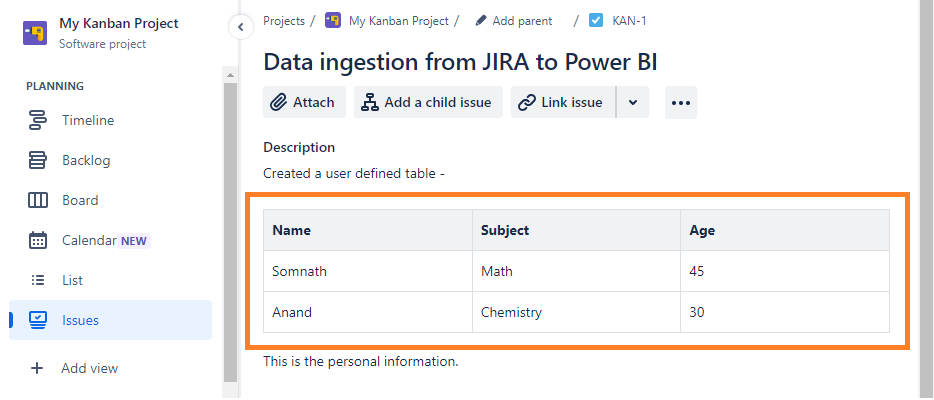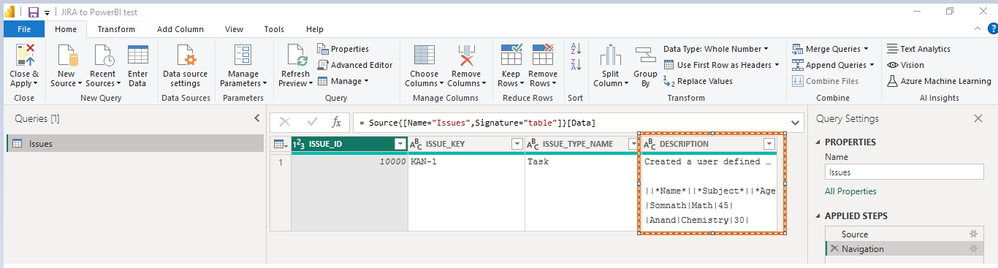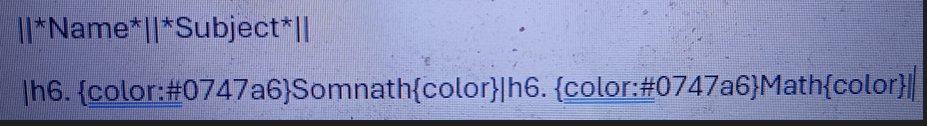Fabric Data Days starts November 4th!
Advance your Data & AI career with 50 days of live learning, dataviz contests, hands-on challenges, study groups & certifications and more!
Get registered- Power BI forums
- Get Help with Power BI
- Desktop
- Service
- Report Server
- Power Query
- Mobile Apps
- Developer
- DAX Commands and Tips
- Custom Visuals Development Discussion
- Health and Life Sciences
- Power BI Spanish forums
- Translated Spanish Desktop
- Training and Consulting
- Instructor Led Training
- Dashboard in a Day for Women, by Women
- Galleries
- Data Stories Gallery
- Themes Gallery
- Contests Gallery
- Quick Measures Gallery
- Visual Calculations Gallery
- Notebook Gallery
- Translytical Task Flow Gallery
- TMDL Gallery
- R Script Showcase
- Webinars and Video Gallery
- Ideas
- Custom Visuals Ideas (read-only)
- Issues
- Issues
- Events
- Upcoming Events
Get Fabric Certified for FREE during Fabric Data Days. Don't miss your chance! Learn more
- Power BI forums
- Forums
- Get Help with Power BI
- Developer
- Re: User defined table ingestion from JIRA to Powe...
- Subscribe to RSS Feed
- Mark Topic as New
- Mark Topic as Read
- Float this Topic for Current User
- Bookmark
- Subscribe
- Printer Friendly Page
- Mark as New
- Bookmark
- Subscribe
- Mute
- Subscribe to RSS Feed
- Permalink
- Report Inappropriate Content
User defined table ingestion from JIRA to Power BI
I have one question, I had a user defined table inside the Jira story - description section , how I bring this table's data inside power BI ? I didnt find any related fields from Jira work management, I choosen description field from there. After successful connection establishment from JIRA to PowerBI when I pull the description column inside power BI only text information is appearing, table's data is not appearing at a glance view . when I copied the column data from Power BI and paste in note pad to see actualy what is happening then came to know that table's data is coming but format is different, something appended before and after every records , something like markup language. Please find the attachment for your reference. Could you please help me out.
User defined table in JIRA -
After loaded into Power BI it is appearing like below-
Also sometime it will be coming like below also after loaded into Power BI -
My main objective is - if any user is create a table inside JIRA (Story/issue) description section, this table I want to load inside Power BI with a proper format so, that this table's data I can use for further visualization/reporting purpose.
Thanks,
Somnath
Solved! Go to Solution.
- Mark as New
- Bookmark
- Subscribe
- Mute
- Subscribe to RSS Feed
- Permalink
- Report Inappropriate Content
Hi @Somnathj12 ,
According to your question, we don't have the corresponding JIRA data source for testing, but from the screenshot of your question, if you ensure the connection string is correct, this is the current PBI product supports connecting to this JIRA data source and then obtaining the data inside the PBI for conversion, if you insist on using this data source, you can consider using some of the If you insist on using this data source, you can consider using some spilt and other PQ functions to bring up the data, and then do further conversion operations.
Split a column of text (Power Query) - Microsoft Support
Best Regards,
Liu Yang
If this post helps, then please consider Accept it as the solution to help the other members find it more quickly.
- Mark as New
- Bookmark
- Subscribe
- Mute
- Subscribe to RSS Feed
- Permalink
- Report Inappropriate Content
Hi @Somnathj12 ,
According to your question, we don't have the corresponding JIRA data source for testing, but from the screenshot of your question, if you ensure the connection string is correct, this is the current PBI product supports connecting to this JIRA data source and then obtaining the data inside the PBI for conversion, if you insist on using this data source, you can consider using some of the If you insist on using this data source, you can consider using some spilt and other PQ functions to bring up the data, and then do further conversion operations.
Split a column of text (Power Query) - Microsoft Support
Best Regards,
Liu Yang
If this post helps, then please consider Accept it as the solution to help the other members find it more quickly.
Helpful resources

Fabric Data Days
Advance your Data & AI career with 50 days of live learning, contests, hands-on challenges, study groups & certifications and more!

Power BI Monthly Update - October 2025
Check out the October 2025 Power BI update to learn about new features.

| User | Count |
|---|---|
| 3 | |
| 2 | |
| 1 | |
| 1 | |
| 1 |
| User | Count |
|---|---|
| 4 | |
| 4 | |
| 3 | |
| 3 | |
| 2 |