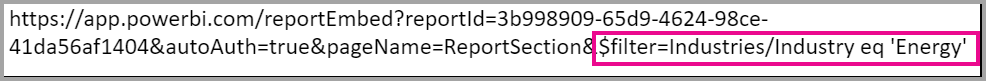FabCon is coming to Atlanta
Join us at FabCon Atlanta from March 16 - 20, 2026, for the ultimate Fabric, Power BI, AI and SQL community-led event. Save $200 with code FABCOMM.
Register now!- Power BI forums
- Get Help with Power BI
- Desktop
- Service
- Report Server
- Power Query
- Mobile Apps
- Developer
- DAX Commands and Tips
- Custom Visuals Development Discussion
- Health and Life Sciences
- Power BI Spanish forums
- Translated Spanish Desktop
- Training and Consulting
- Instructor Led Training
- Dashboard in a Day for Women, by Women
- Galleries
- Data Stories Gallery
- Themes Gallery
- Contests Gallery
- Quick Measures Gallery
- Notebook Gallery
- Translytical Task Flow Gallery
- TMDL Gallery
- R Script Showcase
- Webinars and Video Gallery
- Ideas
- Custom Visuals Ideas (read-only)
- Issues
- Issues
- Events
- Upcoming Events
To celebrate FabCon Vienna, we are offering 50% off select exams. Ends October 3rd. Request your discount now.
- Power BI forums
- Forums
- Get Help with Power BI
- Developer
- URL Filtering in PowerBI, securely.
- Subscribe to RSS Feed
- Mark Topic as New
- Mark Topic as Read
- Float this Topic for Current User
- Bookmark
- Subscribe
- Printer Friendly Page
- Mark as New
- Bookmark
- Subscribe
- Mute
- Subscribe to RSS Feed
- Permalink
- Report Inappropriate Content
URL Filtering in PowerBI, securely.
I am trying to embed a PowerBI report into a secure portal, using URL filters following the notes at the following website
but, if you look at the following URL ...
How can I ensure that the user doesn't view the HTML source, retrieve the URL and change the filter to Industry eq 'Finance', for example ... or worse, removing the filter altogether and seeing ALL data.
When I move to my REAL reports, the filters are likely to be a passing across the email address of a user from the client company, so that they see records applicable to that company ... and need to ensure that users of Company A don't have easy access to records of Company B.
RLS is not a realistic option for our scenario, as we have hundreds of reports and thousands of client users.
Solved! Go to Solution.
- Mark as New
- Bookmark
- Subscribe
- Mute
- Subscribe to RSS Feed
- Permalink
- Report Inappropriate Content
URL filters are NOT a security measure. AT ALL. All they do is provide default filters that the user can then change.
If RLS is not an option for you then you need to provision separate apps per customer. They can still feed off the same shared dataset so you can do data maintenance in one place.
- Mark as New
- Bookmark
- Subscribe
- Mute
- Subscribe to RSS Feed
- Permalink
- Report Inappropriate Content
URL filters are NOT a security measure. AT ALL. All they do is provide default filters that the user can then change.
If RLS is not an option for you then you need to provision separate apps per customer. They can still feed off the same shared dataset so you can do data maintenance in one place.