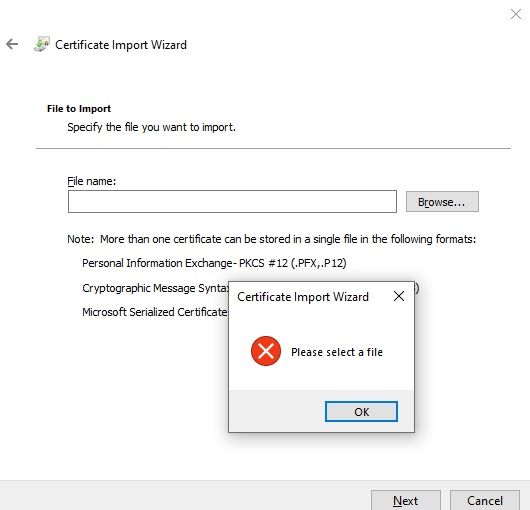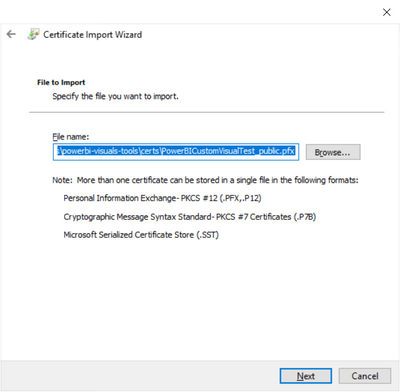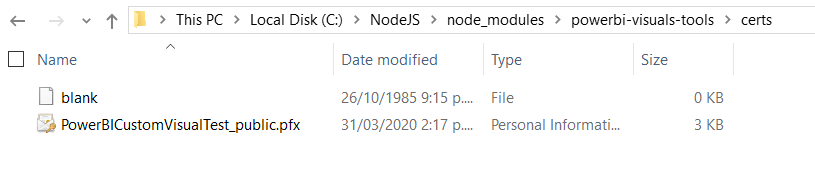FabCon is coming to Atlanta
Join us at FabCon Atlanta from March 16 - 20, 2026, for the ultimate Fabric, Power BI, AI and SQL community-led event. Save $200 with code FABCOMM.
Register now!- Power BI forums
- Get Help with Power BI
- Desktop
- Service
- Report Server
- Power Query
- Mobile Apps
- Developer
- DAX Commands and Tips
- Custom Visuals Development Discussion
- Health and Life Sciences
- Power BI Spanish forums
- Translated Spanish Desktop
- Training and Consulting
- Instructor Led Training
- Dashboard in a Day for Women, by Women
- Galleries
- Data Stories Gallery
- Themes Gallery
- Contests Gallery
- Quick Measures Gallery
- Notebook Gallery
- Translytical Task Flow Gallery
- TMDL Gallery
- R Script Showcase
- Webinars and Video Gallery
- Ideas
- Custom Visuals Ideas (read-only)
- Issues
- Issues
- Events
- Upcoming Events
To celebrate FabCon Vienna, we are offering 50% off select exams. Ends October 3rd. Request your discount now.
- Power BI forums
- Forums
- Get Help with Power BI
- Developer
- Re: Trying to develop custom visuals on PowerBI - ...
- Subscribe to RSS Feed
- Mark Topic as New
- Mark Topic as Read
- Float this Topic for Current User
- Bookmark
- Subscribe
- Printer Friendly Page
- Mark as New
- Bookmark
- Subscribe
- Mute
- Subscribe to RSS Feed
- Permalink
- Report Inappropriate Content
Trying to develop custom visuals on PowerBI - No able to add certificates to list
You can find the link by searching custom visual develop tutoral
In the guideline afterinstall certificate in powershell. It ask you to go to Certificate Import Wizard
Creating and installing a certificate
Windows
Step 4 - It says click next but it just 'dings' and doesnt go anywhere 'Please chose file loction' popus
Any help?
Solved! Go to Solution.
- Mark as New
- Bookmark
- Subscribe
- Mute
- Subscribe to RSS Feed
- Permalink
- Report Inappropriate Content
Hi @Anonymous,
On windows, running pbiviz --install-cert will normally bring up the dialog with the certificate file pre-populated, e.g.:
The only manual stuff should be adding the passphrase and selecting the correct store to add the cert to.
If you've installed powerbi-visuals-tools globally (i.e. with the npm -g flag), this can be worked-around by browsing to your node installation's node_modules/powerbi-visuals-tools/certs folder, where you can find the cert generated by the --install-cert command, e.g.:
(Note that your location may be different to mine)
Hopefully this should be all you need to proceed. If not, then you're best to approach the custom visuals team directly at pbicvsupport@microsoft.com, and they may be able to assist further.
Regards,
Daniel
Did I answer your question? Mark my post as a solution!
Proud to be a Super User!
On how to ask a technical question, if you really want an answer (courtesy of SQLBI)
- Mark as New
- Bookmark
- Subscribe
- Mute
- Subscribe to RSS Feed
- Permalink
- Report Inappropriate Content
Hi @Anonymous,
On windows, running pbiviz --install-cert will normally bring up the dialog with the certificate file pre-populated, e.g.:
The only manual stuff should be adding the passphrase and selecting the correct store to add the cert to.
If you've installed powerbi-visuals-tools globally (i.e. with the npm -g flag), this can be worked-around by browsing to your node installation's node_modules/powerbi-visuals-tools/certs folder, where you can find the cert generated by the --install-cert command, e.g.:
(Note that your location may be different to mine)
Hopefully this should be all you need to proceed. If not, then you're best to approach the custom visuals team directly at pbicvsupport@microsoft.com, and they may be able to assist further.
Regards,
Daniel
Did I answer your question? Mark my post as a solution!
Proud to be a Super User!
On how to ask a technical question, if you really want an answer (courtesy of SQLBI)