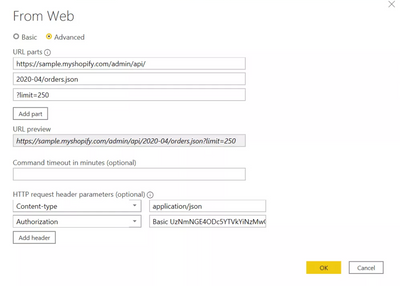Join us at FabCon Vienna from September 15-18, 2025
The ultimate Fabric, Power BI, SQL, and AI community-led learning event. Save €200 with code FABCOMM.
Get registered- Power BI forums
- Get Help with Power BI
- Desktop
- Service
- Report Server
- Power Query
- Mobile Apps
- Developer
- DAX Commands and Tips
- Custom Visuals Development Discussion
- Health and Life Sciences
- Power BI Spanish forums
- Translated Spanish Desktop
- Training and Consulting
- Instructor Led Training
- Dashboard in a Day for Women, by Women
- Galleries
- Data Stories Gallery
- Themes Gallery
- Contests Gallery
- Quick Measures Gallery
- Notebook Gallery
- Translytical Task Flow Gallery
- TMDL Gallery
- R Script Showcase
- Webinars and Video Gallery
- Ideas
- Custom Visuals Ideas (read-only)
- Issues
- Issues
- Events
- Upcoming Events
Enhance your career with this limited time 50% discount on Fabric and Power BI exams. Ends September 15. Request your voucher.
- Power BI forums
- Forums
- Get Help with Power BI
- Developer
- Trouble with an API that requires a key
- Subscribe to RSS Feed
- Mark Topic as New
- Mark Topic as Read
- Float this Topic for Current User
- Bookmark
- Subscribe
- Printer Friendly Page
- Mark as New
- Bookmark
- Subscribe
- Mute
- Subscribe to RSS Feed
- Permalink
- Report Inappropriate Content
Trouble with an API that requires a key
So I am having trouble with an api that require a key. In Power BI I go to det data from web, I enter the api web address/query hit ok. Then I hit Web API I enter my key then hit connect. The error message I get says A web API key can only be specified when a web API key name is provided.
The documentation for the api I am using says the following "Please note that API keys should be supplied with "Bearer " prepended (e.g. "Bearer your_key")" So I have tried just my key by itsel in the key space and I have tried Bearer then my key (I tried with and without quotes around my key) but I get the same error message. Very novice at using Power BI to get API data so any help is appreciated.
Solved! Go to Solution.
- Mark as New
- Bookmark
- Subscribe
- Mute
- Subscribe to RSS Feed
- Permalink
- Report Inappropriate Content
Hi @appsac1 ,
I think you can try "Advanced" function in Web connector. Add Authorization in Http request header and then add Bearer token into the checkbox, it looks like below.
For reference:
Bring Data In Power BI Via APIs Using Basic Authentication
Here is a solved post with similar requirement like yours, I hope it could help you solve your problem.
Best Regards,
Rico Zhou
If this post helps, then please consider Accept it as the solution to help the other members find it more quickly.
- Mark as New
- Bookmark
- Subscribe
- Mute
- Subscribe to RSS Feed
- Permalink
- Report Inappropriate Content
Thank you this worked for me.
- Mark as New
- Bookmark
- Subscribe
- Mute
- Subscribe to RSS Feed
- Permalink
- Report Inappropriate Content
Hi @appsac1 ,
I think you can try "Advanced" function in Web connector. Add Authorization in Http request header and then add Bearer token into the checkbox, it looks like below.
For reference:
Bring Data In Power BI Via APIs Using Basic Authentication
Here is a solved post with similar requirement like yours, I hope it could help you solve your problem.
Best Regards,
Rico Zhou
If this post helps, then please consider Accept it as the solution to help the other members find it more quickly.