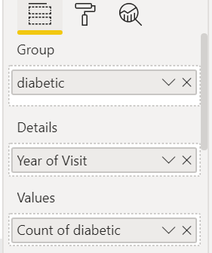Join us at FabCon Vienna from September 15-18, 2025
The ultimate Fabric, Power BI, SQL, and AI community-led learning event. Save €200 with code FABCOMM.
Get registered- Power BI forums
- Get Help with Power BI
- Desktop
- Service
- Report Server
- Power Query
- Mobile Apps
- Developer
- DAX Commands and Tips
- Custom Visuals Development Discussion
- Health and Life Sciences
- Power BI Spanish forums
- Translated Spanish Desktop
- Training and Consulting
- Instructor Led Training
- Dashboard in a Day for Women, by Women
- Galleries
- Data Stories Gallery
- Themes Gallery
- Contests Gallery
- Quick Measures Gallery
- Notebook Gallery
- Translytical Task Flow Gallery
- TMDL Gallery
- R Script Showcase
- Webinars and Video Gallery
- Ideas
- Custom Visuals Ideas (read-only)
- Issues
- Issues
- Events
- Upcoming Events
Enhance your career with this limited time 50% discount on Fabric and Power BI exams. Ends September 15. Request your voucher.
- Subscribe to RSS Feed
- Mark Topic as New
- Mark Topic as Read
- Float this Topic for Current User
- Bookmark
- Subscribe
- Printer Friendly Page
- Mark as New
- Bookmark
- Subscribe
- Mute
- Subscribe to RSS Feed
- Permalink
- Report Inappropriate Content
Tree Map
Hi,
Created a treemap visual, screenshots below:
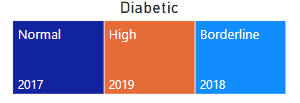
Is there a way that I can sort by year. Current settings are below:
Please advise.
Thank you.
- Mark as New
- Bookmark
- Subscribe
- Mute
- Subscribe to RSS Feed
- Permalink
- Report Inappropriate Content
Hi @AparnaJ,
The treemap visual is designed to sort by descending value of measure (MS doc on sorting in general: refer to note about treemap not being sortable), so that the largest values appear first and smaller series cluster towards the bottom-right and are therefore easier to visually resolve quickly. This has come up a couple of times before, so here's some threads for further reading:
- https://community.powerbi.com/t5/Desktop/sorting-treemap/td-p/138923
- https://community.powerbi.com/t5/Desktop/Treemap-Visual/td-p/47222
If it's a feature you want, you'll need to create an idea for it, or create a custom visual to do it. Probably not the answer you're after but hopefully this allows you to explore other means of visualising the data you're looking at. Have you determined if the treemap is actually correct for these data? What is the treemap trying to convey to the end user?
Regards,
Daniel
Did I answer your question? Mark my post as a solution!
Proud to be a Super User!
On how to ask a technical question, if you really want an answer (courtesy of SQLBI)