Become a Certified Power BI Data Analyst!
Join us for an expert-led overview of the tools and concepts you'll need to pass exam PL-300. The first session starts on June 11th. See you there!
Get registered- Power BI forums
- Get Help with Power BI
- Desktop
- Service
- Report Server
- Power Query
- Mobile Apps
- Developer
- DAX Commands and Tips
- Custom Visuals Development Discussion
- Health and Life Sciences
- Power BI Spanish forums
- Translated Spanish Desktop
- Training and Consulting
- Instructor Led Training
- Dashboard in a Day for Women, by Women
- Galleries
- Webinars and Video Gallery
- Data Stories Gallery
- Themes Gallery
- Contests Gallery
- Quick Measures Gallery
- Notebook Gallery
- Translytical Task Flow Gallery
- R Script Showcase
- Ideas
- Custom Visuals Ideas (read-only)
- Issues
- Issues
- Events
- Upcoming Events
Power BI is turning 10! Let’s celebrate together with dataviz contests, interactive sessions, and giveaways. Register now.
- Power BI forums
- Forums
- Get Help with Power BI
- Developer
- To retrieve ReportId and DatasetId with other tile...
- Subscribe to RSS Feed
- Mark Topic as New
- Mark Topic as Read
- Float this Topic for Current User
- Bookmark
- Subscribe
- Printer Friendly Page
- Mark as New
- Bookmark
- Subscribe
- Mute
- Subscribe to RSS Feed
- Permalink
- Report Inappropriate Content
To retrieve ReportId and DatasetId with other tile details while fetching data from Power BI API
Is there a way to fetch ReportId and DatasetId as well from API while fetching tiles data using 'GetTilesInGroupAsyn' method defined in Microsoft.PowerBI.Api.V2 namespace.
Required to be accessible for app generated for non-Power BI Users(i.e. using app owns data).
Solved! Go to Solution.
- Mark as New
- Bookmark
- Subscribe
- Mute
- Subscribe to RSS Feed
- Permalink
- Report Inappropriate Content
- Mark as New
- Bookmark
- Subscribe
- Mute
- Subscribe to RSS Feed
- Permalink
- Report Inappropriate Content
The returned JSON for Get Tiles API would give the reportId and the DatasetId:
Check the API reference:
The corresponding Tile data is stored under the ODataResponseListTile.Value property, which should be a Tile list.
For the Tile class, see:
For example, to get the first tile ReportId:
using Microsoft.PowerBI.Api.V2;
using Microsoft.PowerBI.Api.V2.Models;
// To retrieve the tile, you first need to retrieve the dashboard.
// You will need to provide the GroupID where the dashboard resides.
ODataResponseListDashboard dashboards = client.Dashboards.GetDashboardsInGroup(GroupId);
// Get the first report in the group.
Dashboard dashboard = dashboards.Value.FirstOrDefault();
// Get a list of tiles from a specific dashboard
ODataResponseListTile tiles = client.Dashboards.GetTilesInGroup(GroupId, dashboard.Id);
// Get the first tile in the group.
Tile tile = tiles.Value.FirstOrDefault();
//Get the first tile ReportId
string rptId = tile.ReportId
or
string rptId = tiles.Value[0].ReportId
Regards,
Michael
- Mark as New
- Bookmark
- Subscribe
- Mute
- Subscribe to RSS Feed
- Permalink
- Report Inappropriate Content
Thanks for the reply.
I am using the same approach but Tile class does not have ReportId and DatasetId properties in API version 2.0.2. See screenshot attached.
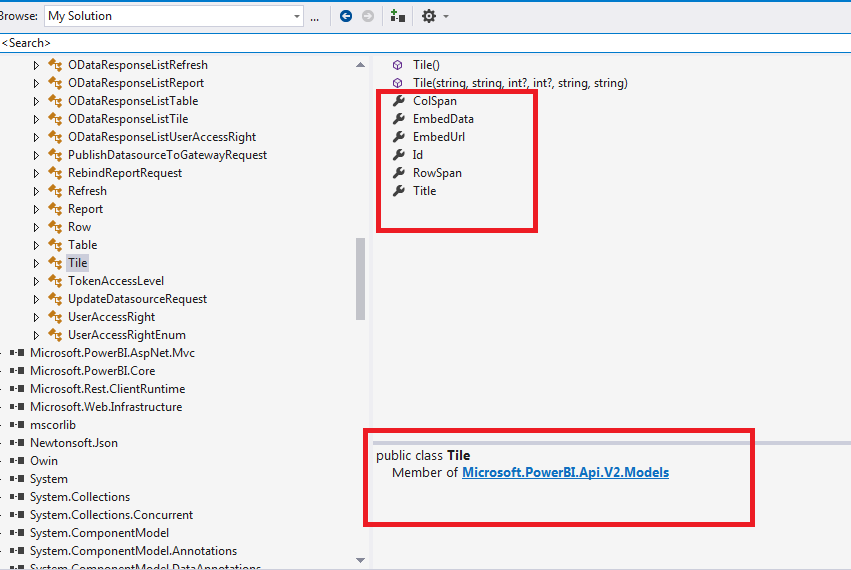
I am not sure but I think this version of API does not return these properties. Let me know if this is the case which API version should I use which will suffice all my needs or still am I missing something?
- Mark as New
- Bookmark
- Subscribe
- Mute
- Subscribe to RSS Feed
- Permalink
- Report Inappropriate Content
Could anyone suggest on this?
- Mark as New
- Bookmark
- Subscribe
- Mute
- Subscribe to RSS Feed
- Permalink
- Report Inappropriate Content
API version 2.0.11 resolved my issue. Thanks
Helpful resources

Join our Fabric User Panel
This is your chance to engage directly with the engineering team behind Fabric and Power BI. Share your experiences and shape the future.

Power BI Monthly Update - June 2025
Check out the June 2025 Power BI update to learn about new features.

| User | Count |
|---|---|
| 3 | |
| 3 | |
| 3 | |
| 2 | |
| 2 |
